Table of Contents
From Passwords to Passkeys: Revolutionizing User Authentication
Author

Date

Book a call
Password-dependent user authentication is becoming outdated. Passkeys are egging them out. Why is this happening? There is a mountain of reasons. But the major one distills down to the cumbersome nature of handling and managing passwords.
The practice of simple password-based authentication requires users to remember a string of characters to access their accounts. But according to researchers at NordPass, one digital citizen has, on average, 100 different passwords. Hoping a person to remember close to a hundred different passwords is a bit ask.
But memory is not the only problem. Security is a big concern with user authentication that depend on passwords. An information security officer said in a podcast that “if you're using just passwords, you're at the bottom of the pack to compromise your authentication, meaning you have the highest chance of getting your data stolen.”
The 2022 Data breach investigation report(DBIR) mentioned- The human element continues to drive breaches. This year 82% of breaches involved the human element. Whether it is the use of stolen credentials, phishing, misuse, or an error, people play a very large role in incidents and breaches alike.
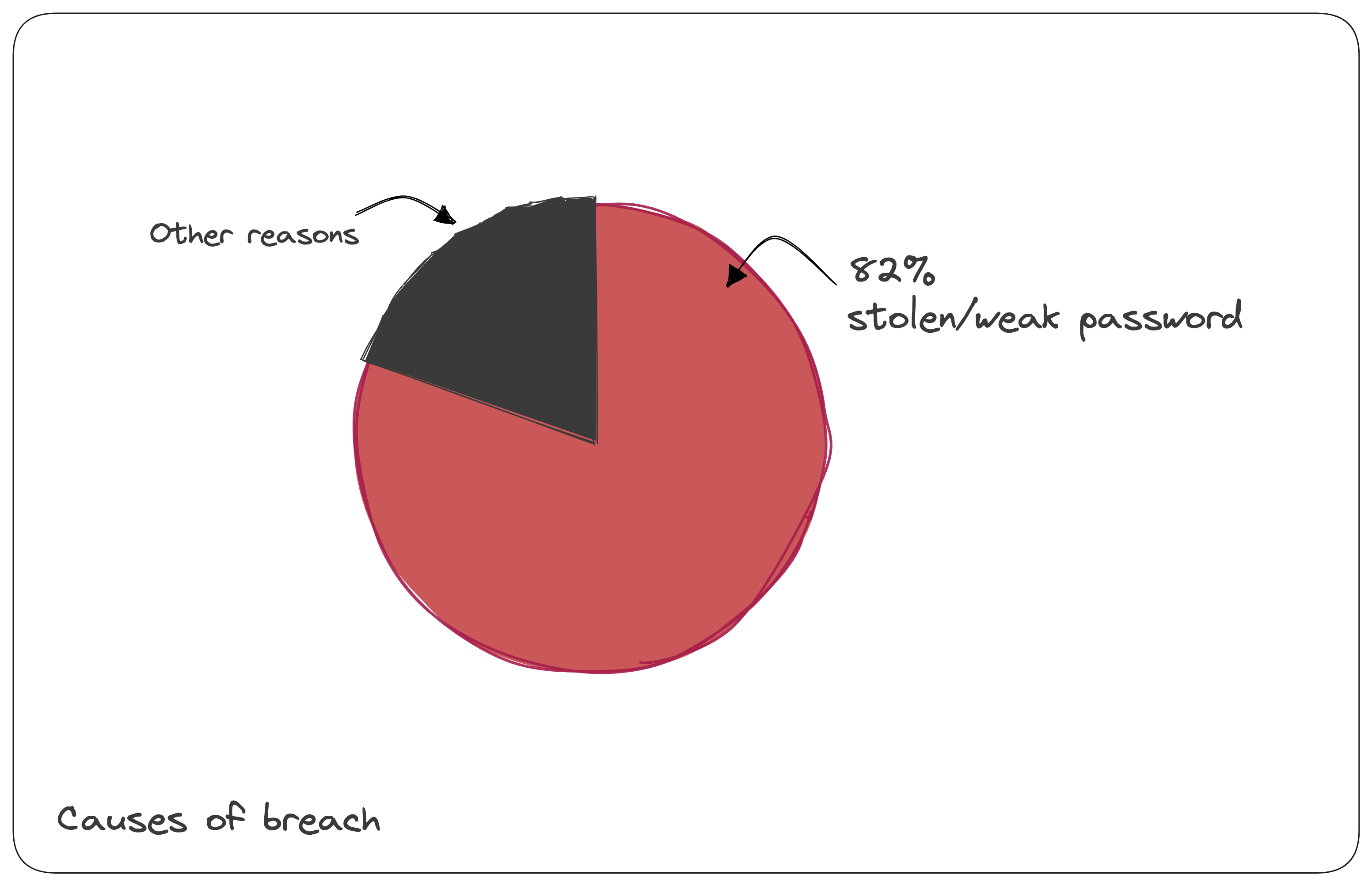
Two-factor Authentication (2FA) — A Better Alternative? Not Quite
According to the US National Institute of Standards and Technology (NIST), two-factor authentication (2FA) is a security process in which a user provides two different authentication factors to verify themselves. The two factors can be something the user knows (like a password or PIN), something the user has (like a smart card or token), or something the user is (like a biometric). The purpose of 2FA is to increase the security of online accounts by requiring a second factor in addition to a password.
Of late, this method has become the go-to security measure. But does 2FA solve all the problems?It does if one considers it from just a security perspective. But it needs to get the popular attention it deserves. Statistics show that 2FA is used by approximately 60% to 70% of corporate accounts and only 40% of private users.
When asked why they are reluctant to use 2FA, 33% said it is cumbersome and provides a poor user experience, while 41% said it needs to be clarified.
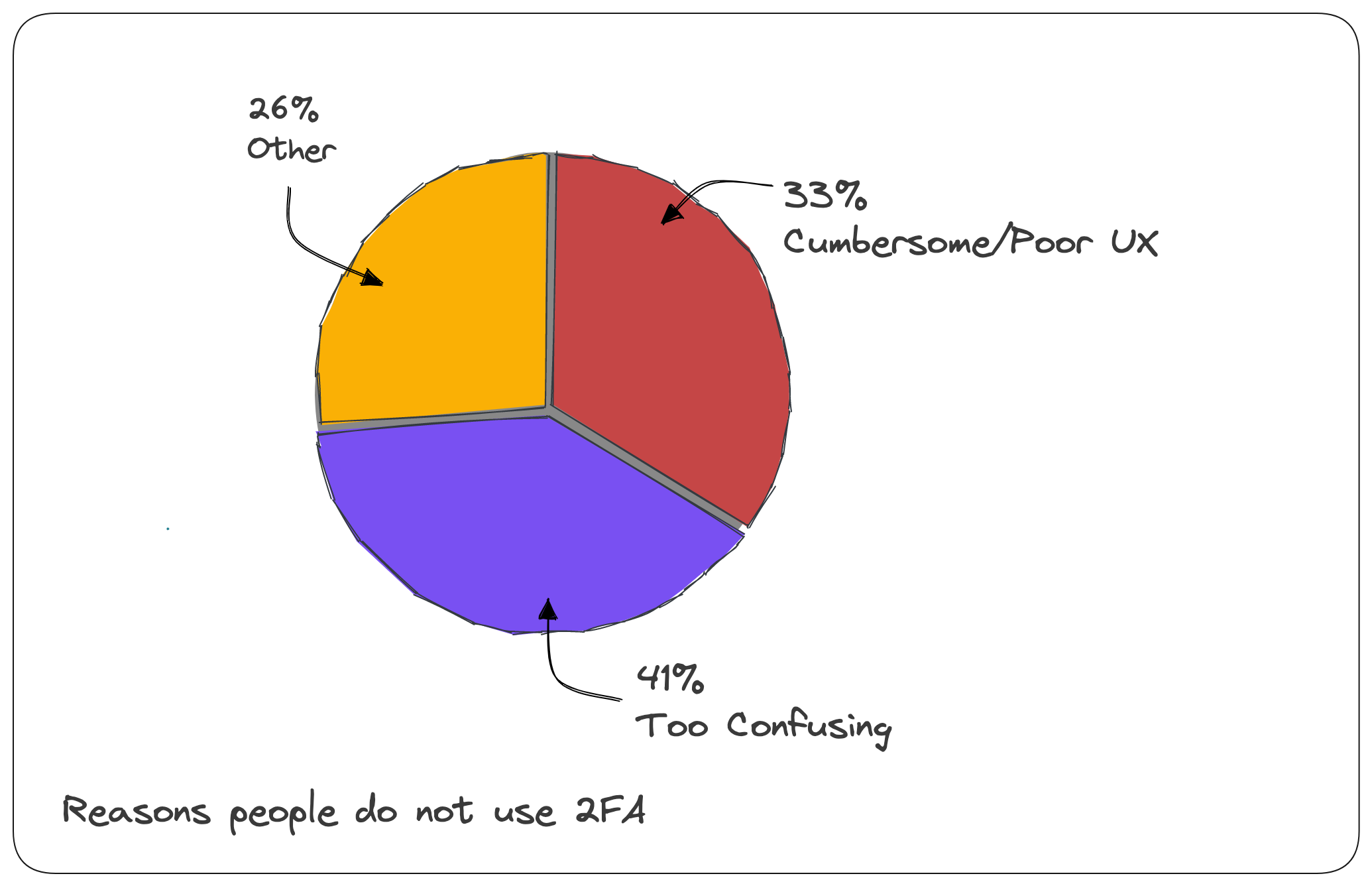
In such instances, password managers are ineffective because they are a single point of failure and do not address the issue of phishing and social engineering.
Passkeys — The Best Alternative to Passwords
Passkeys are a simple and interoperable infrastructure for passwordless authentication that is being developed by the World Wide Web Consortium (W3C) and the FIDO Alliance. They allow you to replace your passwords with biometric information, such as fingerprints, facial recognition, or a USB security key. It's a secure and straightforward way to log in or sign up without passwords.
Let's see this in action.

Website Authentication (WebAuthn)
WebAuthn aims to improve the authentication user experience while ensuring high security by eliminating weak or reused passwords. It also gives users more privacy because biometric data and other sensitive information are never sent over the network.
Short for Website Authentication, WebAuthn is a web standard developed by the World Wide Web Consortium (W3C) and the Fast Identity Online (FIDO) Alliance. It provides a password-free, strong authentication mechanism for web applications. It does this by enabling users to authenticate themselves using biometrics such as fingerprints or facial recognition and a physical security key.
The WebAuthn standard is based on the W3C Web Authentication specification and uses two-factor authentication (2FA). When users want to authenticate themselves on a website, they provide a public key to the website, which is then used to generate a challenge. The user then signs the challenge using a private key stored on their device. The signed challenge is sent back to the website for verification.
FIDO
FIDO, or Fast Identity Online Alliance, is a non-profit organization that develops open standards for authentication. The FIDO Alliance is a consortium of companies that includes Apple, Google, Microsoft, and Samsung. The participants work together to develop and promote open standards for authentication.
Demonstration — How to Integrate Passkeys in Your Web App
Now, Let's see one of the ways you can integrate passkeys in your web app.
For the integration of passkeys, we are going to use hanko.io
- Step 1: Signup for cloud.hanko.io. You can experience how passkeys work while signing up for Hanko.
- Step 2: Create a new project and set the API URL as localhost:3000. This can change this to our deployed app URL).
- Step 3: Grab the Hanko API URL
- Step 4: Initialize a web app using a framework of your choice. You can use VanillaJS. NextJS is chosen here.
Install the following packages
-
nookies— For managing cookies -
@teamhanko/hanko-elements— Provides us with the component and integrates passkeys in our web app.
- Step 5: Import the register function from
@teamhanko/hanko-elements
Call that function in a useEffect
Create one more useEffect and add the listener
Finally, add the <hanko-auth>component, passing api_url as the props.
And that's it! 🥳
You'll have a basic implementation of passkeys implemented in your web app using Hanko.
Here are the relevant links:
Adoption of Passkeys To Date
Companies like Apple, Google, Dashlane, 1Password, etc., have already started deploying passkeys. However, there are potential issues with the technology. Reliability is a major concern. Passkeys on camera, biometric sensors, and fingerprint scanners may not be always reliable.
But passkeys are generally a great way to incorporate private key authentication. Users do not have to choose between convenience and security. The users can enjoy the best of both worlds. Passkeys are much more secure than passwords and are much more convenient than 2FA. In the future, they can become the standard mode of user authentication.
To speak to our experts in app security, book a slot with us: CLICK HERE
Dive deep into our research and insights. In our articles and blogs, we explore topics on design, how it relates to development, and impact of various trends to businesses.


