Table of Contents
Guide to Designing Smarter with AI
Author

Subject Matter Expert
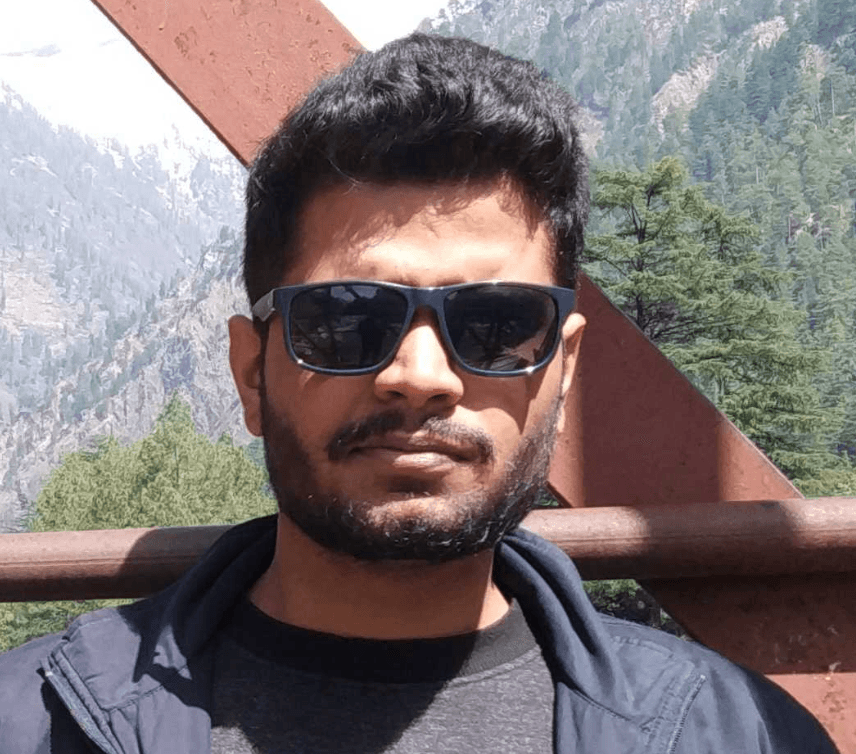
Date

Book a call
Designers are approaching AI with hesitation. There is a big looming fear of losing creativity. A big reason is the depersonalization of their work. However, we firmly believe that AI has the power to enhance our abilities and make our designs smarter, edgier, and more efficient.
This blog demystifies the fears and doubts designers face with practical tips and techniques for using AI in the design workflow.
Key things discussed:
- Streamlining workflows
- Generating new ideas
- Making informed decisions
- Unlocking creativity
- Potential challenges
- Ethical considerations
- Relevant AI Tools to overcome design hurdles
Streamlining Workflows — Time and Productivity Should Not Be the Sole Focus
AI can be a valuable asset to designers. It simplifies repetitive tasks like resizing images, creating color palettes, and formatting text. Today, everyone uses AI for these activities to an extent. This frees up designers to concentrate on more creative work — brainstorming ideas, exploring different design options, and experimenting with new techniques.
This means that time savings and productivity need not be the main concern of a modern design team. Using automated tools, you can easily generate stunning images based on your prompts. The most popular image generation tools at the moment are Stable Diffusion, Midjourney, Image Creator, DALL-E, and Iconiffyai.
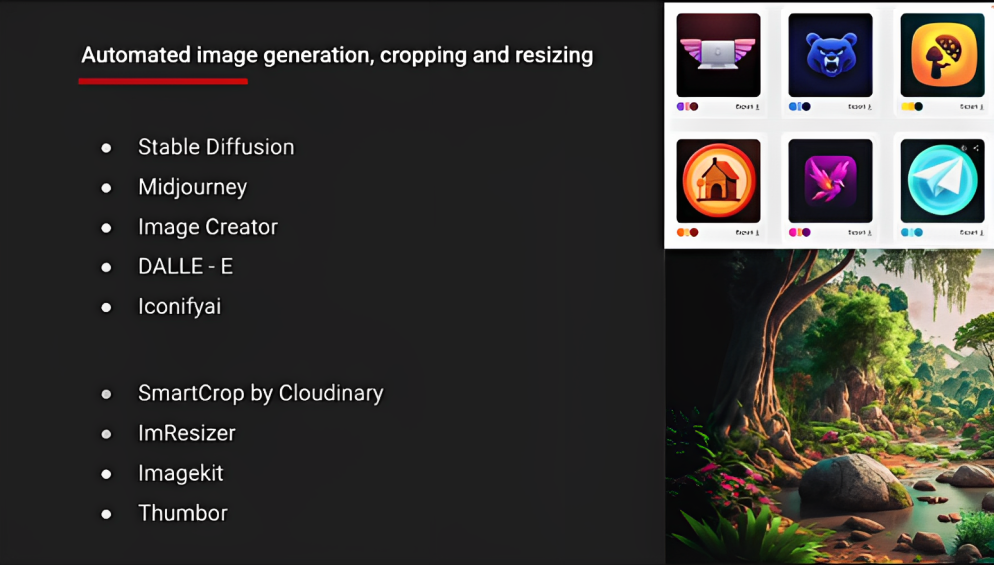
To crop and resize images, Smart Crop by Cloudinary, ImResizer, Imagekit, and Thumbor are available. These tools can also handle videos while providing responsive layouts.
For color and design elements identification, tools like Adobe Color, Color Mind, Chroma, Pallet, Generator by Material Color, Hunt Peculiar, and Colorized use state-of-the-art AI algorithms to provide stellar results. They can detect dominant colors and create a color palette. These tools can also generate color schemes based on color principles like complimentary or analogous colors.
Font matching and suggestion tools are also good assets to use. They can analyze font styles and make suggestions. Here are some examples of font-matching tools.
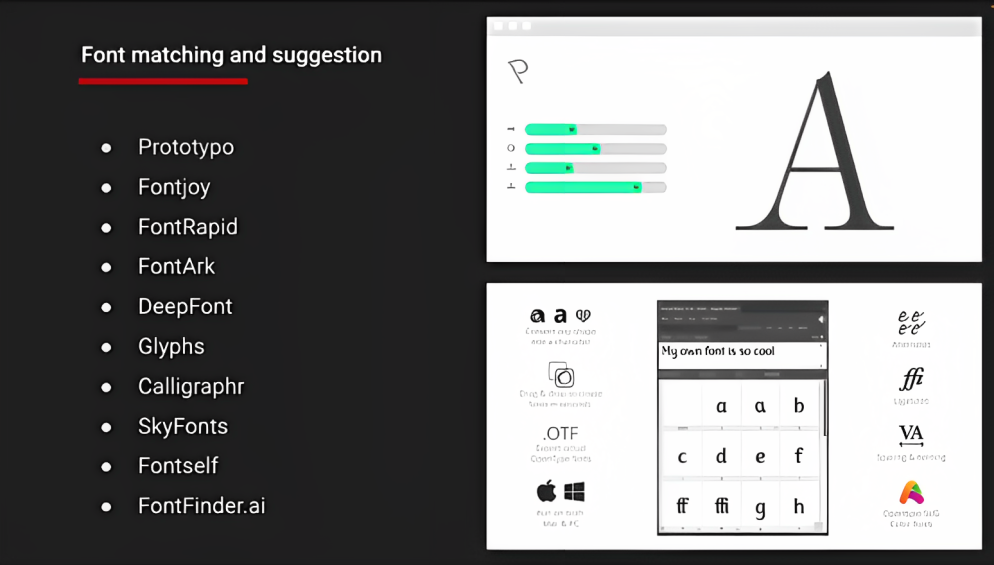
- Prototypo — Font editor that you can use online to create custom fonts with the help of UI fonts.
- Fontjoy — Free online tool that uses machine learning to suggest font pairings based on your input.
- FontRapid — AI-powered font generator that helps you create custom forms quickly and easily.
- FontArk — Browser-based font editor that uses AI to assist in font design and creation.
- Glyphs — Font editor that includes features such as automatic alignment and spacing.
- Calligraphr — Tool that uses your handwriting to create a font that you can use in your design.
- SkyFonts — A font management tool that uses machine learning to suggest fonts based on your design projects and font preferences.
- Font Finder AI — Suggests similar fonts based on your inputs, helping you find the perfect font for your project.
Unlocking Creativity — Designer’s Block May Vanish for Good
Have you ever found yourself staring at a blank canvas and struggling to generate new ideas? It's very common for designers to get stuck in a creative rut and struggle to develop innovative or out-of-the-box ideas. Not anymore.

AI can analyze data and detect patterns and trends that may not be immediately apparent to humans. For instance, an AI-powered tool can analyze social media trends and users' behavior to suggest design ideas that appeal to a target audience.
UX designers can use these suggestions as inspiration to create a final design that meets the needs of the product and its users. This can help streamline the ideation process and lead to more innovative solutions.
Here is a list of AI tools that can inspire designers:
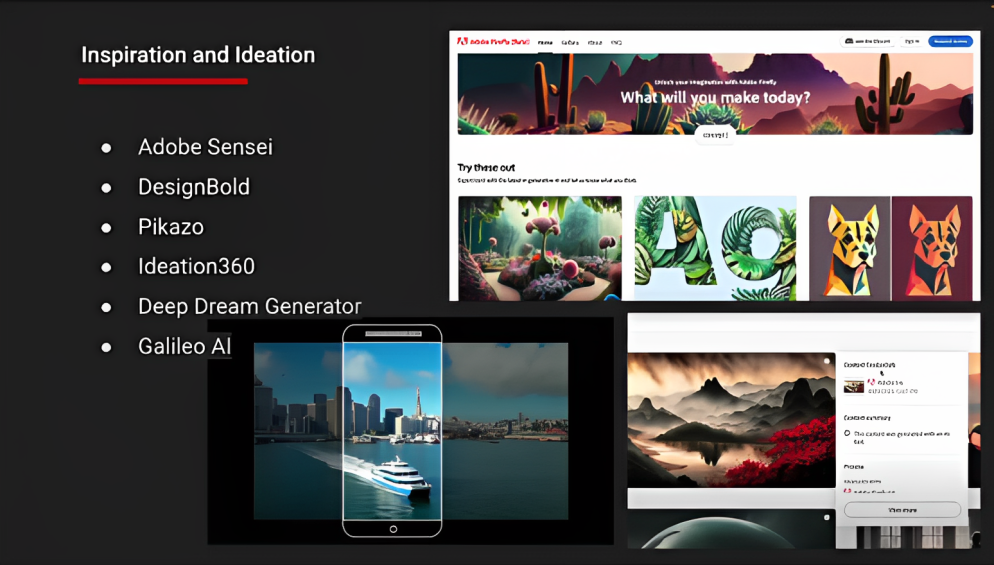
| AI-powered Tool | Function |
|---|---|
| Adobe Sensei | Suggests different design options based on the user's initial design and even offers a feature for copywriting |
| Design Bold | Provides a library of design elements, templates, and stock images to create unique designs |
| Pikazo | Converts user-supplied images into unique artwork for inspiration |
| Ideation 360 | Facilitates collaborative idea generation, voting, and prioritizing |
| Deep Dream Generator | Transforms ordinary images into dreamlike artwork |
| Galileo AI | Creates editable UI designs from a simple text description |
AI-powered chatbots and virtual assistants can also assist designers in brainstorming sessions by providing prompts and suggestions based on their input. By asking tough questions, designers can think from a fresh perspective. For example, designers can ask virtual bots to show how a design problem has been solved in a completely different industry or context or suggest ways to simplify the user journey without sacrificing functionality.
AI tools can also help designers make data-driven decisions. For instance, an AI tool can analyze user data to determine the best placement for a call-to-action button in a mobile app, resulting in a more effective user experience.
Align Business Goals
with Emerging Design Trends Effortlessly.
We can help you craft the perfect end-to-end plan for your requirements.
Making Informed Decisions — Saving a Fortune in Resources and Manpower
AI algorithms can analyze data such as purchase history and online activity to identify patterns and accurately predict customer preferences. This insightful information can be leveraged to inform design decisions and create products that cater to the target audience's specific needs.
Moreover, AI can provide real-time feedback on design choices and detect potential issues before they become major problems. This saves valuable time and resources and leads to superior design outcomes.
Some popular AI tools that can facilitate automated testing for designers include PerfectPixel, Sketch2Code, and Maze.
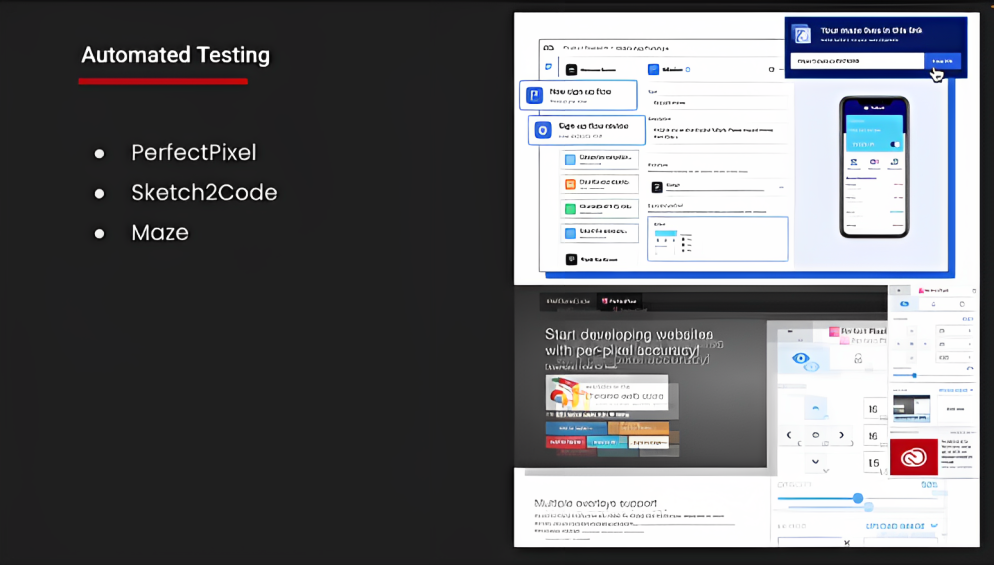
To identify inconsistencies or errors in your design, use PerfectPixel. This tool puts a transparent image overlay on top of your developed HTML to perform pixel-perfect comparisons.
Another option is Sketch2code, an AI-powered tool from Microsoft that can automatically convert hand-drawn sketches into working HTML prototypes, helping to identify inconsistencies and errors in the design during the initial phase.
For user testing and research, use Maze. This platform allows designers to test their designs with real users and can be integrated with your design tools. You can run your tests to validate concepts, wireframes, and prototypes.
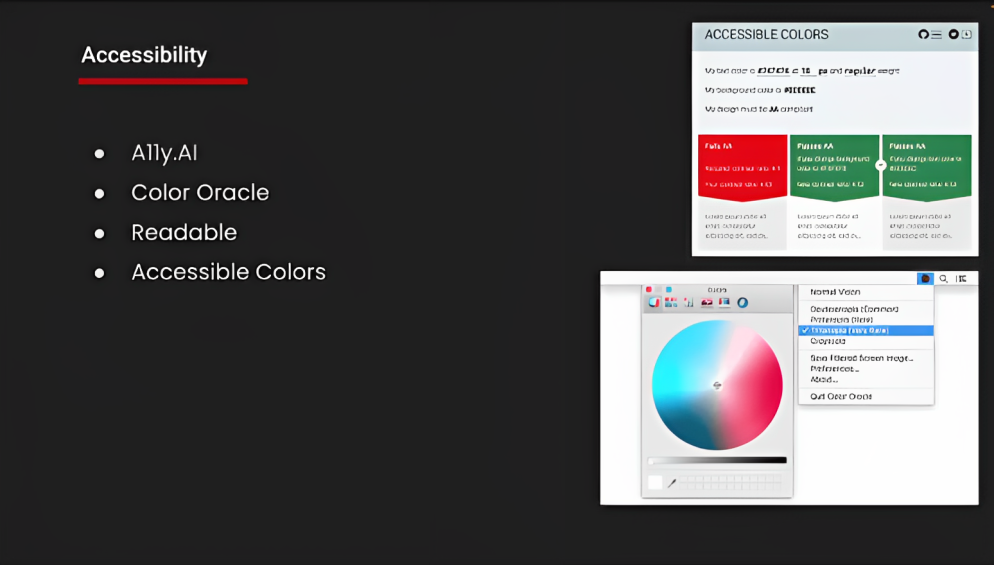
Here are some AI tools that can help designers make their designs more usable and accessible to all users:
- Ally.AI platform: Uses machine learning to identify accessibility issues in digital content and provides recommendations for improvement.
- Color Oracle: A color blindness simulator that allows designers to see how their designs appear to users with different color vision deficiencies.
- Readable: An AI-powered platform that analyzes text for readability and provides suggestions for improving it to make it more accessible to a wider audience.
- Accessible Colors: An AI-based tool that suggests color palettes that meet accessibility guidelines to ensure adequate color contrast for all users.
A Few Must-Dos
Here are some practical tips and techniques for incorporating AI into your design workflow:
- Familiarize yourself with the AI-powered design tools available to you.
- Research and try different AI-powered tools to see which can help you streamline your workflow and generate new ideas more suitable for you.
- Use AI tools to automate repetitive tasks. Identify tasks in your design process that are repetitive and time-consuming, and explore how AI-powered tools can automate these tasks. This allows you to focus more on the creative side.
- Experiment with new design ideas through different AI tools and seek inspiration from them.
- Use AI-powered tools for predictive analysis and decision-making to get valuable insights that can inform your design decisions.
To stay up-to-date with the latest AI-powered design tools and techniques, consider a continuous learning process. Think of AI as a tool to complement your design skills and enhance your abilities when working with it. Remember that collaboration with AI is key, rather than viewing it as a replacement for human creativity.
A Word of Caution
When using AI in design, there are potential challenges and ethical considerations that designers should keep in mind. These include:
- The possibility of relying too heavily on AI tools could lead to losing creativity and human touch in the design process.
- Concerns about the accuracy and bias of AI algorithms could result in designs that are not inclusive or accessible to all audiences.
- Use of personal data in AI-powered tools. Designers must be mindful of privacy laws and ensure that user data is collected and used responsibly and transparently.
As designers, we must strike a delicate balance between leveraging AI's capabilities to streamline workflows and generate new ideas while also maintaining our creativity and personal touch. With thoughtful consideration of ethical and practical concerns, AI can help us create innovative and inclusive designs and ultimately drive better outcomes for ourselves and our users.
Dive deep into our research and insights. In our articles and blogs, we explore topics on design, how it relates to development, and impact of various trends to businesses.





