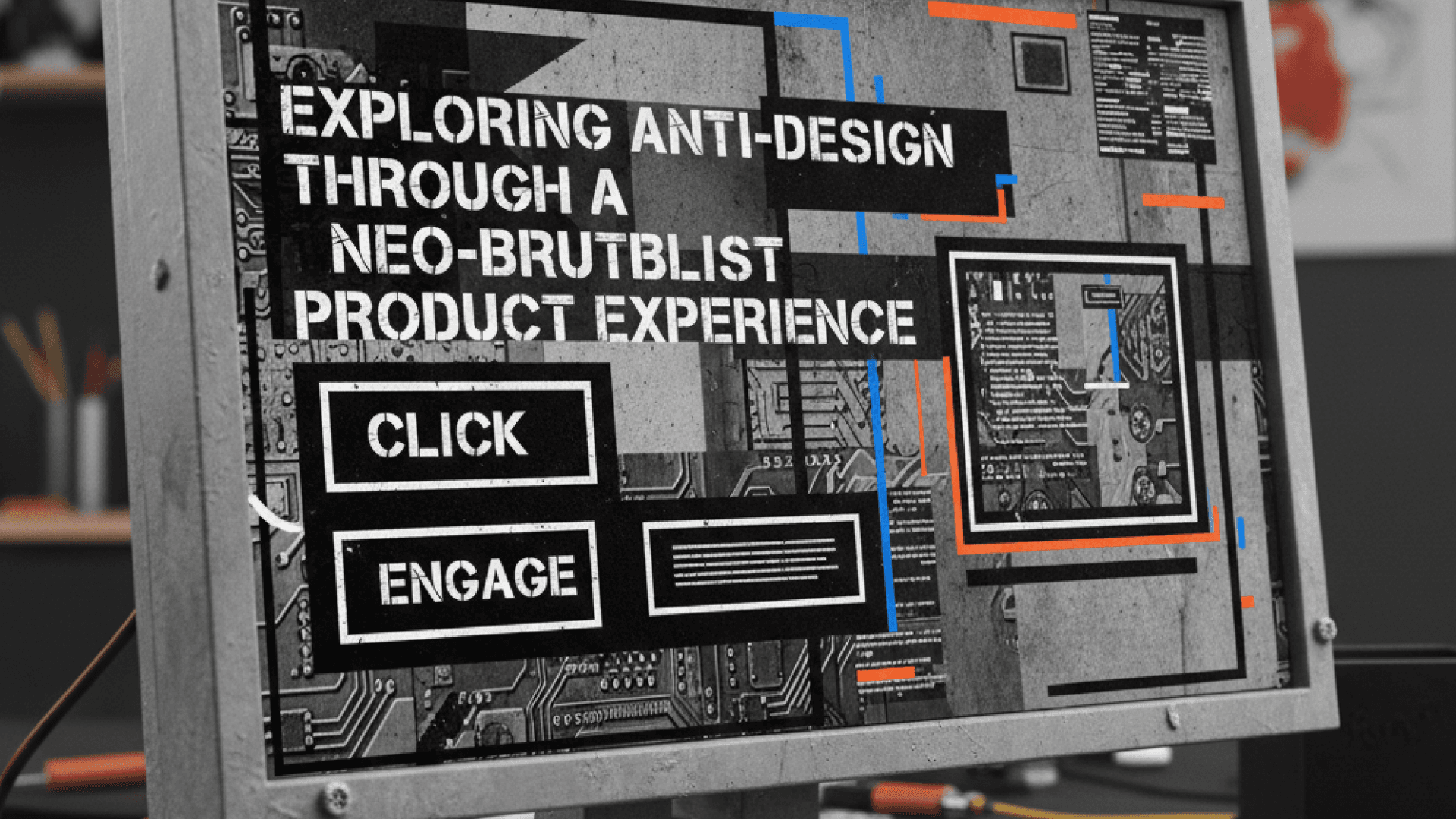Table of Contents
Multi-Window Applications with React Native visionOS
Author
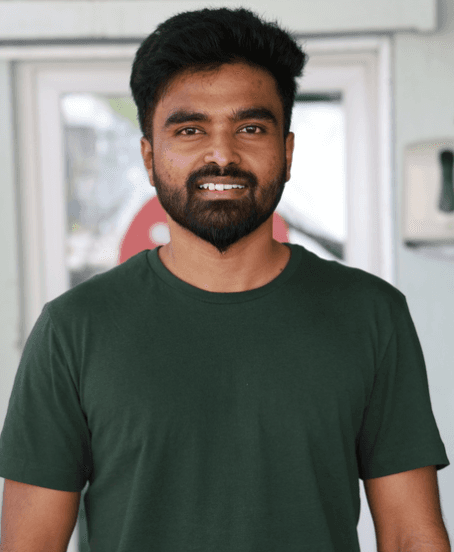
Subject Matter Expert

Date

Book a call
As we continue to explore React Native's capabilities for visionOS development, we encounter exciting opportunities to enhance user experiences. In this article, we'll explore creating and managing multiple windows in your visionOS application using the React Native visionOS-specific Window Manager API.
We will work with an existing YouTube-like application, expanding its functionality to support multiple windows. This approach allows us to focus on the multi-window implementation while building upon a familiar foundation.
Prerequisites
Before we begin, ensure you have:
- A React Native visionOS development environment set up
- Basic familiarity with React Native development
- The latest version of necessary dependencies installed in your project
- An existing visionOS application (like our YouTube clone) to build upon
To set up your environment or create a base application, refer to the React Native visionOS setup, as detailed in our introductory guide.
Implementing Multi-Window Functionality
Let's walk through the process of adding multi-window support to your visionOS application.
Step 1: Configure Info.plist
First, we need to enable multiple scene support in your Info.plist file:
Step 2: Create the Second Window Component
Now, let's create a component for our second window. In this example, we'll display a video thumbnail:
Step 3: Register the Second Window Component
In your index.js file, register the SecondWindow component:
Step 4: Modify App.swift for Native Integration
Update your App.swift file to support the second window:
Step 5: Implement Window Management in JavaScript
Use the Window Manager API to control the second window:
Managing State with Zustand
To manage state across windows, we'll use Zustand. Here's a basic store setup:
Putting It All Together
Now that we have all the pieces let's see how they work together:
- The main window displays video content and the WindowControl component.
- When the user presses "Open Second Window," a new window shows the current video's thumbnail.
- Pressing "Next Video" updates the indexVideo in the store, which automatically updates the thumbnail in the second window.
Next step would be to move the video to the second window, which needs to be tried out.
Conclusion
Implementing multi-window functionality in your React Native visionOS app can create more immersive and interactive user experiences. This approach allows for flexible content presentation and enhanced user engagement.
As you continue to explore visionOS development with React Native, consider how multi-window support can elevate your application's user experience. Consider various user interactions and edge cases and thoroughly test your implementation.
We hope this guide helps you unlock new possibilities in your visionOS applications. Happy coding!