Table of Contents
Progressive Web App Development (PWA) in the USA – A Complete Guide
Author

Subject Matter Expert

Date

Book a call
Key Takeaways
- Progressive Web Apps bridge the mobile gap by combining the speed and engagement of native apps with the accessibility of the web, reducing app fatigue and friction.
- Enterprises adopting PWAs see tangible results, including faster launches, up to 40% lower development costs, and measurable lifts in conversions and retention.
- Core elements like service workers, manifests, and HTTPS give PWAs their technical edge, making them secure, installable, and reliable even in offline conditions.
- The U.S. market is poised to lead global PWA adoption, with North America projected to account for one-third of the market by 2025, making PWAs a strategic choice for enterprises seeking to scale their mobile presence and ROI.
What Is a Progressive Web Application (PWA)?
A Progressive Web Application (PWA) is a web-based program that offers the speed and interactivity of a native mobile application, while also providing the accessibility and availability of the web. It works directly through a browser, but it is installed on a device like an app. This twin character is what removes friction in the app stores and makes the user experience fast, reliable, and secure. PWA is an offline app, loads fast, and can be pinned to a home screen to activate instantly. For decision-makers, it represents a single investment that provides both web visibility and app-like engagement.
Features of Progressive Web Apps
- Speed that drives revenue. PWAs load by caching essential resources. Faster experiences reduce bounce rates and increase conversions.
- Resilience under real conditions. PWAs continue to function when connectivity drops. This reliability ensures uninterrupted customer journeys and safeguards revenue opportunities.
- Installation without friction. PWAs install directly from a browser onto a home screen. This bypasses app store approval cycles and increases adoption.
- Re-engagement through direct reach. PWAs deliver push notifications to re-engage customers with promotions, updates, or account activity. This keeps users active and boosts retention.
- Visibility that compounds growth. PWAs are indexed by search engines and shareable through simple URLs. This expands reach, improves discoverability, and drives organic acquisition.
- Maintenance that reduces cost. PWAs update automatically. This removes version fragmentation, reduces support overhead, and provides uniform behavior across devices.
Technical Components of a Progressive Web App
1. Web App Manifest
The manifest is the identity card of a PWA. It defines the app’s name, colors, icons, and appearance on a device. This enables installation on a home screen with a consistent, branded look.
2. Service Worker
The service worker is the engine. It runs in the background and manages how the app handles requests. It can fetch cached content for fast loading, keep the app usable without internet, and send push notifications. This control over data flow gives a PWA its speed and resilience.
3. HTTPS
A PWA must run on HTTPS to keep data secure. Since the service worker intercepts network traffic, encryption is essential. HTTPS protects users, ensures data integrity, and builds trust.
How It Works
Market Fit and Growth of PWAs

Saurabh Sahu
CTO, GeekyAnts
PWAs have an edge over native apps because search engines index them. Research shows organic search contributes almost half of mobile traffic. When discovery feels effortless, users engage more. PWAs capture this traffic by being indexable and shareable, enabling businesses to lower acquisition costs and expand reach.
Why PWAs Fit the U.S. Market
PWAs address the challenges of high app development costs, long delivery cycles, and the need to reach audiences on multiple devices. One build works across platforms, saving time and budget. Features such as offline access, fast load, and push notifications enhance interaction and strengthen customer relationships.
1. Driving ROI Through Real Results
2.Faster Delivery, Lower Costs
3. Engagement That Converts
4. Visibility That Expands Reach
Choosing Between Progressive Web Apps and Native Apps
The options between a Progressive Web App (PWA) and a Native App hinge on cost, speed, performance, and long-term objectives. PWAs provide quicker development and reduced budgets with simple installation, while Native Apps provide deeper performance and integration with devices. The following table identifies the main differences to enable comparison at a glance.
| Feature | Progressive Web App (PWA) | Native App |
|---|---|---|
| Development Cost | $20K–$50K. 30–40% cheaper with one codebase. | $40K–$100K+. Separate iOS & Android builds. |
| Time to Market | 1–2 months. No app store delays. | 3–5+ months. Store reviews slow release. |
| User Experience | Fast, app-like. May struggle with heavy graphics. | Seamless, optimized. Best for complex tasks. |
| Installation | One-tap from the browser. Lightweight. | App store download. Needs storage & approval. |
| Maintenance & Updates | Single codebase. Auto-updates for all. | Dual codebases. Manual user updates. |
| Performance | Quick loads. Great for most use cases. | Top-tier speed. Handles graphics & intensive apps. |
| Offline Use | Cached content. Works offline. | Native APIs. Strong offline access. |
| App Store Dependency | None. No fees, no approvals. | High. Store fees & strict rules. |
When to Consider Building Progressive Web Apps (PWAs)
Progressive Web Apps prove their worth in specific business scenarios where speed, scale, and efficiency directly influence outcomes.
1.When cross-platform reach is non-negotiable
2. When cost and speed sit at the top of the list
3 .When reliability in weak networks is essential
4. When app store barriers hold you back
5. When engagement and conversions need a lift
- Does the audience lean on the mobile web for access?
- Is budget control a priority?
- Do site speed and loading times hurt performance?
- Would push notifications improve retention without store friction?
- Is offline access critical to operations?
- Do you need updates rolled out instantly without waiting for approvals?
How to Build a Progressive Web App (PWA) - A Step-by-Step Process
The journey of making a PWA moves from strategy into execution, and finally to deployment and growth. Done right, every step builds toward performance, reliability, and measurable business outcomes.

Saurabh Sahu
CTO Geekyants
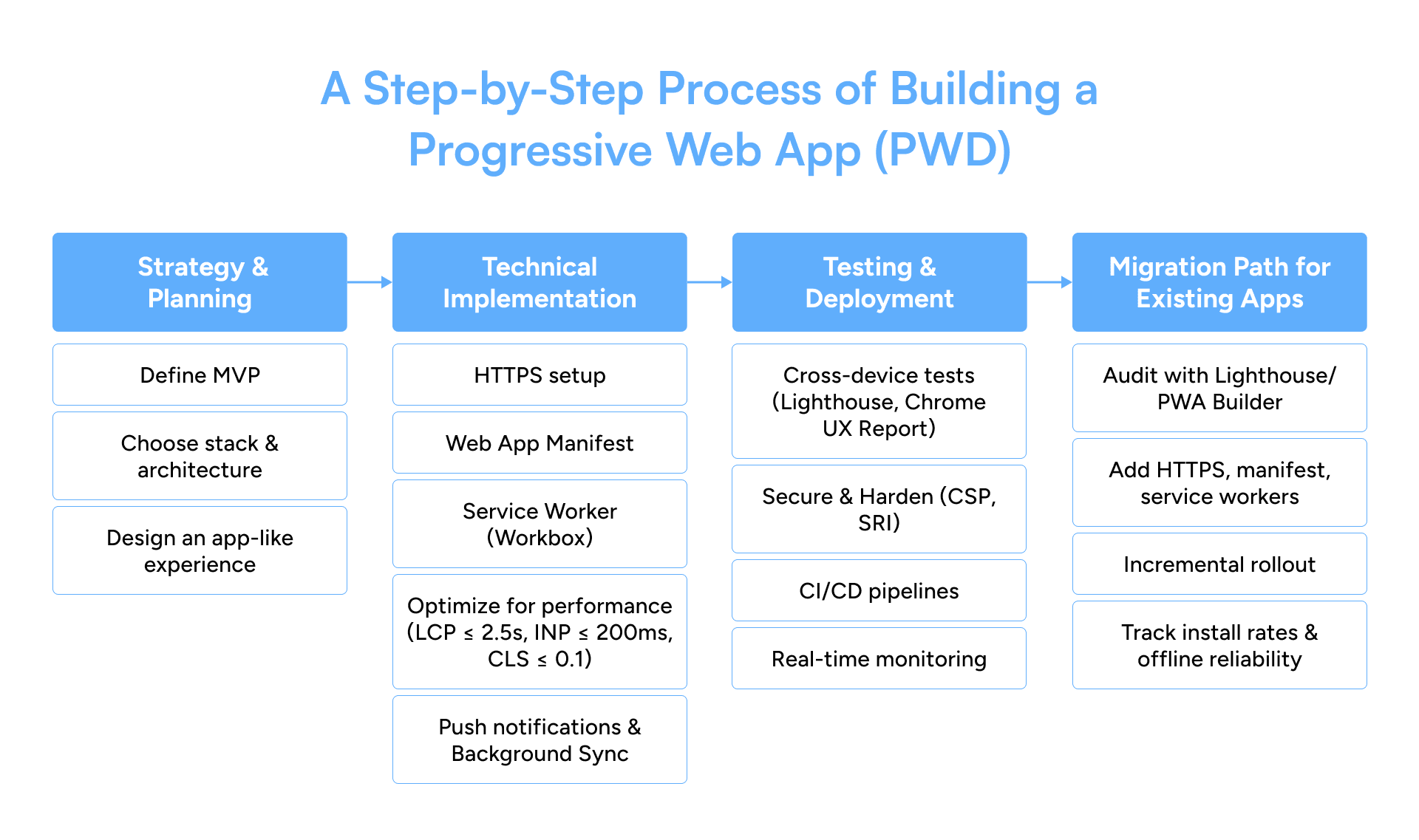
Phase 1: Strategy and Planning
1. Define Core Features
2.Choose Tech Stack and Architecture
3. Design an App-Like Experience
- Basic Web Technologies: HTML, CSS, and JavaScript are the foundations.
- Front-End Frameworks: React server-rendered with Next.js, Angular server-rendered with CLI, Vue server-rendered with Nuxt 3, and Svelte are lightweight options.
- Hybrid Alternatives: Ionic + Capacitor gives you the ability to deploy a PWA and native apps out of a single codebase.
- No-Code Tools: PWA Builder, Softr, and Bubble enable PWA creation to be within reach of smaller teams.
Phase 2: Technical Implementation
1. Set Up HTTPS
2. Create the Web App Manifest
3. Implement the Service Worker
4. Optimise for Performance
- LCP ≤ 2.5s
- INP ≤ 200ms
- CLS ≤ 0.1
5. Add Installability
6. Enable Push Notifications and Background Sync
Phase 3: Testing and Deployment
1. Test Across Devices and Networks
2. Secure and Harden
3 . Automate CI/CD
4. Deploy and Monitor
PWA Development Workflow & Tools
| Phase | Objective | Tools | KPIs | Enterprise Notes |
|---|---|---|---|---|
| Plan / Build | Define scope, select stack, ship MVP | React, Angular, Vue, Svelte, Ionic, PWA Builder | <15% scope creep | Align dev/staging parity; adopt App Shell; finalize versioning early |
| Test | Validate quality and stability | Playwright, Cypress, Jest, BrowserStack | ≥95% coverage; ≤1% critical bugs | Test on throttled networks and real devices |
| Audit | Benchmark speed & accessibility | Lighthouse, WebPageTest, Axe | LCP ≤2.5s; CLS ≤0.1; INP ≤200ms | Treat Core Web Vitals as release gates; accessibility built-in |
| Ship | Deploy safely with rollback | GitHub Actions, GitLab CI, Vercel, Netlify | Deploy <30 min; rollback <10 min | Automate cache invalidation; enforce blue-green deploys |
| Monitor | Track health post-launch | Core Web Vitals RUM, Sentry, Datadog | ≥99.5% crash-free sessions; ≤1% error rate | Incident escalation paths; SW adoption tracking |
| Engage | Retain and re-engage | Push API, Notification API, Background Sync | ≥20% opt-in; ≥30% re-engagement | Respect permissions; A/B test timing |
| Secur | Enforce trust and compliance | HTTPS, CSP, SRI, security audits | 100% HTTPS; 0 mixed-content issues | Annual pen tests; least-privilege governance |
The workflow is only as strong as the checkpoints. By tying each phase to KPIs, you move from assumptions to evidence-driven delivery.
Phase 4: Migration Path for Existing Apps
1. Audit Current Application
2 .Layer Features Incrementally
3 . Launch and Promote
Common Challenges in PWA Adoption and How to Overcome Them
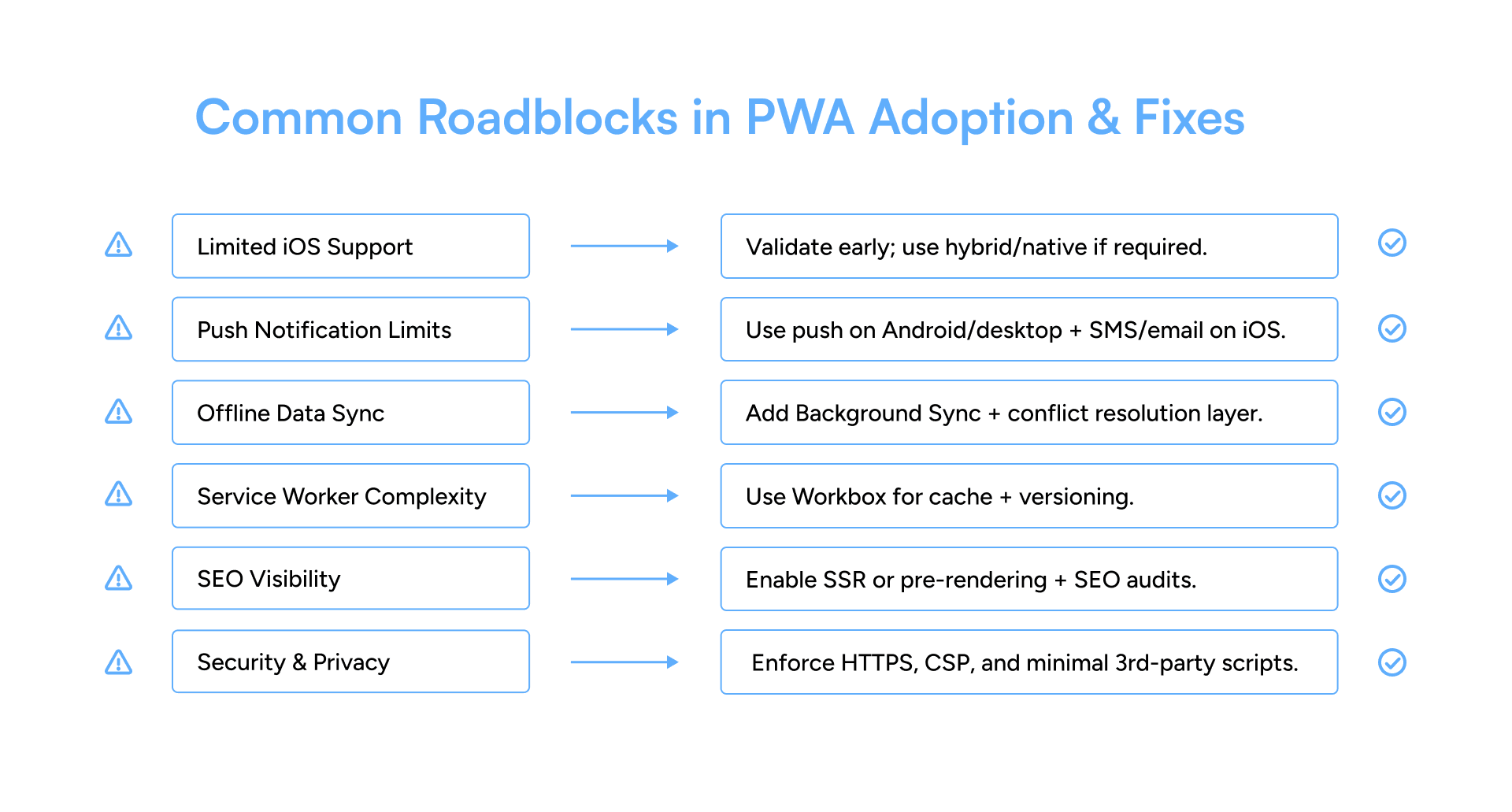
Every technology shift brings excitement along with friction. PWAs promise speed, reach, and lower costs, but the path has not been smooth. Teams should anticipate these challenges and plan solutions to keep projects on track.
- Limited iOS Support
- Push Notification Restrictions
- Offline Data Sync
- Service Worker Complexity
- SEO Considerations
- Security and Data Privacy
1. Audit the Existing Web App
Install HTTPS
Run Performance Audits
Audit performance, accessibility, and SEO with Google Lighthouse. Keep in mind metrics such as First Contentful Paint (FCP) and Largest Contentful Paint (LCP), which greatly influence experience and retention.2. Add the Core PWA Components
Web App Manifest
Service Worker
In your service-worker.js, implement caching strategies. For example:
This basic setup caches assets on install and serves them offline.
3. Roll Out Gradually and Test Thoroughly
Phased Rollout
Testing
4. Track the Right Metrics
Install Rate
Offline Reliability
Core Web Vitals
Engagement
Best Practices for Maintaining a Progressive Web App Development
Development of a Progressive Web App is a lifetime process. Success in the long term depends on maintenance. Speed, security, accessibility, and interaction should also remain key priorities to ensure the app is reliable and can deliver similar value over time.
1. Bring Performance to the Core
2. Treat Security as a Daily Practice
3. Maintain Accessibility as a Standard
4. Engage Users Without Overstepping
5. Update and Monitor Relentlessly
6. Build for Long-Term Governance

Saurabh Sahu
CTO GeekyAnts
How to Deploy and Host a PWA
Because PWAs depend on service workers, caching, and installability, deployment should be secure, streamlined, and stable with the appropriate hosting configuration. Done right, deployment ensures your app remains fast, reliable, and available worldwide.
- Secure with HTTPS
- Configure the Service Worker
- Compress JavaScript, CSS, and HTML.
- Resize images for faster load times.
- Browser caching of fonts and image resources can be used to lower loading times for returning users.
- Choose the Most Appropriate Hosting Strategy
Vercel and Netlify
AWS (Amazon Web Services)
CDNs

Saurabh Sahu
CTO GeekyAnts
Why Choose GeekyAnts for Progressive Web App Development Services
How to Hire a PWA Development Company in the USA
Choosing the right PWA development partner in the U.S. market is about clarity, not guesswork. You need evidence of past work, a transparent cost model, and a team that communicates without friction.
1. Start with Experience
2. Evaluate Cost Models
3. Check Communication
4. Ask the Right Questions
Conclusion
Progressive Web Apps are a business necessity. They save money, reach more, and boost conversion rates where native-only strategies fail. The U.S. market is competitive and fast, and therefore demands software development partners such as GeekyAnts to combine domain expertise with proven frameworks and quantifiable deliverables so that every project is successful. The question should not stop at technology but rather at the selection of a partner who shares the same strategy from day one and can expand with you going forward.
Related Articles
Dive deep into our research and insights. In our articles and blogs, we explore topics on design, how it relates to development, and impact of various trends to businesses.





