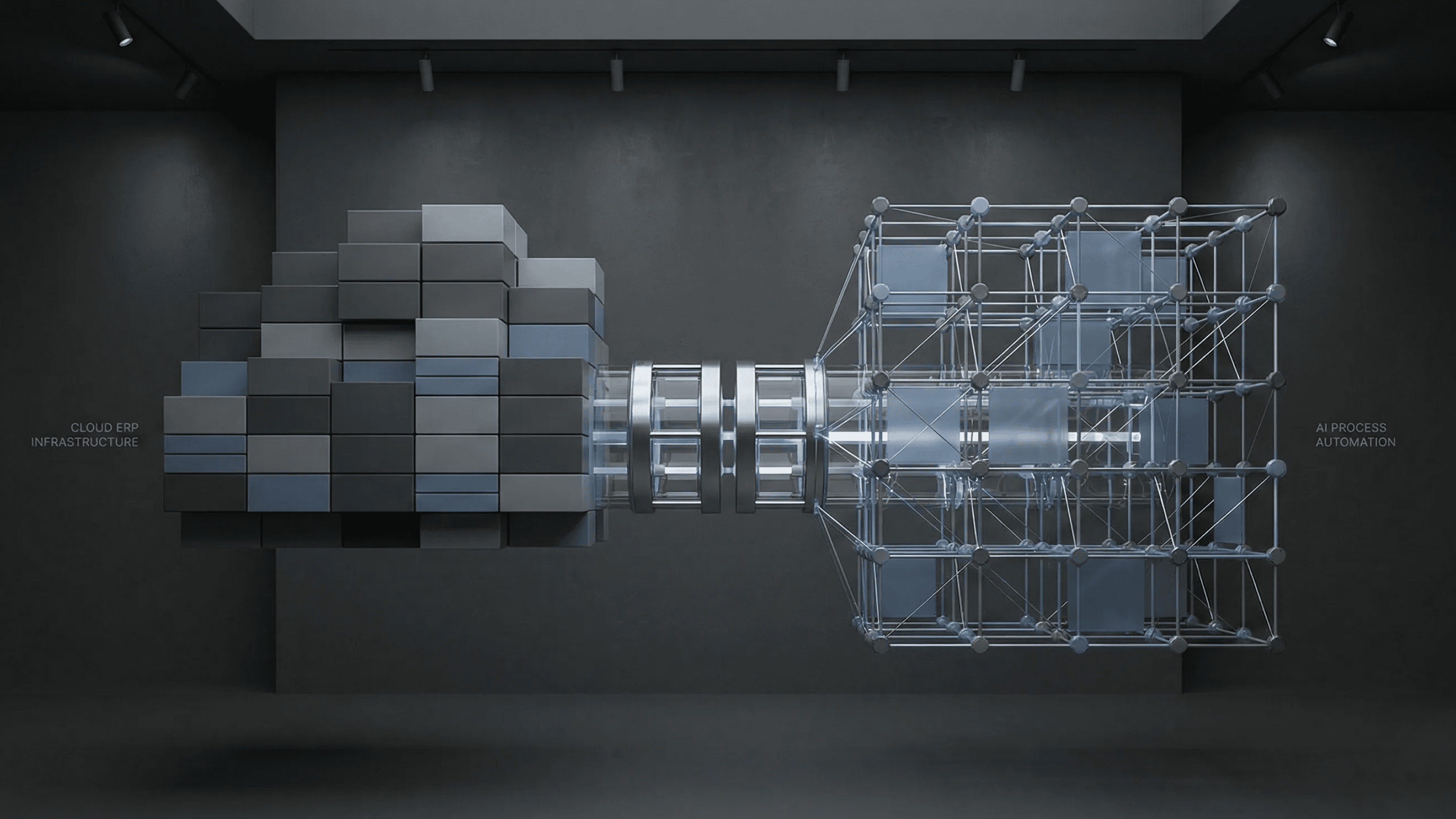Table of Contents
Top 14 DevOps Automation Tools in 2025
Author

Subject Matter Expert

Date

Book a call
Think of DevOps as a race car speeding toward innovation. Without automation tools acting as its high-performance engine, it is just another car on the track, struggling to keep up.
In today’s software development landscape, DevOps automation tools are not just optional—they are essential. They streamline workflows, eliminate manual bottlenecks, and accelerate the deployment of high-quality applications. With 2025 introducing new advancements in AI-powered capabilities, multi-cloud integration, and infrastructure automation, these tools are pushing the boundaries of what teams can achieve.
In this blog, we will explore the top 14 DevOps automation tools in 2025, analyzing their standout features, real-world applications, and why they are driving the next wave of software innovation. Whether you’re looking to boost efficiency or scale your operations, these tools are here to fuel your journey.
About DevOps and Its Importance
DevOps, short for Development and Operations, is a set of practices that bridge the gap between software development and IT operations. It emphasizes collaboration, automation, and continuous delivery to enhance the speed and quality of software deployment.
What Are DevOps Tools?
DevOps tools are software solutions designed to streamline and automate various stages of the development lifecycle, including planning, building, testing, deploying, and monitoring applications. These tools enable teams to work more efficiently, reduce errors, and achieve faster time-to-market.
DevOps Importance
The significance of DevOps lies in its ability to accelerate delivery cycles, improve collaboration between teams, and ensure higher-quality software. In a world where agility and responsiveness are critical, DevOps practices allow organizations to stay competitive.
Key Benefits of DevOps
- Faster Delivery: Automates repetitive tasks, enabling quicker deployments.
- Improved Collaboration: Breaks down silos between development and operations teams.
- Enhanced Quality: Continuous testing and integration reduce bugs and improve stability.
- Scalability: Easily adapts to growing demands and complex infrastructures.
By adopting DevOps and the right tools, organizations can not only streamline processes but also deliver exceptional user experiences.
Key Features of DevOps Automation Tools
- Automation of Repetitive Tasks: Speeds up processes like testing, deployment, and monitoring to reduce manual errors.
- Scalability: Adapts to growing workloads and complex infrastructures seamlessly.
- Integration Capabilities: Easily integrates with existing CI/CD pipelines, cloud platforms, and third-party tools.
- Real-Time Monitoring and Logging: Enables continuous tracking of system performance and application behaviour, allowing for proactive issue detection and resolution.
- Version Control: Tracks changes to code and configurations, ensuring consistency and traceability.
- Infrastructure as Code (IaC) CM: Automates infrastructure provisioning and management through machine-readable code, ensuring consistency, scalability, and efficiency.
- Security Features: Ensures compliance and safeguards applications with built-in security checks.
These features empower teams to enhance efficiency, reduce time-to-market, and deliver robust applications effortlessly.
Top 14 DevOps Automation Tools in 2025
The DevOps ecosystem is evolving rapidly, driven by AI-powered automation, cloud-native scalability, and security-first approaches. As organizations embrace modern infrastructure management strategies, choosing the right tools becomes essential for optimizing workflows, enhancing collaboration, and ensuring long-term reliability.
At GeekyAnts, we work with a wide range of cutting-edge DevOps automation tools to build scalable, high-performance systems. Based on our expertise and hands-on experience, we have curated a comprehensive breakdown of the top DevOps automation tools of 2025, categorized by their core functionalities—helping teams select the right solutions for their needs.
CI/CD
CI/CD (Continuous Integration and Continuous Deployment) tools streamline software delivery by automating testing, integration, and deployment processes. They help development teams accelerate release cycles, enhance code quality, and eliminate manual bottlenecks, ensuring faster and more reliable software delivery.
Popular CI/CD tools include GitLab CI/CD, GitHub Actions, Jenkins, and ArgoCD.
GitLab CI/CD
GitLab CI/CD is a fully integrated DevOps platform that streamlines CI/CD workflows with built-in automation capabilities.
Key Features:
- Built-in security scanning – Detects vulnerabilities early to enhance application security.
- Auto DevOps – Automates deployment by applying best practices and configurations.
- Kubernetes integration – Natively supports Kubernetes for containerized application management.
- Parallel execution – Speeds up testing and builds by running multiple jobs simultaneously.
Why It Stands Out in 2025: AI-powered testing and anomaly detection optimize pipeline performance and reduce downtime.
Pros & Cons:
- Pros: Fully integrated with GitLab repositories; strong security and compliance support.
- Cons: Can be resource-intensive for self-hosted environments.
Use Cases:
- Automating CI/CD pipelines for enterprise applications.
Enhancing security compliance in software development.

2. GitHub Actions
GitHub Actions enables event-driven automation directly within GitHub repositories, making it ideal for teams already using GitHub for version control.
Key Features:
- Event-driven automation – Triggers workflows based on repository events like pull requests and merges.
- Pre-built marketplace actions – Offers an extensive library of reusable automation scripts.
- Matrix builds – Supports parallel execution of tests across multiple configurations.
Why It Stands Out in 2025: AI-powered workflow optimization dynamically adjusts automation rules to improve efficiency.
Pros & Cons:
- Pros: Seamless GitHub integration; cost-effective for small teams.
- Cons: Limited free-tier minutes for larger workloads.
Use Cases:
- Automating CI/CD workflows for GitHub-hosted projects.
Integrating security scans and compliance enforcement.

3. Jenkins
Jenkins is a widely used open-source CI/CD tool that provides extensive customization through its plugin-based architecture.
Key Features:
- Highly extensible plugin ecosystem – Allows deep integration with various DevOps tools.
- Distributed builds – Supports workload distribution across multiple machines.
- Scalable pipeline management – Automates complex CI/CD workflows at scale.
Why It Stands Out in 2025: Enhanced Kubernetes-native support and improved observability make it a top choice for cloud-based CI/CD.
Pros & Cons:
- Pros: Large community support and extensive plugin options.
- Cons: Requires continuous maintenance and infrastructure tuning.
Use Cases:
- Automating multi-stage CI/CD workflows for enterprise applications.
Deploying software in hybrid cloud environments.

4. ArgoCD
ArgoCD is a declarative GitOps continuous delivery tool designed for Kubernetes-based deployments.
Key Features:
- GitOps-based deployment – Ensures version-controlled, declarative infrastructure management.
- Automated sync and rollback – Provides continuous monitoring and rollback for failed deployments.
- Kubernetes-native architecture – Seamlessly integrates with Kubernetes environments.
Why It Stands Out in 2025: AI-powered drift detection and auto-remediation enhance deployment reliability.
Pros & Cons:
- Pros: Strong GitOps integration and Kubernetes-native design.
- Cons: Requires Kubernetes expertise for setup and maintenance.
Use Cases:
- Automating Kubernetes-based CI/CD pipelines.
- Managing multi-cluster container deployments.
Infrastructure as Code (IaC)
IaC tools automate infrastructure provisioning, configuration, and deployment, minimizing manual efforts while ensuring consistency across cloud environments.
Popular tools are Terraform and AWS CloudFormation.
1. Terraform
Terraform is a cloud-agnostic IaC tool that simplifies infrastructure deployment through code.
Key Features:
- Multi-cloud support – Works across AWS, Azure, Google Cloud, and on-prem environments.
- State management – Tracks infrastructure changes for consistent deployments.
- Declarative configuration – Uses simple scripts to define and automate infrastructure resources.
Why It Stands Out in 2025: AI-powered resource optimization dynamically scales infrastructure based on workload demand.
Pros & Cons:
- Pros: Cloud-agnostic support and strong community backing.
- Cons: Managing state files can be complex, requiring expertise to prevent drift issues.
Use Cases:
- Automating infrastructure provisioning for multi-cloud environments.
- Scaling infrastructure efficiently based on application demand.

2. AWS CloudFormation
AWS CloudFormation automates AWS infrastructure deployment, reducing manual intervention and enhancing resource management.
Key Features:
- AWS-native integration – Seamlessly provisions AWS services using pre-configured templates.
- Stack-based resource management – Organizes cloud infrastructure into logical stacks.
- Drift detection – Identifies discrepancies between deployed resources and configurations.
Why It Stands Out in 2025: AI-powered predictive scaling improves AWS resource utilization.
Pros & Cons:
- Pros: No additional costs for AWS users; simplifies AWS infrastructure automation.
- Cons: Limited to AWS environments, restricting multi-cloud flexibility.
Use Cases:
- Automating AWS infrastructure for large-scale cloud applications.
- Managing dynamic cloud resources efficiently.

Containerization & Orchestration
Containerization and orchestration tools simplify application deployment, scalability, and portability across cloud environments.
Trending tools are Docker AWS CloudFormation and Kubernetes (Including k3s).
1. Docker
Docker enables lightweight and portable containerization, ensuring consistency across development and production.
Key Features:
- Cross-platform support – Runs across Windows, macOS, and Linux.
- Simplified application packaging – Bundles dependencies into containers for seamless execution.
- Integrated networking and storage – Provides built-in support for communication between containers.
Why It Stands Out in 2025: Improved security features and faster startup times enhance container efficiency.
Pros & Cons:
- Pros: Easy to use and widely supported across cloud platforms.
- Cons: Overhead for smaller applications that do not require containerization.
Use Cases:
- Deploying containerized microservices.
- Running cloud-native applications securely.

2. Kubernetes & k3s
Kubernetes is the industry-leading container orchestration platform, automating the deployment, scaling, and management of containerized applications. k3s, a lightweight Kubernetes distribution, is optimized for resource-constrained environments, making it ideal for edge computing, IoT, and small-scale deployments.
Key Features:
- Automated scaling – Dynamically adjusts resources based on real-time workload demand.
- Self-healing capabilities – Automatically restarts failed containers, ensuring system resilience.
- Service discovery & load balancing – Manages efficient communication between services.
- Lightweight deployment (k3s) – Requires fewer resources, making it ideal for edge and embedded systems.
Why It Stands Out in 2025:
With AI-powered resource scaling, multi-cloud compatibility, and enhanced edge computing support, Kubernetes and k3s offer unparalleled efficiency for modern cloud-native architectures.
Pros & Cons:
Pros: Highly scalable for enterprise workloads; k3s is optimized for lightweight deployments.
Cons: Kubernetes has a steep learning curve, while k3s sacrifices some advanced features for its minimal footprint.
Use Cases:
- Managing microservices in distributed environments with Kubernetes.
- Running Kubernetes at the edge for IoT and embedded applications using k3s.
- Deploying scalable applications across hybrid and multi-cloud infrastructures.
For a deeper dive into how k3s simplifies Kubernetes for edge and lightweight deployments, check out this YouTube video.

Configuration Management
Configuration management tools ensure consistency, security, and efficiency across IT infrastructure by automating repetitive administrative tasks, enforcing compliance, and reducing manual intervention. These tools help organizations manage infrastructure at scale, ensuring predictable and repeatable configurations.
Trending tools such as Ansible and Puppet & Chef are important.
Ansible
Ansible is an agentless IT automation tool designed to manage and configure systems efficiently, making it ideal for both on-premise and cloud-based environments.
Key Features:
- Agentless architecture – Eliminates the need for agents on target systems, reducing complexity and overhead.
- YAML-based playbooks – Uses simple, human-readable scripts to define automation tasks.
- Idempotency for consistent results – Ensures repeatable processes without unintended side effects.
Why It Stands Out in 2025: AI-driven automation suggestions enhance efficiency, helping teams optimize infrastructure configurations dynamically.
Pros & Cons:
- Pros: Simple syntax and ease of use make it beginner-friendly.
- Cons: Slower for large-scale automation compared to agent-based alternatives.
Use Cases:
- Automating server configuration across hybrid cloud environments.
- Enforcing security compliance and cloud provisioning at scale.

Puppet & Chef
Puppet and Chef are enterprise-grade configuration management tools used for automating infrastructure provisioning and enforcing security policies across cloud and on-premise environments.
Key Features:
- Declarative and imperative models – Supports both push-based and pull-based automation methodologies.
- Role-based access control – Provides granular permissions and security controls for large teams.
- Compliance reporting – Automates audits and ensures regulatory compliance for enterprise infrastructure.
Why It Stands Out in 2025: Enhanced cloud and Kubernetes integration enables seamless automation in modern DevOps workflows.
Pros & Cons:
- Pros: Scalable automation makes it well-suited for large enterprises.
- Cons: Steep learning curve, requiring specialized knowledge for deployment and customization.
Use Cases:
- Automating infrastructure provisioning across thousands of nodes.
- Enforcing security and compliance policies in regulated industries.

Monitoring & Observability
Monitoring and observability tools help DevOps teams track performance, detect issues in real time, and optimize system health. These tools provide visibility into infrastructure, helping teams identify bottlenecks and improve operational efficiency.
In this section, we will discuss tools such as Prometheus and Grafana.
1. Prometheus
Prometheus is an open-source monitoring system designed for collecting and analyzing time-series data, making it a preferred choice for cloud-native environments.
Key Features:
- Powerful query language (PromQL) – Enables advanced filtering and analytics on collected metrics.
- Automatic service discovery – Dynamically detects new instances, reducing manual configurations.
- Scalable architecture – Handles massive amounts of metrics efficiently, making it suitable for large infrastructures.
Why It Stands Out in 2025: AI-powered anomaly detection enhances monitoring accuracy, reducing false alerts and improving response times.
Pros & Cons:
- Pros: Efficient metric collection and strong alerting system for DevOps teams.
- Cons: Requires manual configuration and tuning, increasing setup complexity.
Use Cases:
- Monitoring performance of cloud-native applications.
- Tracking key infrastructure metrics to prevent system failures.

2. Grafana
Grafana is a powerful visualization and analytics platform used for monitoring real-time data from multiple sources, enhancing DevOps observability.
Key Features:
- Custom dashboards – Enables teams to create interactive, real-time visualizations.
- Multi-datasource support – Aggregates metrics from Prometheus, Elasticsearch, AWS CloudWatch, and more.
- Alerting and notifications – Sends real-time alerts based on predefined performance thresholds.
Why It Stands Out in 2025: AI-powered visual analytics provide deeper insights, enabling proactive decision-making.
Pros & Cons:
- Pros: User-friendly UI with extensive visualization capabilities.
- Cons: Requires integration with external data sources for full functionality.
Use Cases:
- Monitoring system health and performance using real-time dashboards.
- Creating visual reports for IT and business analytics.

Logging
Logging tools collect, store, and analyze logs from various systems, enabling teams to troubleshoot issues, enhance security, and optimize performance in real-time.
we will discuss tools such as Fluentd and Grafana Loki.
1. Fluentd
Fluentd is an open-source data collector designed to unify logging across different environments, providing structured log data for analysis.
Key Features:
- Flexible plugin architecture – Integrates with a variety of logging backends, including Elasticsearch and AWS S3.
- High-throughput processing – Optimized for large-scale log ingestion and analysis.
- Multi-destination logging – Supports forwarding logs to multiple storage locations simultaneously.
Why It Stands Out in 2025: AI-powered log analysis enhances real-time data processing, making log management more efficient.
Pros & Cons:
- Pros: Lightweight and scalable, with a rich plugin ecosystem for customization.
- Cons: Initial setup and configuration can be complex.
Use Cases:
- Centralized log management for cloud-based and on-premise applications.
- Real-time log collection and analysis for troubleshooting.

Grafana Loki
Grafana Loki is a cost-effective log aggregation tool optimized for Kubernetes environments, providing a scalable and low-overhead logging solution.
Key Features:
- Kubernetes-native logging – Designed specifically for collecting logs in cloud-native environments.
- Low storage requirements – Efficient indexing and compression reduce storage costs.
- Seamless integration with Grafana – Enables unified monitoring and logging dashboards.
Why It Stands Out in 2025: Improved indexing and search performance accelerates log retrieval, making troubleshooting faster and more efficient.
Pros & Cons:
- Pros: Highly efficient log storage and easy integration with Prometheus and Grafana.
- Cons: Not ideal for high-throughput log environments with extremely large datasets.
Use Cases:
- Kubernetes log aggregation for monitoring and troubleshooting.
- Real-time log analysis for DevOps teams managing cloud-native applications.

Key Considerations When Choosing a DevOps Automation Tool
Selecting the right DevOps automation tool is critical to maximizing efficiency and achieving seamless workflows. Here are the key factors to consider:
1. Ease of Integration
Ensure the tool integrates smoothly with your existing tech stack, CI/CD pipelines, and third-party services to avoid unnecessary complexities.
2. Scalability
Choose a tool that grows with your needs, accommodating increased workloads, team expansions, and evolving project requirements.
3. Pricing
Evaluate the pricing structure—whether it is subscription-based, pay-as-you-go, or open-source. Balance the cost with the value it provides for your specific needs.
4. Community Support
A strong developer community ensures access to resources, documentation, and prompt resolutions for any challenges you might face.
How to Evaluate Tools for Your Specific Needs
When choosing DevOps automation tools, think about your team size. Small teams usually prefer lightweight, cost-effective tools. In contrast, larger teams might need enterprise-level solutions. Next, consider project complexity. Simple projects can use tools with basic features. However complex projects must have advanced capabilities, like AI automation or multi-cloud support. Lastly, check the needs of your infrastructure, whether on-premises, cloud, or hybrid. The tool must fit your technical setup. Aligning its features with your team's goals ensures smooth implementation and long-term success.
Core Components of DevOps
DevOps integrates development and operations to enhance collaboration and efficiency in software delivery. Its effectiveness relies on several core components that work together to streamline processes and improve product quality.
1. Continuous Integration (CI)
Regularly merging code changes into a shared repository, followed by automated builds and tests, allows for early detection of issues and maintains code stability.
2. Continuous Delivery (CD)
Extending CI, CD automates the deployment process, enabling frequent and reliable software releases, which reduces deployment risks.
3. Automation
Automating repetitive tasks, such as testing, deployment, and monitoring, reduces errors and accelerates software delivery.
4. Infrastructure as Code (IaC) and Configuration Management
Infrastructure as Code (IaC) and Configuration Management automate infrastructure provisioning using machine-readable configuration files, ensuring consistency, scalability, and efficiency without manual hardware management.
5. Monitoring and Logging
Continuous monitoring and logging provide insights into system performance and application behavior, facilitating proactive issue resolution and informed decision-making.
6. Security-Compliant Architecture
A security-compliant architecture enforces industry standards, encryption, and access controls to protect data, prevent vulnerabilities, and ensure regulatory compliance.
By implementing these components, organizations can achieve a more agile, efficient, and reliable software development lifecycle.
Best Practices for Adopting DevOps Tools
Adopting DevOps tools goes beyond selecting software; it’s about aligning the tools with your team’s goals and workflows. Start by evaluating tools that integrate effortlessly with your existing tech stack, including CI/CD pipelines and cloud platforms. Ensure the tool addresses current needs while offering scalability to support future growth.
Automation is key to DevOps success. Focus on identifying repetitive tasks that can be automated, but also invest in training your team to maximize the tools’ potential. A well-trained team ensures a smoother transition and better outcomes.
Continuous monitoring is another essential practice. Establish feedback loops to pinpoint bottlenecks and refine processes for improved efficiency. At the same time, prioritize security by selecting tools with built-in safeguards to protect applications and maintain compliance.
Lastly, foster collaboration between development and operations teams. While tools facilitate workflows, it’s the culture of teamwork and communication that unlocks the true potential of DevOps practices.
Common Challenges in Implementing DevOps Tools
1. Cultural Resistance
Transitioning to DevOps requires a significant cultural shift. Teams used to working in silos often resist adopting collaborative and continuous improvement practices.
2. Tool Integration Complexity
Integrating various DevOps tools into existing workflows can be challenging, especially when tools don’t communicate seamlessly, leading to workflow disruptions.
3. Skill Gaps
Many teams lack the expertise needed to effectively implement and utilize DevOps tools, resulting in inefficiencies and errors during the adoption phase.
4. Security Concerns
Faster deployment cycles can introduce vulnerabilities if security measures are not deeply integrated into the DevOps pipeline.
5. Legacy System Constraints
Adapting modern DevOps tools to outdated legacy systems often requires costly and time-intensive modifications or complete system overhauls.
By identifying these challenges early, organizations can take proactive steps to overcome them and ensure a smooth, successful DevOps implementation.
Emerging Trends in DevOps Automation Tools
The DevOps landscape is undergoing a transformative shift, driven by advancements in AI and machine learning and the growing adoption of hybrid and multi-cloud infrastructures. AI-powered tools are no longer just optional add-ons—they’re becoming essential for automating complex decision-making, optimizing resource utilization, and predicting anomalies before they impact performance. This evolution allows teams to work smarter and respond faster to changing demands.
Simultaneously, the need for flexibility and scalability has pushed tools to offer robust support for hybrid and multi-cloud environments. Businesses now require seamless integration across diverse platforms to handle dynamic workloads, ensure data portability, and avoid dependency on single providers. These trends are enabling organizations to innovate faster, adapt seamlessly, and maintain resilience in an increasingly competitive market.
How GeekyAnts Can Help with DevOps Automation
At GeekyAnts, we provide comprehensive DevOps solutions designed to streamline development, automate deployments, enhance security, and optimize infrastructure. Our expertise in cloud technologies, container orchestration, and CI/CD automation enables businesses to scale seamlessly while maintaining high performance and compliance.
Why Choose GeekyAnts for DevOps?
We design and implement scalable, high-performance infrastructure tailored to evolving business needs. Our experience spans leading cloud providers, including AWS, Azure, GCP, OpenStack, Hetzner, and DigitalOcean, ensuring strategic and cost-effective cloud adoption. By leveraging Kubernetes, k3s, and Docker, we enable efficient management of containerized workloads, enhancing agility and operational efficiency.
Our CI/CD automation solutions integrate GitLab CI/CD, GitHub Actions, and Jenkins, facilitating continuous integration, testing, and deployment with minimal manual intervention. To ensure real-time monitoring and issue resolution, we implement robust observability tools such as Prometheus, Grafana, Fluentd, and the ELK Stack, delivering actionable insights into system performance.
Security and compliance are integral to our approach. We adhere to ISO, GDPR, and HIPAA standards, enforcing best practices like IAM policies, network segmentation, and encryption to safeguard applications and data. Our cost optimization strategies help businesses reduce cloud expenses while maintaining infrastructure reliability and scalability.
With a proven track record of optimizing DevOps workflows, we empower clients to accelerate software delivery, strengthen security, and maximize operational efficiency. Whether it's serverless architecture, infrastructure auditing, or cloud automation, GeekyAnts provides customized solutions to drive innovation and long-term success.
Contact us to optimize your DevOps workflow with cutting-edge automation tools.
Final Thoughts
The future of DevOps is built on automation, with AI-driven tools, cloud-native integrations, and intelligent monitoring transforming how businesses deploy, manage, and scale applications. Efficiency is no longer just about speed—it’s about resilience, security, and adaptability. The right DevOps tools can eliminate bottlenecks, enhance collaboration, and ensure seamless software delivery.
For organizations aiming to stay ahead, GeekyAnts delivers expert-driven DevOps automation, optimizing infrastructure, workflows, and security for long-term success. Contact us to transform your DevOps strategy.
FAQs
1. Which DevOps tools are ideal for small teams?
For small teams, tools like Jenkins, GitLab CI/CD, and CircleCI are ideal. These tools provide core functionalities, are easy to set up, and come with pricing models that fit tight budgets. They are perfect for teams prioritizing simplicity and efficiency.
2. What is the typical cost of DevOps automation tools?
DevOps tools range from free, open-source solutions like Jenkins to premium subscriptions costing $10–$50/month for basic tiers and $1,000+/month for enterprise features. Open-source tools provide flexibility, but premium options often include advanced support and integrations.
3. Why is cost optimization important, and how can DevOps help?
Cost optimization ensures efficient use of resources, reduces waste, and maximizes return on investment. DevOps supports this by automating workflows, improving resource allocation, and enabling scalable infrastructure, which lowers operational costs while maintaining performance and speed.
4. Why is DevOps important?
DevOps enhances collaboration between development and operations teams, streamlines workflows, accelerates delivery, and ensures high-quality software. It leads to faster time to market, improved efficiency, and better scalability, ultimately driving business success.
5. How many DevOps tools are available in the market?
There are over 200 DevOps tools, spanning categories like CI/CD, monitoring, and Infrastructure as Code (IaC). This number is steadily growing, reflecting the rapid evolution of DevOps practices.
6. What are the most widely used DevOps automation tools?
Jenkins, GitLab CI/CD, Docker, Kubernetes, Terraform, and Prometheus dominate the market. These tools are trusted by enterprises worldwide for their reliability, scalability, and strong community support.
7. How do Prometheus and Grafana collaborate for monitoring?
Prometheus collects and stores system metrics in real-time, while Grafana uses this data to create highly customizable dashboards. Together, they provide robust monitoring and alerting solutions tailored for DevOps environments.
8. Which tools are best suited for CI/CD pipelines in DevOps?
The best tools include Jenkins, GitLab CI/CD, GitHub Actions, and Azure DevOps, offering advanced automation, scalability, and seamless integration with existing workflows. These tools cater to both simple and complex deployment pipelines.
9. How can I select the right Infrastructure as Code (IaC) tool for multi-cloud environments?
Terraform and Pulumi are ideal for managing multi-cloud environments. Evaluate their support for cloud providers, flexibility in resource management, and community support to ensure seamless operations across AWS, Azure, and Google Cloud.