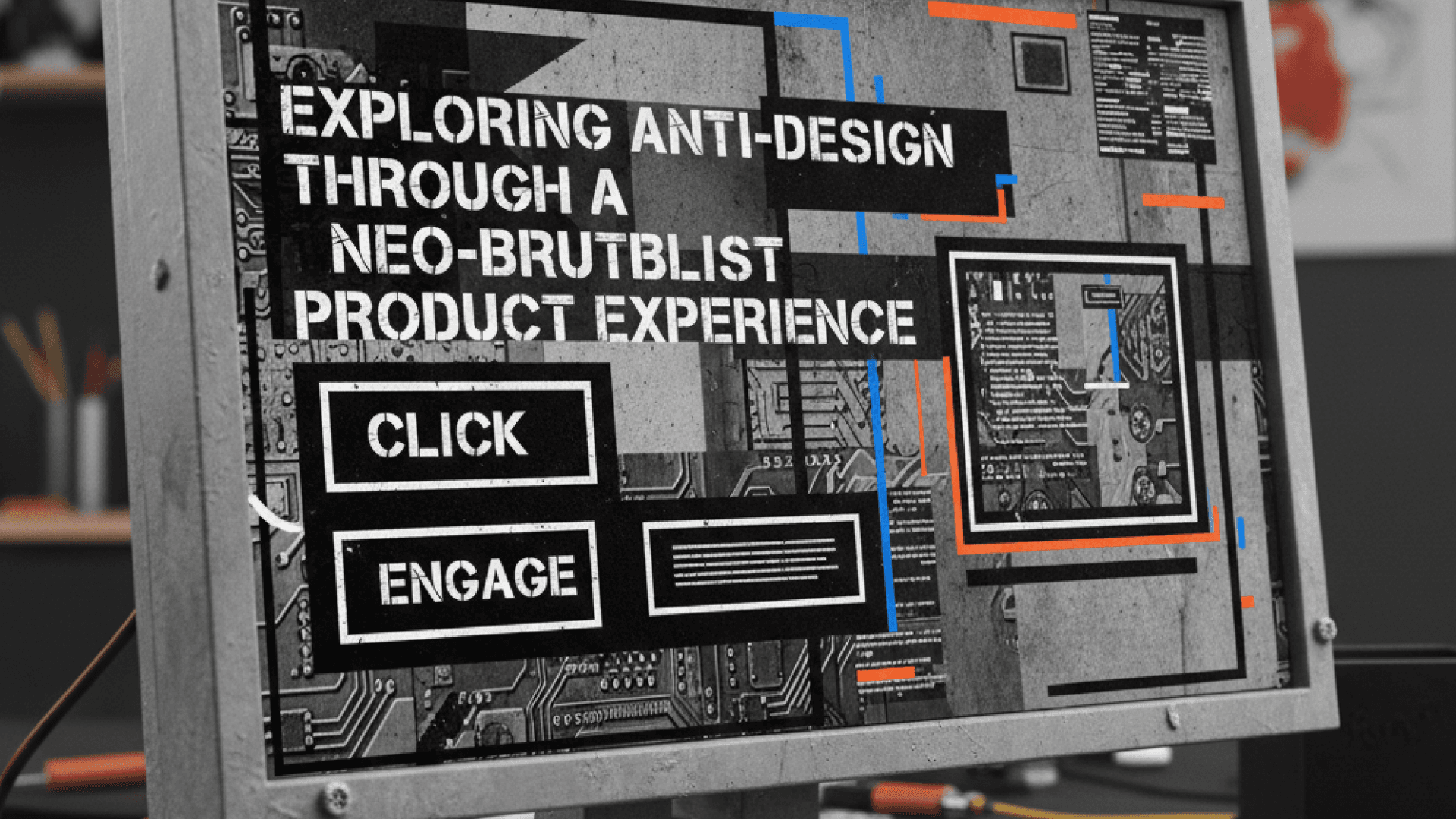Selenium vs Katalon Studio vs Appium - Which Is Best For Automation?
Author

Date

Book a call
We are living in an era where the trend is set to achieve accelerated results in a very limited set of time. The same is also applied in our testing fields too, where QA’s are expected to deliver the results faster.
But when it comes to testing, we need to be very careful and cautious, and while delivering results in a quick time, there are some chances that we miss some important cases which ultimately will be disastrous to the final product.
Here where the Automation dives in
What Is Automation?
Automation is a process that eases the job of a Testing Engineer who is involved in an overlong or interminable process of Manual testing.
There are many approaches to automate the applications but the most widely used ones are Selenium for Web Applications and Appium for web and hybrid mobile applications (iOS & Android).
Selenium
Selenium is an Automation tool which allows a user to Automate the Web Applications by adding all jar files, libraries and initializing driver manually which uses multiple frameworks such as TestNG, Cucumber, Data-Driven Test Framework, Behavior Driven Development Testing Framework etc with Selenium Webdriver. Selenium process requires the qualified coding knowledge to work on & makes the testing more reliable and dependable.

Appium
Appium is an automation testing tool used to automate native, web and hybrid mobile applications (iOS & Android) which allow the user to run the test on real devices.QA with better knowledge of using desired capabilities can be able to achieve the results, Where, a user wouldn’t be locked or forced to use any specific language or frameworks. Appium uses an Appium inspector or UI Automator to record iOS and mobile Elements respectively. Which is time-consuming and the user has to write Xpath of his own which sometimes fail to locate the elements. Appium is “cross-platform” allows the user to write a test case against multiple platforms (Android iOS and Windows) using a similar API.

Deficiencies of Selenium:
1) Java SDK must be downloaded and installed in the system.
2) Integrated development environment such as Eclipse, VS Code is required for importing selenium /Appium libraries
3) Manual installation of Test frameworks like TestNG, JUnit libraries, which can be a challenge to newbie
4) Download and install necessary drivers such as IE driver, ChromeDriver
5) Maintaining test cases and suites can be a tough challenge for QA’s with limited technical knowledge.

Deficiencies of Appium:
1) Though a user can use any programming language to develop the test cases against multiple platforms but the whole process is time-consuming.
2) User has to build reusable code of his own.
3) Appium doesn’t have any reporting tool of its own but has some simple report templates based on the testing framework being used.
4) Usage of Appium Inspector and UI Automator sometimes fails to give the desired results and take a prolonged time to execute the test scripts.

Katalon Studio
And to overcome the complexity of dealing with Selenium WebDriver and configuring all the jar files,Libraries and drivers manually ,user can switch to Katalon studio which has every framework and dependency built-in and this factor of Katalon studio makes it the best. Through Katalon studio we can achieve automation for both Mobile(iOS & Android) and web applications. It allows us to record the elements for Web and Mobile Applications. Katalon Studio GUI allows you to create the best test case and test suite.

What makes the Katalon Studio Best?
Let’s break down some of the most important ones.
1) QA/Test Engineer has to download the zip file and Unzip the file to install the application to the desktop.
2) Katalon uses built-in keywords for WebUI and Mobile element
3) Katalon provide a useful feature named Object Repository, where the recorded/Captured elements can be stored for a purpose
4) Katalon UI benefits the QA to record the test cases and test suites easily.
User can create Test using
a) Record and Playback
b) Script mode
c) Manual mode
Record and Playback: This mode allow users to Record any Web/Mobile Element on which user intends to perform actions and once the User record the Element, User can playback it to record Test

Script Mode: Here user can create a test by capturing Elements using Mobile spy/Web spy and store the capturing elements in Object Repository. Once the objects are added to the Repository, the user can create test to perform required action.

Manual Mode: This feature allow a user to capture the Web/Mobile elements and by uploading the apk or .ipa file for Android and iOS respectively user can create test using Mobile /WebUI keywords which are present inbuilt from Katalon studio.

5) There is no manual work of adding Libraries and Required Frameworks to IDE
6) Katalon alone acts as a Self-regulation tool for both Mobile and Web Applications which does the job of both Selenium and Appium.
7) Katalon allows highlighting of objects during capturing.
8) Say “NO” to extra components and Plugins
9) Support Data-Driven Testing: Katalon allows users to run same Test case for multiple sets of data which also allows Parallel execution
10) Katalon studio hides the complexity of the system and enables users a friendly User Interface
11) Supports easy integration with external tools like Git, Jenkins etc.
But apart from all the above features Katalon still depends on Selenium for its drivers and libraries
As said, Every bright side has a negative end Katalon holds few of the disadvantages like
Conclusion:
Spending very less time and using the shortcuts will help in reducing the stress involved and using new emerging technologies keep us updated but yet the technical skills required for QA, equally play a vital role in IT industries.
At the EOD, the outcome expected always matters rather than what technology or shortcuts we use.So, to keep the automated testing simple without the hassles of configuring the framework, jar files, external libraries, required drivers Katalon would be the way to go.
This article is all about making readers understand the efforts involved in Automation testing process and to help understand which are the ways to automate the Applications and to choose wisely among them.Technology and innovations doesn’t stop here. We can still wait for the best to come.
Book a Discovery Call