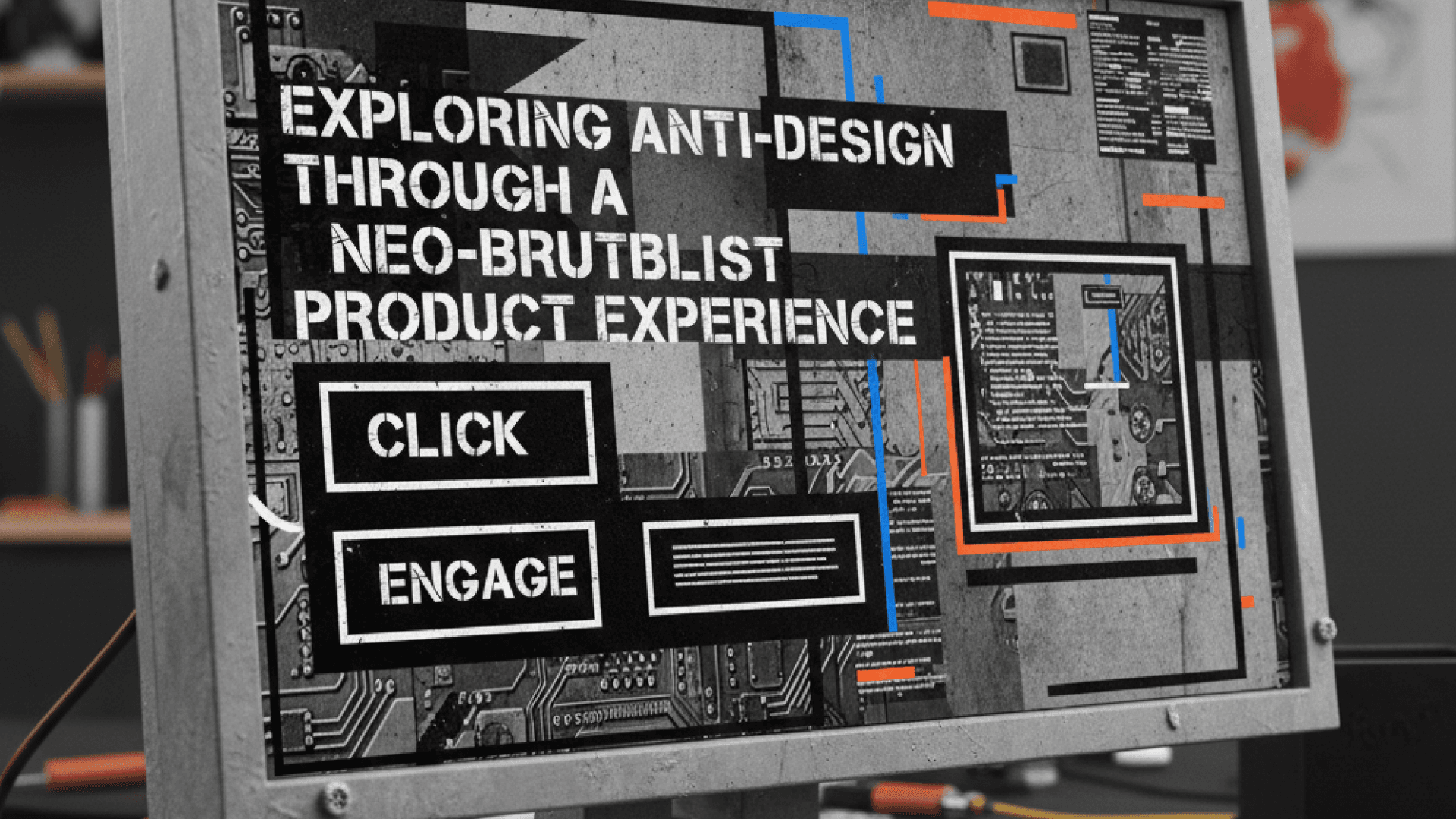Table of Contents
UX without data: Turning assumptions into results
Author

Date

Book a call
- No analytics dashboards to show where users were dropping off.
- No conversion reports to highlight which touchpoints were weak.
- No customer feedback or user insights to guide next steps.
The challenge became clear: How do you design confidently when you’re flying blind?

Step 1: Steal Like a Designer from Competitors
- Structured their pricing tiers.
- Explained complex steps like KYC.
- Simplified checkout flows to reduce drop-offs.

Framework for Fast Competitor Audits
- Value Communication - How clearly do competitors explain why their product is worth choosing? Look at messaging, headlines, and the clarity of benefits vs. features.
- Flow Efficiency - Which steps in their user journey feel smooth, and where do they introduce friction? Pay attention to navigation, checkout, or sign-up flows.
- Trust Signals - What credibility markers do they use? Examples include testimonials, certifications, social proof, guarantees, or partnerships.
Step 2: Assume With Caution
- Overloaded information.
- Disconnected navigation.
- Weak value proposition.
- Mobile-unfriendly design.
- Redundant steps during plan selection.

3-Step Assumption Validation:
- List Assumptions - Write down every belief about user behavior or product experience (e.g., “Users find the pricing page confusing”).
- Identify Falsifiers - Ask: What evidence would prove this wrong? This could be competitor patterns, expert input, or even quick heuristic evaluations.
- Cross-Validate with Stakeholders - Share assumptions with product, design, engineering, and marketing teams to see if they align with business realities and technical constraints.
Step 3: Sketch Fast. Fail Faster
- Create a seamless path from discovery to purchase.
- Pre-empt common points of confusion.
- Make plan comparison effortless.
- Support SEO-first content without sacrificing UX.

Example Fixes:
- Simplifying Choices - Condense multiple similar options into fewer, clearer ones to reduce decision fatigue.
- Highlighting Value Propositions - Use bullet-style copy or visual hierarchy to make benefits scannable at a glance.
- Clarifying Complex Steps - Surface explanations (like KYC or verification requirements) early in the journey instead of surprising users mid-flow.
Step 4: Mapping the Full Journey
- Before Purchase – Activities such as discovery, education, and trust-building.
- During Purchase – The process of selecting a plan, completing checkout, or verifying identity.
- After Purchase – Onboarding, confirmation, and ongoing support.

Each stage has its own intent, friction points, and opportunities. For example:
- Before purchase: Users may struggle to understand value. Adding clear messaging or social proof can build trust.
- During purchase: Long or confusing steps can cause drop-offs. Streamlining forms or guiding users step by step reduces friction.
- After purchase: A lack of support can leave users disengaged. Confirmation emails, tutorials, or help options can improve retention.
What Could Be Done With More Time:
When timelines are tight, teams often have to rely on proxies instead of direct data. However, with more breathing room, additional methods can strengthen decision-making:
- Analytics Tools - Tracking real user journeys to uncover where drop-offs happen.
- User Surveys - Running lightweight surveys to capture direct feedback.
- Behavioral Insights - Using tools like scroll maps or click tracking to visualize interaction patterns.
Collaboration Was Everything:
In the absence of hard data, collaboration becomes the most powerful validation layer. Involving multiple functions ensures blind spots are minimized:
- Design - User flow and usability.
- Product - Alignment with strategy and goals.
- Marketing & SEO - Messaging consistency and visibility.
- Content - Clarity and tone of communication.
- Engineering - Feasibility under constraints.
- Business Analysis - Impact on key metrics.

Each team brings a unique lens, and together they create a stronger, more balanced solution than design alone.
Outcomes to Aim For:
Even without baseline data, a structured, collaborative approach can drive measurable improvements, such as:
- Higher conversion or lead generation rates.
- Increased product adoption or feature usage.
- Positive qualitative feedback from customers.
- Reduced friction in critical flows like checkout or verification.

The key is not perfection, but fast, informed decision-making supported by trust and alignment across teams.
Key Takeaways:
- No data? Use competitor benchmarks as directional proxies.
- Turn assumptions into testable hypotheses, not unchallenged truths.
- Rapid wireframes beat endless debates. Sketch, align, iterate.
- Always map the full journey to catch friction points across touchpoints.
- Collaboration can validate faster than analytics when time is short.