Table of Contents
Incremental Static Regeneration in Next.js: The Secret Sauce Behind Scalable Static Sites
Author
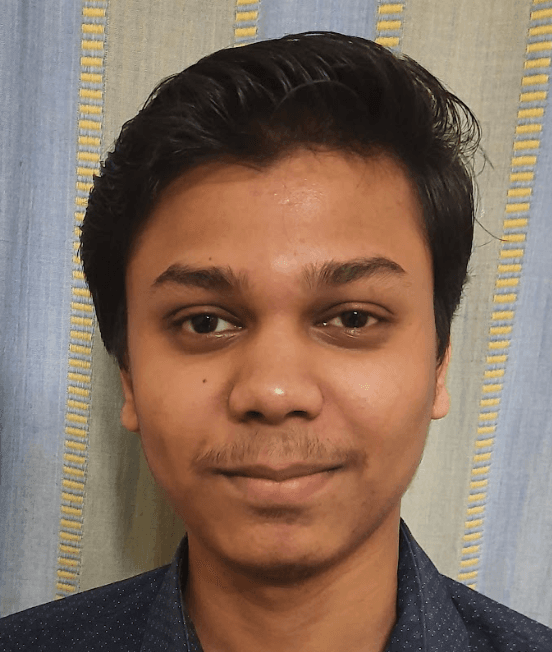
Date

Book a call
Why that matters:
- Visitors get fast, pre-rendered pages right away.
- Content updates can be rolled out in the background without downtime.
- Teams can publish instantly from a CMS without triggering full deployments.
- Businesses save money by avoiding heavy server loads or long build times.
How ISR Works Under the Hood
To understand ISR, it helps to first look at how static and dynamic rendering usually work:
- Static Site Generation (SSG): All pages are pre-rendered at build time. Superfast, but the content is fixed until the next build.
- Server-Side Rendering (SSR): Pages are generated on the server for every request. Always fresh, but slower and more expensive.
- First request: When a user visits a page, they get a pre-rendered static version immediately.
- Revalidation: If the content is considered “stale” (based on a time or a trigger), Next.js regenerates the page in the background.
- Seamless updates: The next visitor automatically sees the fresh version, without downtime or manual rebuilds.
- Time-based: Set a revalidation window (e.g., every 60 seconds). After that window, the next request will trigger a background rebuild.
- On-demand: Trigger updates instantly using functions like revalidateTag() or revalidatePath(). This is especially useful when paired with a CMS or webhook, publish new content, and the site updates right away.
When to Use ISR vs SSG vs SSR
Next.js gives us three main rendering strategies: SSG, SSR, and ISR. Each has its place, and the trick is knowing when to use which.
- SSG (Static Site Generation): Best when your content doesn’t change often, and you can afford to rebuild whenever it does. Think documentation sites, landing pages, or portfolios. Pages load instantly, but updates only appear after a new build and deploy.
- SSR (Server-Side Rendering): Best when your content changes on every request or is highly personalized. Dashboards, logged-in areas, or apps with real-time data usually need SSR. The downside is higher server costs and slower page loads compared to static pages.
- ISR (Incremental Static Regeneration): Best for content that needs to be fast and mostly static, but should also stay up to date without full rebuilds. Blogs, marketing sites, product catalogs, and news feeds are common examples. Visitors get the speed of static pages while you keep the content fresh in the background.
- If content changes rarely → SSG.
- If content changes on every request or per user → SSR.
- If content changes sometimes and needs scaling → ISR.
Implementing ISR with the App Router
With the App Router, ISR is baked right into the data-fetching model. Instead of sprinkling ISR config around, you control it through the fetch() API, tags, and paths. Let’s look at a few common patterns.
1. Time-based revalidation
Here, each blog post will be regenerated at most once per minute. Visitors get a fast response, and fresh content rolls in without a rebuild.
2. On-demand revalidation with tags
Then, in an API route or server action, you can revalidate all pages with that tag:
Whenever your CMS webhook hits this endpoint, every page tied to the products tag gets fresh content immediately.
3. Revalidating specific paths
Performance Tips & Caching Caveats
ISR can make your site feel effortless, but there are a few performance details worth knowing. Handling them right keeps your site fast and avoids confusing bugs.
1. The “stale-while-revalidate” window
- The first visitor after expiry might still see the old version.
- The next visitor gets the fresh version.
2. Avoiding a cache stampede
3. CDN and cache layers matter
4. Be mindful with large data fetches
5. Debugging revalidation
- Lowering the revalidate time temporarily (like 5 seconds) while testing.
- Logging when your revalidate functions fire.
- Using curl or network tab to confirm whether the response is fresh or cached.
Common Gotchas & Best Practices
ISR feels magical when it works, but there are a few common pitfalls you’ll want to watch out for. Here are the main ones and how to handle them:
1. Forgetting to trigger revalidation
If you rely only on time-based revalidation, content updates might not show up when expected. Always wire up on-demand revalidation from your CMS or admin panel for critical pages.
2. Cache confusion
It’s easy to think a page didn’t update when really the browser, CDN, or server cache is serving an old version.
3. Overusing a single tag
If you attach too many pages to the same tag, revalidating that tag can cause unnecessary updates across your site.
4. Heavy regeneration loads
If a page fetches a lot of data or makes multiple API calls, regeneration can take a while. Users won’t see errors, but updates may feel delayed.
5. Rolling back content
ISR always serves the most recently regenerated version. If you push bad content by mistake, there’s no built-in rollback.
Final Thoughts
Incremental Static Regeneration has become one of the most practical tools in the Next.js ecosystem. It gives teams the speed of static pages with the freshness of dynamic updates, without the trade-offs of constant rebuilds or slow server-side rendering.
- ISR keeps sites fast by serving pre-rendered pages instantly.
- ISR keeps content fresh with background regeneration or on-demand revalidation.
- ISR scales with your business by cutting down build times and making publishing nearly instant.
Related Articles
Dive deep into our research and insights. In our articles and blogs, we explore topics on design, how it relates to development, and impact of various trends to businesses.





