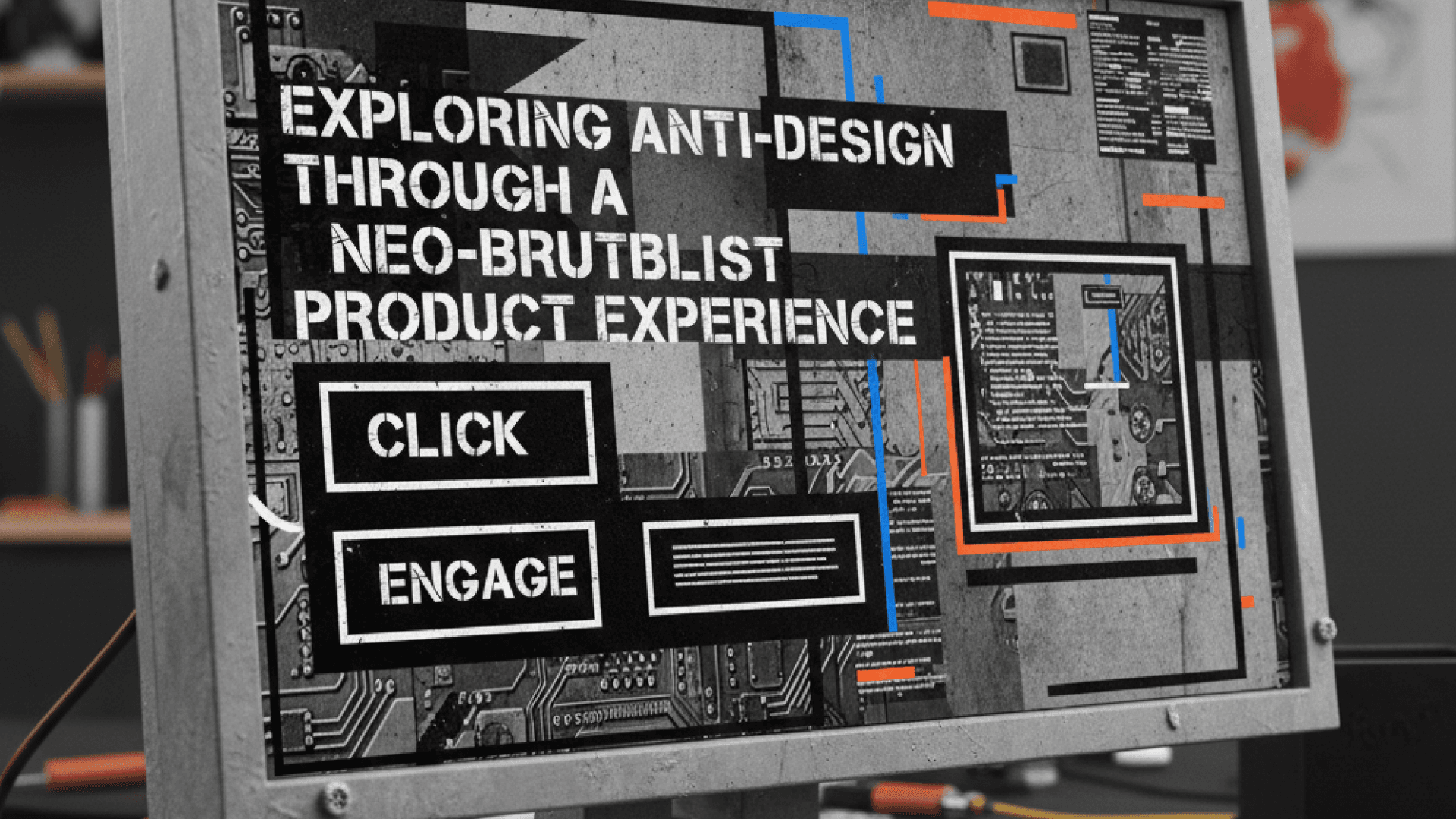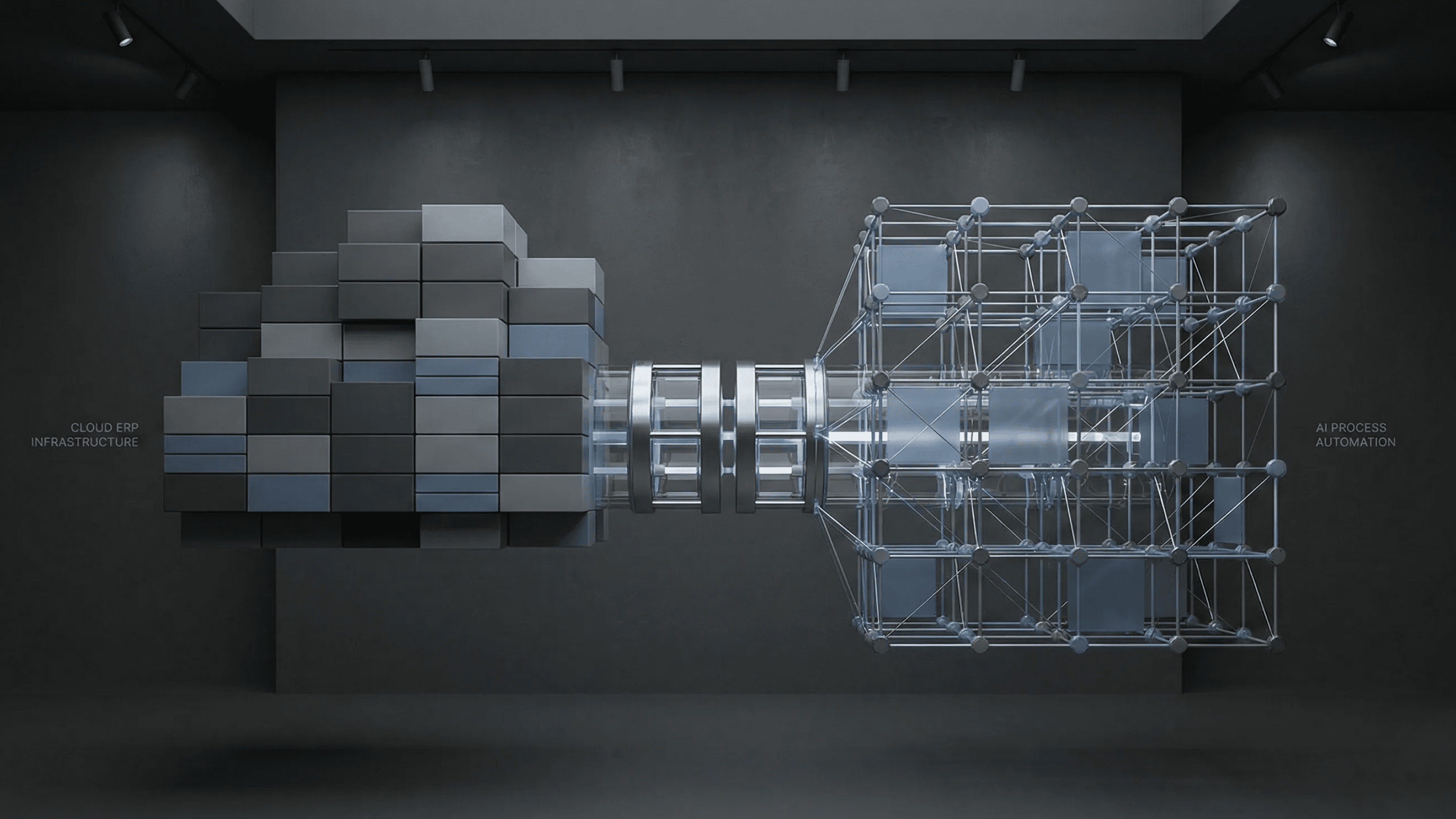ChatGPT Tasks: Redefining Reminders and Productivity in the Age of Intelligent Agents
Author

Subject Matter Expert
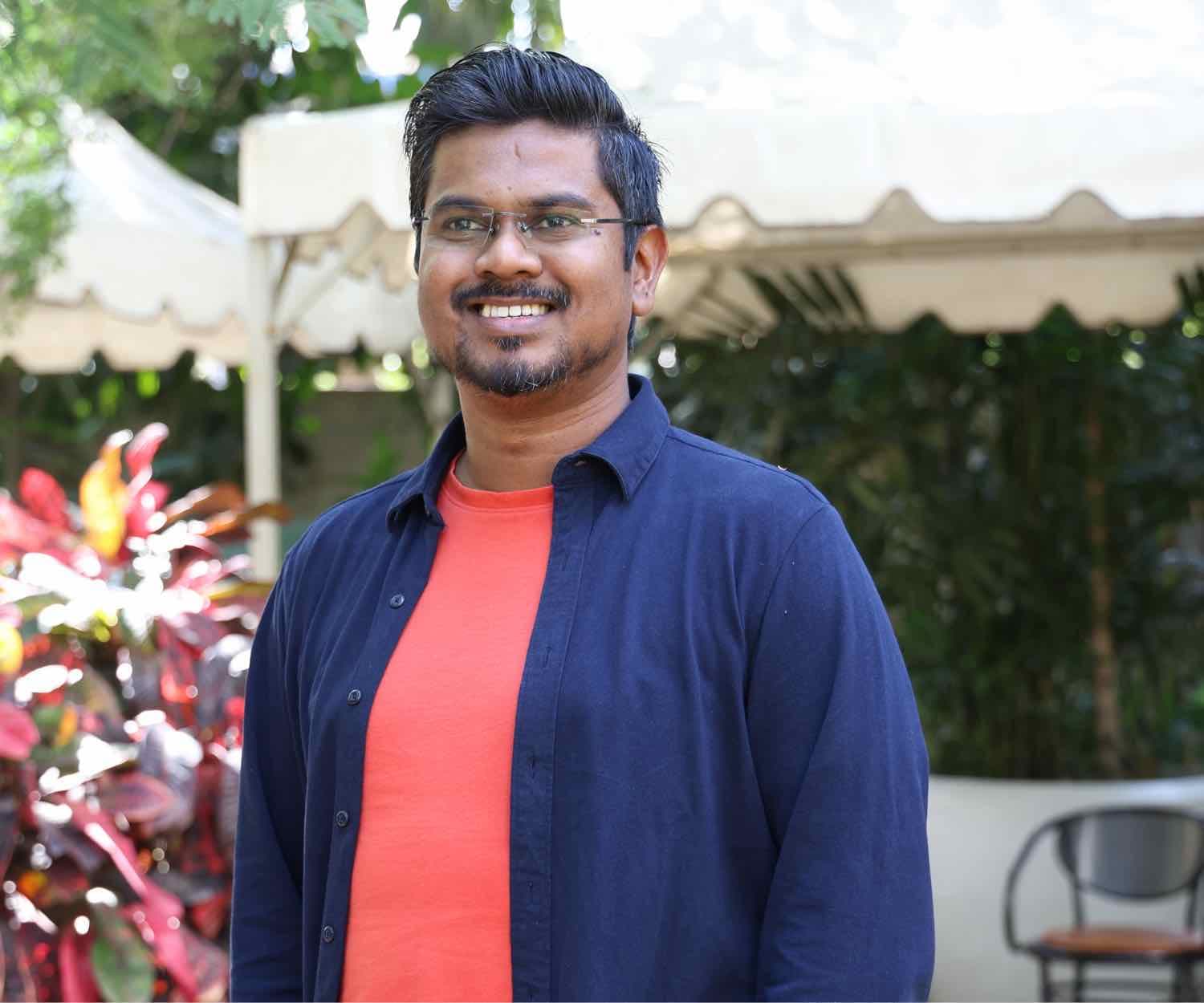
Date

Book a call
In recent months, we’ve witnessed a wave of new features making AI chatbots more helpful and less of a novelty. From automated code generation to integrated web browsing, these tools have become increasingly adept at assisting us in everyday tasks. Now, OpenAI’s ChatGPT is stepping up its game with a powerful beta feature called Tasks — a scheduling and reminders function that could transform ChatGPT from a mere text-based chatbot into a genuine personal assistant.
In this article, we’ll break down what ChatGPT Tasks is all about, why it matters, and what the future might hold for AI-driven productivity tools. Whether you’re an entrepreneur juggling multiple projects or just someone looking for a better way to remember your daily to-dos, you’ll find plenty of insights here. Let’s dive in.
The Big Picture: Why “Tasks” Is a Game-Changer
Artificial intelligence has had its fair share of “wow moments” — beating grandmasters at chess, generating entire blog posts on demand, and even passing advanced examinations. Yet, when you think about productivity, you might still rely on a hodgepodge of apps: a calendar tool, a reminder app on your phone, sticky notes, or maybe even just your good old-fashioned memory.
Here’s where ChatGPT’s Tasks comes into play: it integrates directly into your existing chat workflow, turning fleeting conversation into actionable reminders and events. Imagine discussing a project timeline with ChatGPT and then seamlessly asking it to “remind me on Friday at 2 PM to send that client pitch.” You can do it all in one place, without jumping between different applications.
Key Highlights
- Contextual Awareness: Because ChatGPT already has the context of your conversation, you don’t need to re-specify details. If you’re talking about a trip next month, ChatGPT can spontaneously ask if you’d like a reminder about booking flights or packing essentials.
- Multi-Platform Notifications: Tasks sync across web, desktop, and mobile, meaning your reminders show up regardless of which device you’re using.
Recurring and One-Time Scheduling: Need a daily reminder to stand up and stretch? Or a one-time nudge to check passport validity? ChatGPT’s Tasks can handle both.
What Exactly Is ChatGPT Tasks?
ChatGPT Tasks is a beta feature available to certain ChatGPT subscription tiers (Plus, Team, and Pro, at the time of writing). It allows you to schedule future actions or reminders directly through ChatGPT’s interface. Think of it as a simplified project manager or personal assistant living right inside your AI chatbot.
Here’s a quick rundown of what you can do:
- Set Up Reminders: “Remind me to follow up with John about the design mockup next Tuesday at 10 AM.”
- Schedule Recurring Tasks: “Send me a daily weather update every morning at 7 AM.”
- Ask for Suggestions: If you mention a certain appointment or conversation date in your chat, ChatGPT might proactively suggest setting up a related reminder. (You’ll have to manually confirm it — no tasks get scheduled without your explicit permission.)
- View Active Tasks: You can see and modify your pending or recurring tasks in a dedicated “Tasks” section on the ChatGPT web interface.
Why It’s Unique
Traditional digital assistants like Siri or Google Assistant can schedule tasks and set alarms, but they’re often siloed to voice commands or specific device ecosystems. By comparison, ChatGPT is entirely text-based, deeply conversational, and can integrate context from broader discussions. If you’ve already been using ChatGPT for brainstorming, coding, or any kind of content generation, this feature feels like a natural extension rather than a separate app.
How to Get Started with ChatGPT Tasks
If you have access to ChatGPT’s subscription tiers (Plus, Team, or Pro), you’ll see an option in the model picker or settings labeled something like “4o with scheduled tasks” (the exact naming might evolve as the beta continues). Here’s a step-by-step guide to setting up your first task:
- Select the Model: Choose the ChatGPT version that explicitly supports scheduled tasks from the model picker dropdown.
- Type Your Prompt: This can be something like, “Remind me to check my analytics dashboard next Monday at 9 AM.”
- Confirm or Edit: ChatGPT will summarize your task back to you, giving you a chance to confirm or edit any details.
- Done! You’ll get a notification on web, desktop, or mobile when the time comes.
Managing Your Tasks
- Tasks Section: On the ChatGPT web interface, navigate to your profile or settings menu to find the “Tasks” manager. Here, you can view, pause, edit, or cancel any active reminders.
Conversation-Based Management: You can also manage tasks in the same thread where they were created, by simply telling ChatGPT to update or cancel them.
Real-World Use Cases
Now that you know the mechanics, let’s explore some concrete ways people might use ChatGPT Tasks:
- Professional Scheduling
Project managers can integrate tasks right into ChatGPT while discussing timelines: “When the team finalizes the wireframes, remind me to notify our stakeholders the next day at 10 AM.” - Personal Life Management
Those of us juggling hectic personal schedules can set up daily or weekly reminders. For instance, “Every Saturday at 9 AM, remind me to meal prep for the week.” - Learning & Skill Development
Students might find it helpful for creating revision reminders or setting up a study routine, like “Send me a quick summary of the biology chapter every night at 8 PM until my exam next Tuesday.” - Health and Wellness
Want to keep track of your water intake or set up an exercise routine? ChatGPT Tasks can nudge you to do daily push-ups or take short breaks from sitting.
A Glimpse of the Future
As ChatGPT’s features expand, there’s chatter about more autonomous AI “agents” that can not only remind you but also execute tasks on your behalf, such as drafting emails, searching through websites for specific data, and even summarizing large documents. This growing ecosystem could mark the start of an era where AI acts as a genuine personal assistant across multiple platforms.
Inside the AI Productivity Ecosystem
The introduction of ChatGPT Tasks places OpenAI in direct competition with — or perhaps collaboration with — existing productivity platforms. Here’s how it stacks up against them:
- Google Calendar and Tasks
Google’s ecosystem is robust and heavily integrated with Gmail, Meet, and other G Suite apps. However, Google Calendar’s reminders are largely separate from chats or emails unless you manually set them. ChatGPT could fill that gap by creating tasks naturally from the conversation itself. - Siri and Apple Reminders
Apple’s voice-based approach works great if you’re entrenched in the Apple ecosystem. However, ChatGPT is device-agnostic, and it offers more advanced language understanding. If you’re discussing a project in-depth, ChatGPT can pick up nuanced contexts that Siri might not. - Project Management Tools (Trello, Asana, Notion)
These platforms are robust for team collaboration, task assignment, and progress tracking. ChatGPT’s advantage is its fluid, conversational interface. You could, in theory, generate tasks as you’re brainstorming or problem-solving with the AI, instead of toggling between ChatGPT and a separate project management app.
Why This Matters
If AI-based scheduling and reminders feel seamless within ChatGPT, we might see a shift in how we approach personal and small-team productivity. Instead of scheduling and brainstorming as separate phases, both can happen interactively in a single chat thread.
Challenges and Limitations
Like any new feature, ChatGPT Tasks comes with its share of potential pitfalls:
- Reliability Concerns
Timely reminders are critical. If ChatGPT’s server faces downtime or if there’s a glitch in notification delivery, that could mean missed deadlines. - Limited Integrations
Currently, ChatGPT Tasks doesn’t natively integrate with third-party apps like Slack or Gmail, meaning you might still have to manually port reminders or tasks for team-wide visibility. - Beta Quirks
Because this feature is in beta, some aspects (like the naming, user interface, or the limit of 10 tasks) might change. Also, you may experience occasional bugs or delayed notifications.
Privacy and Security
Another consideration is privacy. When you schedule tasks within ChatGPT, you’re sharing personal or professional details with OpenAI’s system. While the company maintains secure protocols, you might want to be cautious about sensitive information until more advanced privacy features or local data-storage options become available.
The Buzz About “Operator” and “Caterpillar”
Over the last few months, rumors have circulated about additional OpenAI “agents” with the code names “Operator” and “Caterpillar.” Early reports suggest these might eventually integrate with or build upon the Tasks framework. Speculation includes:
- Operator: A more autonomous agent that can take actions on your computer, like opening applications, searching for data, and organizing files based on your instructions.
- Caterpillar: Possibly an experimental extension that would let ChatGPT handle more complex tasks, from summarizing databases to navigating websites and analyzing multi-layered problems.
If these rumored expansions materialize, ChatGPT Tasks might be just the tip of the iceberg. We could be stepping into a world where AI does more than remind you — it might eventually handle an entire sequence of tasks without constant human oversight.
The Economics of Agentic AI
So why is OpenAI keen on turning ChatGPT into a more robust personal assistant? One word: Economics. Running large language models costs money — a lot of it. By offering advanced features like Tasks within a subscription model, OpenAI can monetize the significant overhead of AI processing power. Meanwhile, businesses and individuals might gladly pay if ChatGPT can truly save them hours of work every week.
For professionals, an AI that reliably automates a portion of admin tasks, scheduling, or even follow-up emails could be worth the subscription cost. The question is whether ChatGPT can match or exceed the reliability of existing productivity solutions, especially under time-sensitive conditions.
Future Outlook: The Road to a True AI Personal Assistant
The introduction of Tasks is a major milestone for ChatGPT. However, it’s still just a stepping stone toward a fully autonomous AI assistant. Here’s what might be around the corner:
- Voice Interaction
Integrating with voice commands could transform ChatGPT into a real-time assistant, akin to Alexa or Google Assistant, but with more robust language capabilities and contextual memory. - Deeper Integrations
Connecting ChatGPT Tasks with third-party apps, email services, project management dashboards, and even IoT devices could make AI-driven automation a central part of everyday workflows. - Contextual Intelligence
Future iterations might recall your preferences, location, or schedule patterns to provide personalized suggestions — for instance, reminding you to order lunch when you usually do, or blocking out “focus time” in your schedule if it notices you have a big deadline approaching. - Error Reduction
The biggest leap will be reducing “hallucinations” and inaccuracies. If ChatGPT can maintain near 100% reliability in scheduling, delivering accurate information, and integrating with other systems, it’ll stand toe-to-toe with (or surpass) existing digital assistants.
Parting Thoughts
We’re witnessing a turning point in the evolution of AI chatbots. Until recently, these tools were mainly about instant Q&A or content generation. With the launch of ChatGPT Tasks, we’re seeing a push toward making AI an active participant in our daily routines. The feature might still be in beta, but it’s already offering a taste of how AI could streamline work, personal life, and everything in between.
If you’re part of the ChatGPT subscription tiers, it’s worth giving Tasks a spin. Schedule a few reminders, set up a daily to-do, or ask ChatGPT to nudge you when your next bill is due. You might find that you no longer need to juggle multiple apps to keep your life in order.
At GeekyAnts, we’re always thrilled to see new frontiers in tech — especially ones that simplify workflows and spark new ideas for how people and businesses can collaborate with AI. Whether you’re exploring ChatGPT’s new Task feature or dreaming up the next big AI innovation, it’s clear that the landscape of digital productivity is changing faster than ever.
Happy scheduling — and here’s to a future where AI ensures you never miss a beat (or a deadline) again!