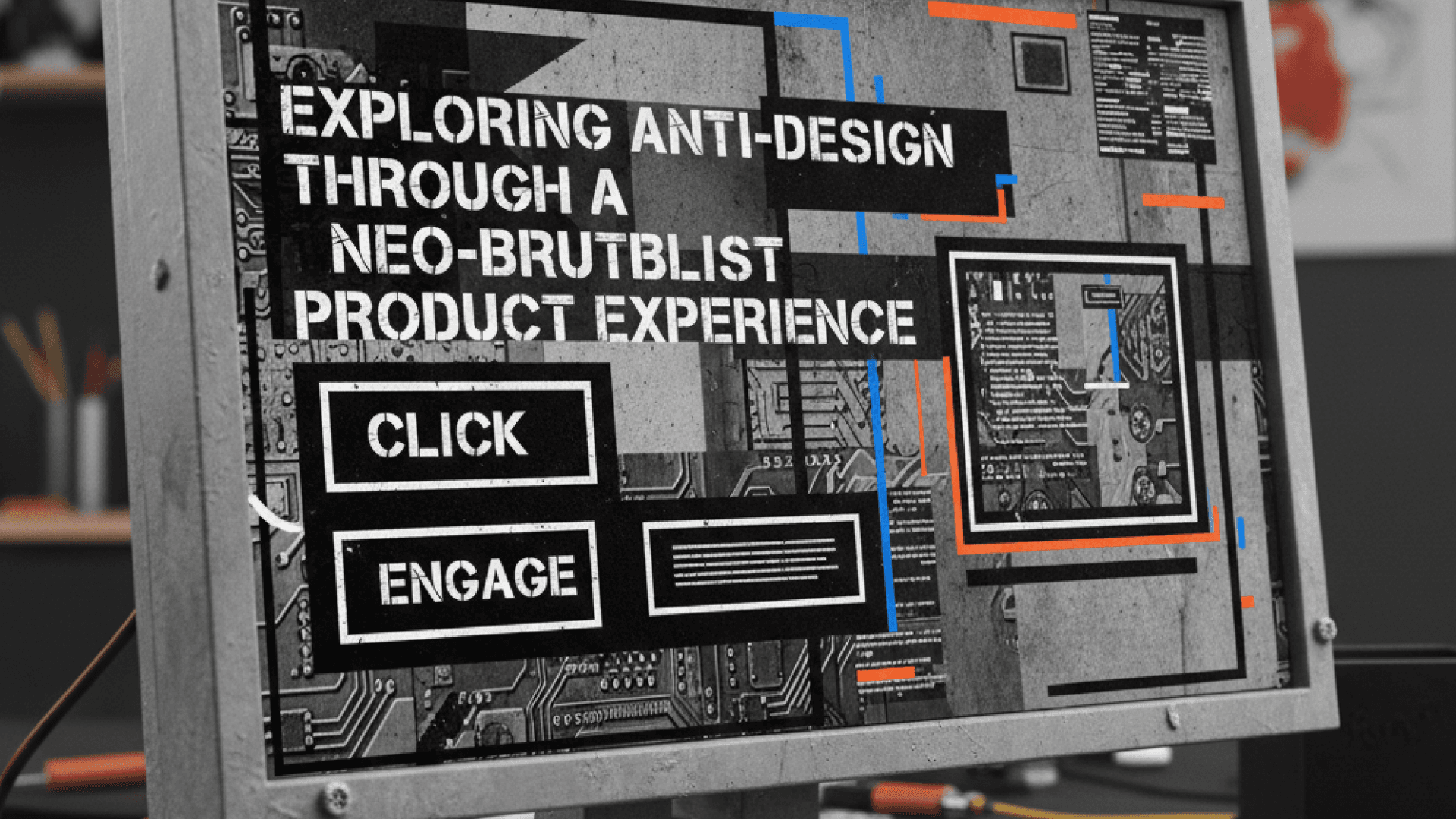Writing Your First Flutter Application With Deno and Postgres
Author
Date

Book a call
We are back with Deno - the Server-side Runtime which was launched recently and is promisingly getting a lot of lauds from the Developer community. Obviously, it's time for us to get our hands dirty by doing the practical implementation of building a running application!
Read my previous article here to know everything about Deno and what it promises to give to the Developer community.
So, without any further delay, let's get into the practical implementation of Deno with a Flutter Application.
Why Flutter with Deno?
Flutter has been proven as the most propitious Mobile App Development framework. Hence, it would be great to have Flutter as a companion while experimenting with Deno.
Additives
Concept of the Application
Let's build a sample application that posts poems written by you. Also, let the home screen be similar to the feed page of any social media application you have used. I'd like to name this application Scribblings.
Scribblings - Steps to make the server-side and Database
Every action becomes a process with data - Me!
To start with, we need some data to support the app. Hence, we shall set up a Postgres server on the local machine by downloading the Postgres Installer from the official website here.
I personally prefer Postico - The UI interface for Postgres DB, which helps me to dump the data and create tables easily. It's completely your choice to stick with pgadmin or to go for Postico which can be downloaded here.
A deep analysis on data modeling helps fix the data structure. So, after analysis, the fields required for our application along with their types are listed as follows :
The table with fields is created under a specific database.
Hence, after creating the table under the database poems, your table will look similar to this :
Now, since the data part is ready, let's look into the Server and Routes setup.
Before choosing, you must know about the following modules that help:
Oak - A middleware framework for Deno's http server, including a router middleware.
deno-postgres - PostgreSQL driver for Deno
Denon - A TS based script used for running a server similar to nodemon. You can use the denon start command to keep running the server.
Now we'll go step by step in building the Serverside application!
Config File:
To Connect with any Database, we need a Client to contact which takes the credentials as a token. Here we create a new file called config.ts and an object with all the database credentials and export it so that it can be used commonly along the files.
Controller File:
We need to create controller file to control the routes. This is where the Oak framework and Deno-postgres modules are used. We name this file as user_controller.ts
The first step is to import the required modules. As Deno supports URL imports for modules, I'm directly importing the Oak framework from the Deno Third Party Module Library. Also, I'm importing the dbCredentials object we created from config.ts file:
Now I am creating a method getPosts to perform the GET request. Since it takes the context for the arrow function, I am naming the object as response. As an additional advantage of TypeScript, I am specifying the type of response as any.
Now, create a client object using the Client() class by passing the dbCredentials as follows:
You may wonder why I am using the async/await keywords method. It is fortunate that Deno supports asynchronous actions that the likes of async/await promise.
Now it's time for the core logic. For better structural advantage, we prefer to write the logic inside try-catch blocks.
Getting into some TypeScript magic, to process the data which comes as a raw query result, we create an object, get the field and values from each row, bind them into a JSON kind of format and push into an array of posts.
To match the response, we bind and send the data as follows:
To manipulate the error and close the connection, we use the catch and finally blocks.
Finally, the user_controller.ts file will be conceived like this :
Routes File:
We need to design the routes for using the Controller methods we created. Hence, we call the Router method from the Oak Standard Library. Also, we need to import the getPosts method from the controller file.
Server File:
We are at the end of the server-side application. Now we can set up a new application by creating an instance to the Application() class called app.
In your terminal, go for denon start command after setting up the configuration and flag values to run the server.ts file.
Scribblings - Steps to make the Flutter UI and Integrations
Good Start is half the way done - Anonymous
Now that we have successfully integrated the API, let's move on to the UI creation and Integration in Flutter.
API Handler File:
We create a service named APIHandler.dart. To perform the actions, import the http module inside the pubspec.yaml file.
Model File:
Use a JSON to Dart Converter online to convert the JSON response into a FeedCardModel.
Controller File:
Posts Page:
It is important to note that I have used additional support in our Flutter Application :
Resources:
Upshot - The End:
I strongly believe that this article will give you an insight into how to integrate the output of Deno along with the Flutter Application. Follow me on Twitter to get interesting updates about Deno!
Make a 🔔 sound if you built your first Flutter Application with Deno with this article!
Book a Discovery Call