Table of Contents
Enhancing Vue.js Apps with Algolia Instant Search: A Step-by-Step Guide to Boosting Vue.js Apps Using Algolia
Author

Date
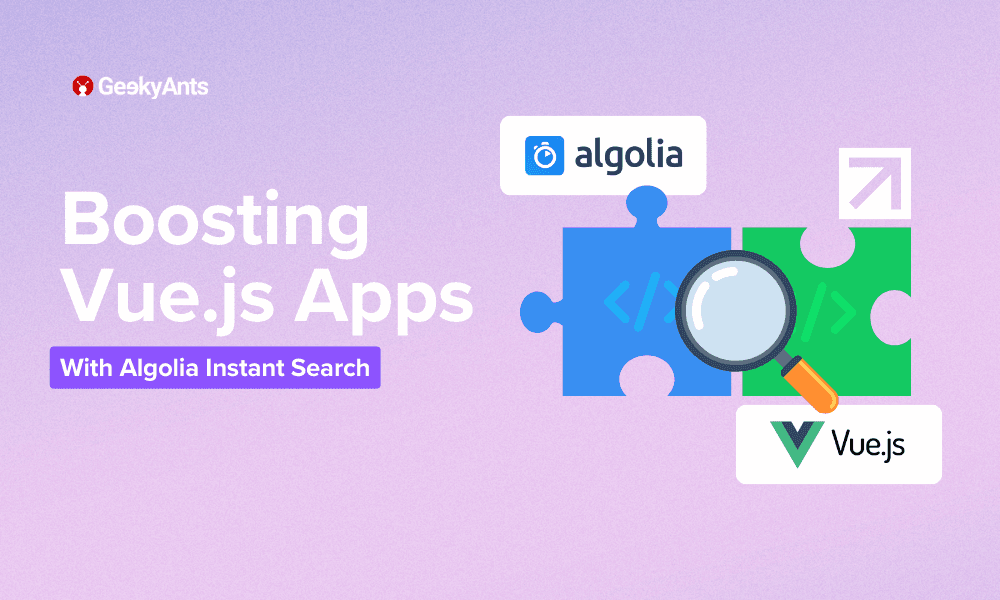
Book a call
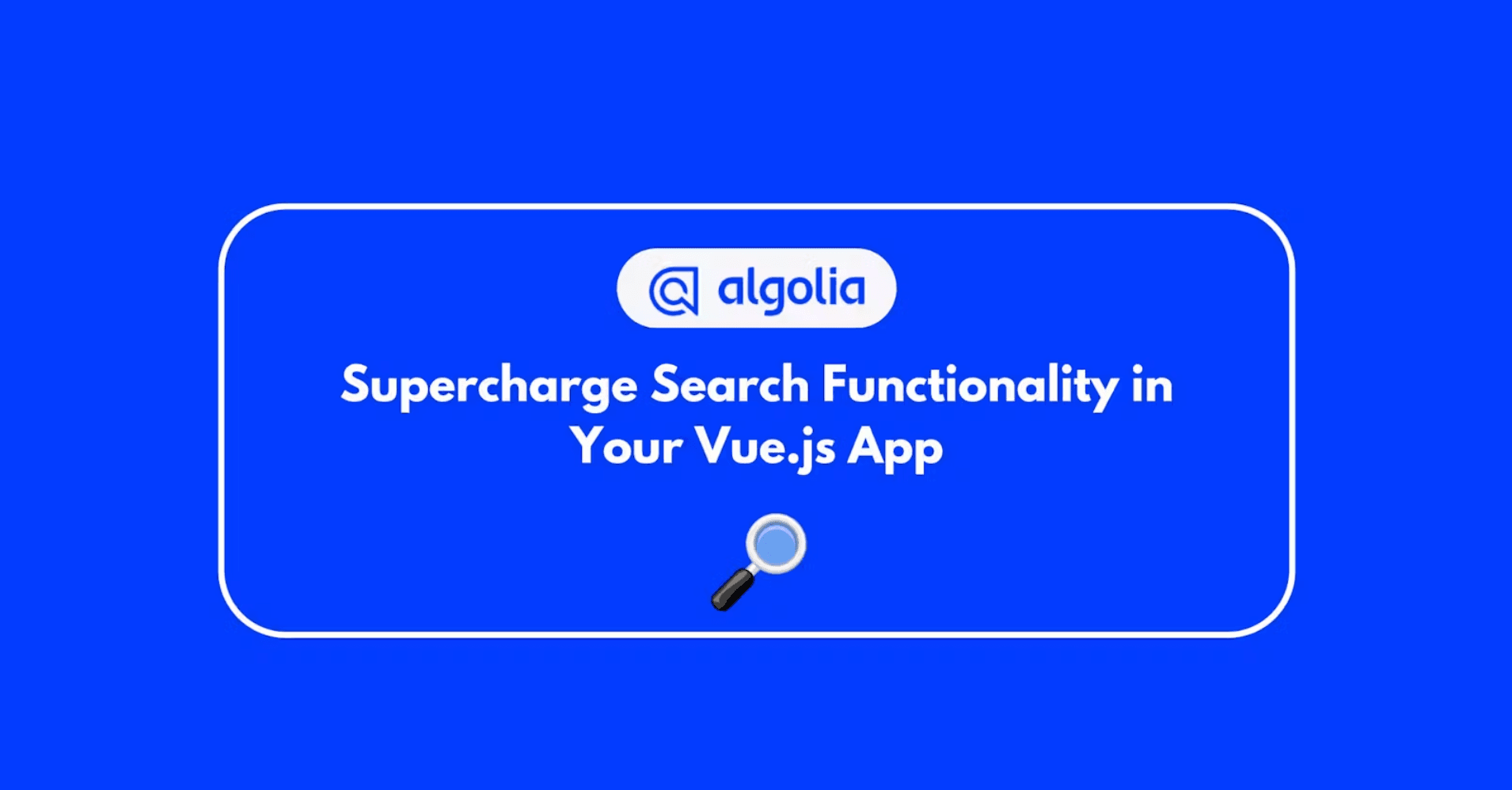
Searching and filtering large data sets efficiently can be challenging in modern web applications. Algolia, a powerful search and discovery API, offers an optimal solution for implementing fast, relevant search experiences. In this blog, we will explore how to integrate Algolia into a Vue.js application step by step, with detailed examples and real-world use cases.
So, let's get started on this journey to enhance your Vue.js application with powerful search capabilities using Algolia!
What is Algolia?
Algolia is a search-as-a-service platform that provides developers with the tools to build highly customizable and lightning-fast search experiences. It is known for its speed, relevance, and ease of implementation. Algolia handles indexing, search, and filtering, allowing developers to focus on creating great user experiences.
Setting Up Algolia
Before integrating Algolia with our Vue.js application, we must set up an Algolia account and create an index.
Step 1: Sign Up and Create an Index
- Go to Algolia’s website and sign up for a free account.
- Once logged in, create a new index. An index in Algolia is similar to a database table, where you store all your searchable records.
- Note down your Application ID and API keys from the Algolia dashboard.
Step 2: Add Records to Your Index
- You can add records to your index via Algolia’s dashboard or by using Algolia’s API. For demonstration, let’s use the API.
- Example record structure:
- To upload records to your Algolia index, you can use the following Node.js script. This script will help you automate the process of adding multiple records to your index, making it easier to manage and update your searchable data.
In this script, replace
'YourApplicationID','YourAdminAPIKey', and'your_index_name'with your actual Algolia Application ID, Admin API Key, and index name, respectively.
Integrating Algolia with Vue.js
To start using Algolia in our Vue.js application, we need to install the necessary libraries.
Step 1: Install Algolia Libraries
Install Algolia's JavaScript client and Vue InstantSearch:
Step 2: Configure Algolia Client
Create a new file
algolia.jsin your project and initialize the Algolia client:
Building a Search Component
Now, let's create a search component to leverage Algolia's search capabilities.
Step 1: Create the Search Component
Create a new Vue component
Search.vueto serve as our search interface. This component will be responsible for handling user input and displaying search results from Algolia.First, let's set up the basic structure of the
Search.vuecomponent:
Step 2: Use the Search Component
Include the search component in your main application to provide users with a powerful and responsive search experience. First, make sure to import the
Search.vuecomponent into your main application file. This will typically be in a file likeApp.vueor a similar entry point for your Vue application.Here's how you can include the search component:
Basic Features Of Algolia InstantSearch
Algolia InstantSearch provides several ready-to-use components for common search scenarios. Let's cover some basic use cases.
Basic Search
One of the most fundamental features of Algolia InstantSearch is the ability to create a simple search input box that displays search results in real-time. This basic search functionality allows users to type in a query and instantly see matching results, making the search experience fast and efficient.
Search with Highlighting
In many search applications, it's useful to highlight the matching terms in the search results to make it easier for users to see where their search terms appear. Algolia InstantSearch provides built-in support for highlighting.
Search with Pagination
To implement pagination in your search results, you can use the pagination component provided by Algolia InstantSearch. Pagination is essential when dealing with a large set of search results, as it allows users to navigate through different pages of results easily. Here's how you can set it up:
Advanced Search Features
Algolia offers a range of advanced features that can greatly enhance the search experience. These features include faceting, filtering, and sorting, which allow users to refine their search results according to specific criteria. Let's dive into how to implement these advanced features to provide a more robust search functionality.
Facets
Faceting allows users to filter search results based on predefined categories or attributes. For example, in an e-commerce application, you might want to filter products by categories such as brand, price range, or customer ratings.
Sorting
Sorting allows users to order search results based on specific attributes, such as price, popularity, or relevance. This feature helps users find the most relevant items quickly.
Filters
Filtering allows you to exclude or include specific items in your search results based on certain conditions. This can be particularly useful for excluding out-of-stock items or including only items within a certain price range.
Synonyms
Algolia's synonym feature improves search results by recognizing synonyms, ensuring users find relevant results even with varied terminology. For instance, a search for "shoes" will also return results for "sneakers," enhancing accuracy and user satisfaction.
Geo-Searching
Geo-searching allows you to filter and organize results based on proximity to specific geographic locations. You can refine searches to include streets, cities, or global regions, sorting results by their distance from a specified point of interest.
Some more Advanced Features To Look Out For
Algolia provides several more advanced features that can take your search experience to the next level. Here are some of them:
Personalization
- Algolia's personalization feature tailors search results based on user behavior and preferences. By analyzing past interactions and search history, it can provide more relevant and customized search results for each user.. Learn more here.
Query Rules
- Query rules allow you to create custom rules to optimize search results for specific queries. This feature lets you implement business logic directly into your search strategy, promoting certain products or redirecting queries to more relevant results based on predefined criteria. Learn more here.
A/B Testing
- Algolia's A/B testing enables you to test different search configurations to determine which one performs better. By comparing metrics like click-through and conversion rates, you can make data-driven decisions to continuously optimize your search functionality. Learn more here.
Multi-Index Search
- Multi-index search allows you to perform searches across multiple indices simultaneously. This is ideal for businesses with diverse datasets, ensuring comprehensive and coherent search results across different categories or content types. Learn more here.
Custom Ranking
- Custom ranking allows you to define your own ranking criteria beyond default relevance. You can prioritize items based on factors like popularity, freshness, or profit margins, ensuring that strategically important items are surfaced first. Learn more here.
These features allow you to create a highly customized and optimized search experience tailored to your specific needs.
Real-World Use Cases
ntegrating Algolia with a Vue.js application can significantly enhance the user experience across various domains. Here are two real-world use cases:
Product Search: Allow users to search and filter products quickly and accurately.
Benefits: Fast, relevant product search improves user satisfaction and increases conversion rates.
Example: Implement faceted search to filter products by categories, brands, price range, etc.
Content Management Systems (CMS)
Article Search: Enable users to search for articles, blogs, and news posts efficiently.
Benefits: Easy access to relevant content increases user engagement and content consumption.
Example: Use tag filtering to allow users to find articles by tags, categories, or authors.
Conclusion
Integrating Algolia into a Vue.js application significantly enhances the search experience by providing fast, relevant, and scalable search capabilities. By following the steps outlined in this guide, you can implement a robust search solution tailored to your application’s needs. Whether you're building an e-commerce platform, content management system, or any application requiring swift and accurate search responses, Algolia's Instant Search component offers unparalleled speed and relevance, setting a new standard in user-centric search functionalities.
Hope you find this article useful. Thanks and happy learning!
Related Articles
Dive deep into our research and insights. In our articles and blogs, we explore topics on design, how it relates to development, and impact of various trends to businesses.





