Table of Contents
How to Integrate Your POS System with Uber Eats, DoorDash & Grubhub in the USA
Author

Subject Matter Expert

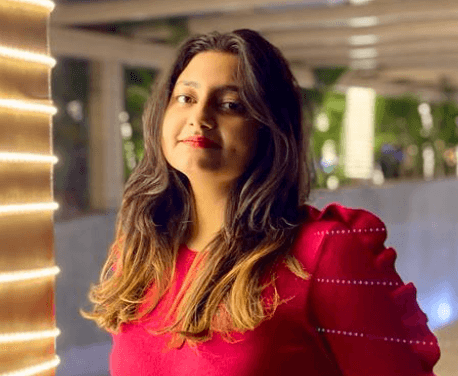
Date

Book a call
Key takeaways:
- AI-powered KDS and POS integrations are no longer optional—they're operational essentials for modern restaurants.
- Seamless delivery platform integration reduces errors, boosts efficiency, and has a direct impact on customer satisfaction.
- With the right tech partner, custom solutions can scale with your kitchen—not work around it.
When orders come from everywhere, chaos is not a glitch—it’s the default.
Juggling tablets for Uber Eats, DoorDash, and Grubhub while tracking in-store sales might seem manageable—until it's Friday night and your kitchen hits capacity. Missed tickets, duplicated orders, and manual entry errors turn what should be peak profitability into operational overload.
In today’s U.S. restaurant market, where food delivery contributes to nearly 40% of total revenue and platforms like Uber Eats, DoorDash, and Grubhub dominate more than 70% of the food delivery app market, integration is no longer optional—it’s survival. Globally, the online food delivery market is projected to hit $466 billion by 2027, with North America as a key driver.
Yet most restaurants still operate with disconnected systems—POS on one screen, delivery apps on another, and chaos in between. The result?
- Slower service
- Inaccurate reporting
- Burned-out staff
- Missed growth opportunities
That’s where POS integration comes in.
By connecting your restaurant’s core POS system with leading food delivery platforms, you create a single, synchronized ecosystem—where orders auto-sync, inventory updates in real time, and staff can focus on food, not devices.

kunal kumar
COO, GeekyAnts
This blog explores why POS integration matters, the models that fit your business, key challenges, implementation steps, and how GeekyAnts can help you scale seamlessly.
Whether you are a single-location eatery or a growing chain, this guide will show you how to streamline delivery, reduce manual errors, and take back control of your operations.

Understanding POS Integration

Your POS knows what is happening in-house. Your food delivery apps don’t. Until you connect them. Most restaurants today operate in silos—your in-store operations run smoothly on your POS system, while delivery orders flood in from Uber Eats, DoorDash, and Grubhub, each on their tablet, each needing manual entry. The result? Double handling, missed items, slower prep, and errors that frustrate both staff and customers.
POS integration changes this. It bridges the gap between your restaurant’s internal system and external delivery platforms, creating a unified pipeline where every order—regardless of where it comes from—lands directly in your POS. No more toggling between devices or scribbling down tickets. Orders are accepted, processed, and sent to the kitchen in real time.
But it’s not just about syncing tickets. A well-integrated POS system updates menus across platforms in one go, adjusts pricing dynamically, tracks inventory in real time, and consolidates analytics into a single dashboard. It eliminates redundant work, streamlines communication, and gives managers full visibility into both dine-in and delivery operations.
In a market where every last minute can mean a missed order and every manual error eats into margins, integration doesn’t just make life easier—it gives your restaurant the edge to scale, serve faster, and operate smarter.
Challenges Restaurants Face Without POS & Food Delivery App Integration — With Actionable Solutions

1. Manual Order Entry Causes Errors and Delays
When third-party orders aren’t synced with the POS, staff must enter them manually, increasing prep time and the risk of mistakes.
Solution: Enable direct integration between delivery apps and POS to automate order capture and reduce manual intervention.
2. Data Silos Limit Operational Visibility
Running multiple unconnected systems prevents managers from accessing real-time data across dine-in, delivery, and takeaway.
Solution: Adopt a unified system that consolidates data from all channels for end-to-end visibility and better decision-making.
3. High Staff Workload Leads to Burnout
Handling multiple tablets and manually coordinating orders overwhelms the team, especially during peak hours.
Solution: Centralize order management through a single interface that routes tickets intelligently to kitchen stations.
4. Unreliable Prep Times Hurt Speed and Accuracy
Without real-time kitchen updates, delays occur when orders from delivery apps flood in unexpectedly or outpace capacity.
Solution: Use AI-enhanced KDS to dynamically prioritize tasks and balance station workloads based on incoming demand.
5. Customer Experience Suffers Across Delivery Channels
Errors in order fulfillment, delays, or missing modifiers reflect poorly on the restaurant, even when caused by tech gaps.
Solution: Integrate food delivery app metrics and customer feedback into the POS to ensure quality control and proactive resolution.
How to Prepare Your POS System for Integration with Uber Eats, DoorDash, and Grubhub
Based on our experience helping restaurants digitize operations, integrating your POS with food delivery apps like Uber Eats, DoorDash, and Grubhub is about more than syncing orders—it's about building a seamless, efficient, and error-free workflow between front-of-house systems and the kitchen. Here’s how to do it right:

1. Audit Your Existing POS System
Begin by assessing whether your POS supports integrations natively or via APIs. Older or proprietary systems may require middleware solutions like Chowly, Cuboh, or Deliverect. POS platforms such as Toast, Revel, and Lightspeed often offer direct integration plugins—check what your current vendor supports.
2. Choose the Right Integration Approach
There are three primary paths:
- Native integrations: Some POS systems offer direct plug-and-play integration with Uber Eats and others.
- Third-party aggregators: Platforms like Cuboh or Otter consolidate all orders into your POS from multiple apps.
- Custom API integration: Ideal if you need more flexibility and have access to developers or a tech partner.
Choose based on your restaurant’s size, technical bandwidth, and delivery volume.
3. Standardize Menu and Modifier Structures
Inconsistent item names, unclear modifiers, or platform-specific formatting can cause errors and delays. Before integration, align your POS menu structure with delivery app requirements. Clean up descriptions, pricing, and item availability to ensure seamless mapping during syncing.
4. Enable Real-Time Order Sync and Routing
Configure your system to route incoming orders directly to kitchen stations (or your AI-powered KDS, if used). This removes manual entry, reduces lag, and ensures dishes are prepared on time. Real-time ticket generation should reflect modifiers and priority status.
5. Run End-to-End Test Orders
Test every integration point:
- Can you place a test order via Uber Eats and see it populate instantly in the POS?
- Are all modifiers, item notes, and prices accurate?
- Does the kitchen receive clear, timely tickets?
- Are delivery estimates syncing correctly?
Testing helps prevent go-live issues and ensures a smoother customer experience from day one.
6. Train Staff and Establish a Contingency Plan
Once integrated, staff must know how to use the updated system and what to do during outages. For example, if the delivery app is down or order sync fails, have a dashboard or email alert system ready to notify your team and reroute tickets manually.
7. Monitor KPIs and Make Iterative Improvements
Track metrics like:
- Order accuracy rate
- Average fulfillment time
- Delivery turnaround
- Customer satisfaction and refund trends
Use this data to fine-tune operations and maintain quality control across all delivery platforms.
Seamless POS–delivery app integration is no longer a luxury—it’s a baseline for restaurants looking to scale, reduce manual overhead, and maintain consistent service. With the right setup, restaurants can turn delivery complexity into a competitive advantage.
Benefits of Integrating Your POS with Delivery Platforms

1. Improved Order Accuracy
When delivery platforms are directly integrated with the POS, orders flow automatically without manual re-entry. This eliminates human error—no more missing modifiers, swapped items, or wrong addresses—ensuring customers get exactly what they ordered.
2. Faster Service and Turnaround
Seamless order sync shortens the time between when a customer places an order and when it hits the kitchen. This reduces prep delays, supports higher order volumes, and helps restaurants serve more customers during peak hours.
3. Reduced Staff Workload
Manual coordination between apps and kitchen staff—often involving multiple tablets—adds pressure on an already stretched team. Integration centralizes all orders into one system, lightening the load and improving staff efficiency.
4. Real-Time Menu Management
Integrated systems allow updates to pricing, availability, and menu items across all platforms from a single dashboard. This eliminates inconsistencies and ensures customers only order what you can deliver—avoiding cancellations and refunds.
5. Unified Reporting and Data Analytics
With integrated systems, all sales data—online and offline—is captured in one place. This helps restaurant operators make better business decisions, forecast demand, and identify underperforming items or time slots.
6. Enhanced Customer Experience
Customers receive timely, accurate orders with fewer delays, leading to higher satisfaction, better reviews, and increased repeat business. Integration also enables better communication regarding estimated delivery times and order status.
Integration Methods: Direct POS vs. Third-Party Aggregators
Choosing between direct integration and third-party aggregators depends on your restaurant's specific needs, technical capabilities, and growth plans. Direct integration offers greater control and potentially lower costs but requires more technical resources. Third-party aggregators provide ease of use and scalability at the expense of additional fees and some control.
Direct Integration
Direct integration involves connecting your POS system directly to each delivery platform's API.
Pros:
- Real-Time Order Syncing: Orders flow directly into your POS, reducing manual entry.
- Cost Efficiency: Eliminates the need for intermediary services, potentially reducing fees.
- Full Control: Greater autonomy over menu management and order processing.
Cons:
- Complex Setup: Requires technical expertise to establish and maintain integrations.
- Limited Flexibility: Each platform requires separate integration efforts.
- Maintenance Overhead: Ongoing updates and troubleshooting can be resource-intensive.
Third-Party Aggregators
Third-party aggregators act as intermediaries, consolidating orders from multiple delivery platforms into a single interface that integrates with your POS.
Pros:
- Simplified Management: Centralized dashboard for all delivery orders.
- Quick Deployment: Faster setup with less technical complexity.
- Menu Synchronization: Easier to manage and update menus across platforms.
Cons:
- Additional Costs: Aggregator services may charge fees or commissions.
- Dependency: Reliance on a third party for order management and data.
- Potential Delays: Orders pass through an extra layer, which might introduce latency.
Feature | Direct Integration | Third-Party Aggregators |
Setup Complexity | High – requires technical expertise | Low – user-friendly setup |
Cost | Lower ongoing costs | Additional service fees |
Control Over Operations | Full control | Shared control with aggregator |
Maintenance | Requires internal resources | Handled by aggregator |
Scalability | Less flexible – individual integrations | Highly scalable – supports multiple platforms |
Examples | Toast, Square (with native integrations) | Cuboh, Deliverect, Otter, Chowly |
POS Integration Pricing Breakdown: From Setup to Support
In the restaurant business, every operational upgrade comes at a cost, but smart investments deliver long-term gains. Integrating your POS system with third-party delivery platforms is no different. The total cost depends on several factors, including system complexity, vendor compatibility, and whether you choose direct integration or a third-party aggregator.
Based on our industry insights and market observations, here’s a breakdown of what restaurants can expect:
- Initial Setup Fees:
Custom POS integrations may incur a one-time setup fee ranging from $1,000 to $4,000, especially when APIs need to be developed or middleware is required. Turnkey integrations with third-party tools may start around $500. - Monthly Subscription Fees:
Direct integrations via POS vendors or aggregator platforms typically charge monthly fees. Expect rates between $200 and $700 per location, depending on the number of delivery platforms supported and the depth of data syncing. - Platform Licensing or Aggregator Costs:
Third-party aggregators like Cuboh, Chowly, or Otter may charge $150 to $400 per month per location, depending on the scale and feature set. - Maintenance & Support:
Ongoing maintenance, updates, and support could add $100 to $300 monthly, especially for custom solutions that require constant alignment with evolving APIs. - Training and Onboarding:
Staff training and operational onboarding might cost around $300 to $800, depending on the complexity and hours required.
Cost Component | Description | Estimated Range (Premium Market) |
Initial Setup Fees | One-time cost for custom development or API integration. | $1,000 – $4,000 |
Monthly Subscription | Recurring fee for platform use (POS vendor or third-party aggregator). | $200 – $700 per location |
Aggregator Tools | Tools like Cuboh, Otter, Chowly for centralized order management. | $150 – $400 per month |
Maintenance & Support | Ongoing updates, issue resolution, and performance tuning. | $100 – $300 per month |
Training & Onboarding | Operational training and initial staff upskilling. | $300 – $800 (one-time) |
Benefits of Hiring Dedicated App Developers for Integration
When it comes to POS-delivery app integration, cutting corners with generic plug-and-play solutions can lead to long-term inefficiencies. Hiring dedicated app developers offers a smarter, scalable approach—especially for restaurants looking to future-proof operations and tailor systems to real-world kitchen dynamics.

Unlike off-the-shelf solutions, dedicated developers can:
- Customize the Integration to Your Workflow: Every restaurant runs differently. Developers can tailor how orders sync, how data flows between systems, and even how kitchen stations receive alerts—reducing friction and aligning the tech with your actual operations.
- Ensure Robust API Connectivity: POS systems and delivery apps each have their own APIs, rate limits, and quirks. Experienced developers ensure stable, optimized connections that avoid data lag, lost tickets, or failed orders.
- Future-Proof with Scalable Architecture: As you expand to more locations or add delivery partners, custom integrations built by developers can scale seamlessly without reworking the core system.
- Maintain Security and Compliance: With direct handling of order and payment data, secure integration is non-negotiable. Developers can harden systems against breaches, meet data compliance regulations, and set role-based access controls.
- Offer Continuous Support and Enhancements: Dedicated teams can monitor performance, add features, and adapt the system as your restaurant evolves—whether it's new reporting needs or integrating emerging platforms.
For restaurants aiming to scale or maintain tight operational control, working with a dedicated development partner is not a luxury—it’s a long-term advantage.
Common Challenges and Solutions
Integrating a POS system with third-party delivery apps like Uber Eats, DoorDash, and Grubhub is not always seamless. Based on real-world scenarios, here are the top challenges restaurants face—and how to solve them smartly:
1. Compatibility Issues with Existing POS Software
Most legacy POS systems were not built to handle modern API-based integrations with delivery platforms.
Solution:
Before committing, conduct a thorough system audit. Choose POS systems that offer open APIs or integration support. Alternatively, work with a tech partner who can build middleware to bridge outdated infrastructure with new services.
2. Delayed or Inaccurate Order Syncing
A mismatch in order status between the delivery app and kitchen POS can result in missed or late orders.
Solution:
Implement real-time syncing mechanisms and ensure that your POS vendor supports webhook-based updates. Conduct rigorous testing during off-peak hours to avoid downtime during high-traffic periods.
3. Staff Training and Operational Disruptions
New systems often lead to confusion among staff unfamiliar with the interface or new order flow.
Solution:
Plan a phased onboarding strategy. Begin with one or two delivery apps and gradually scale. Provide simple SOPs, visual aids, and short training sessions to reduce learning curves and ease adoption.
4. Data Overload and Reporting Errors
Integrating multiple platforms often causes duplicated data or misaligned sales reports.
Solution:
Opt for POS platforms with centralized reporting dashboards that consolidate all delivery platform data. Ensure your integration includes order tagging, source attribution, and unified reporting formats.
5. Ongoing Maintenance and Support Gaps
Even well-integrated systems can break with API updates or delivery app changes.
Solution:
Partner with dedicated developers or integration experts who offer continuous support. Schedule monthly health checks and ensure your system is aligned with updates from delivery platforms.
Why GeekyAnts Is the Right Partner for POS Integration
Integration That Fits Your Flow, Not the Other Way Around
At GeekyAnts, we don’t offer off-the-shelf fixes—we build restaurant tech from the ground up. Whether you operate a single outlet or a cloud kitchen network, our integration solutions adapt to your existing workflows, device infrastructure, and platform ecosystem. From delivery aggregators like Uber Eats and DoorDash to custom-built restaurant apps, our systems sync without friction.
From Manual Sync to Automated Precision
We have engineered full-stack solutions that consolidate order inflow, automate kitchen routing, and integrate inventory—all via custom APIs and cloud-native architecture. For QSRs and dine-in chains alike, our POS integrations reduce human error, eliminate redundant tablet juggling, and speed up turnaround time.
Proven Results in Real Restaurants
We have helped:
- Automate delivery aggregator syncing for multi-outlet QSRs across the U.S.
- Replace fragmented POS setups with unified dashboards for cloud kitchens
- Build native integrations between POS and last-mile logistics for food delivery startups
Built for Now—and for What’s Next
With over 19 years of engineering expertise and a proven track record across restaurant, retail, and logistics domains, GeekyAnts delivers robust integrations that scale. Our platforms are modular, API-first, and built for change—so your restaurant isn’t locked into legacy limitations.
Let’s connect your POS to the platforms that matter—and help your operations run smoother, smarter, and faster.
The Road Ahead for POS and Food Delivery App Integration
The future of restaurant operations hinges on smart, seamless integrations. As delivery channels multiply and customer expectations rise, POS systems must evolve into intelligent hubs—connecting kitchens, platforms, and guests in real-time. AI-driven automation, unified data flows, and scalable APIs are no longer differentiators; they’re operational necessities. Restaurants that embrace this transformation early will unlock higher efficiency, fewer errors, and better margins. The shift isn’t merely technological—it’s strategic. With the right partner, integration becomes more than a backend upgrade; it becomes a competitive advantage that keeps your business agile, future-ready, and firmly ahead of the curve.
FAQs
1. What is multi-apping, and how does it benefit restaurants?
Multi-apping is the practice of managing multiple delivery platforms—like Uber Eats, DoorDash, and Grubhub—simultaneously through a single system. By integrating all orders into one POS, restaurants can:
- Reduce tablet clutter
- Eliminate double-entry errors
- Speed up kitchen operations
- Maximize delivery revenue by tapping into more platforms
It’s an operational boost that brings clarity and efficiency to high-volume service hours.
2. Why should I integrate my POS system with food delivery apps?
POS integration streamlines operations by syncing orders directly from delivery apps into your kitchen workflow. This reduces human errors, accelerates prep time, and improves accuracy. It also centralizes reporting, simplifies menu updates, and empowers your staff to focus on quality instead of juggling devices.
3. What are the costs involved in integrating a POS system with delivery apps?
The cost depends on factors like your POS provider, the delivery platforms involved, and whether you’re using direct integration or third-party aggregators. On average:
- Direct Integration: $600–$1,200 one-time + monthly maintenance
- Third-party Tools: $100–$300/month depending on features and order volume
- Custom Development: Can go beyond $2,000 for tailored setups with APIs and full-stack customization
4. Can I manage Uber Eats, DoorDash, and Grubhub orders from a single POS system?
Yes. Most modern POS systems now support multi-platform order management through:
- Native integrations with each delivery app
- API bridges or certified third-party aggregators like Chowly or Cuboh
- Custom middleware built for complex setups
This enables you to update menus, track orders, and monitor performance across all platforms from a unified dashboard.
Dive deep into our research and insights. In our articles and blogs, we explore topics on design, how it relates to development, and impact of various trends to businesses.


