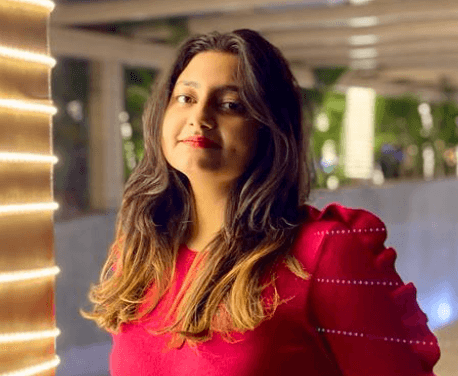Table of Contents
Book a call
Types of Restaurant POS systems
How the world orders food is changing, and fueling the transition are the new advances in restaurant Point of Sale (POS) systems. Customers now expect AI features, contactless payments, and omnichannel interactions to be standard.
What does the new customer expectations have to do with adopted POS systems? It has a trickle-down impact on how the business functions fundamentally.
For big restaurants, having a powerful POS can automate routine tasks, freeing up the team to concentrate on better service delivery. Bandwidth in managing multiple locations and associated data also becomes a minimal effort. In the customer experience aspect, the POS allows the establishment to deliver a consistent brand interaction without spending heavy resources, even during expansion.
Brick-and-mortar establishments also experience an upward graph in growth with a POS adoption. Using affordable, cloud-based POS solutions gives a competitive edge in terms of customer service and overall operations.
What Exactly is a POS System?
A restaurant POS (Point of Sale) system is a combination of hardware and software to streamline various aspects of restaurant operations. It is the ChatGPT to a restaurant owner and worker when it comes to executing their daily tasks. From taking orders, processing payments to managing inventory, and handling other day-to-day tasks — a well built POS system is a massive business booster.
Choosing the right POS system depends on your restaurant’s size, type, and specific operational needs. Below is a detailed overview of the different types of POS systems available, helping you make an informed choice for your business.
1. Traditional POS Systems
Traditional POS systems are hardware-driven and operate through physical terminals, cash registers, card readers, and receipt printers. These systems are reliable, robust, and designed to handle a high volume of transactions.
- Key Features:
- Billing and payment processing.
- Inventory tracking and stock management.
- Basic reporting for sales and performance insights.
- Advantages:
- Highly stable and does not rely on an internet connection.
- Built to withstand heavy usage in high-volume settings.
- Simple and easy for staff to operate.
- Best For:
Full-service restaurants, dine-in establishments, and high-footfall locations where mobility is not a requirement.
2. Cloud-Based POS Systems
Cloud-based POS systems store data on secure cloud servers, providing real-time updates and remote accessibility. These systems run on any internet-connected device, offering unparalleled flexibility.
- Key Features:
- Real-time synchronization of data across devices.
- Remote access to sales, inventory, and operational reports.
- Automatic software updates and maintenance.
- Advantages:
- Scalable and ideal for businesses with multiple locations.
- Cost-effective, as it requires minimal hardware.
- Enables seamless integration with third-party applications, such as loyalty programs and marketing tools.
- Best For:
Restaurants seeking scalability, such as multi-location chains, food trucks, or growing businesses that value remote management capabilities.
3. Mobile POS Systems
Mobile POS systems run on handheld devices such as tablets and smartphones, providing restaurants with increased mobility and flexibility. Staff can take orders directly at the customer’s table, process payments on the spot, or use them for outdoor events.
- Key Features:
- Table-side ordering and payment processing.
- Intuitive and user-friendly interface for quick operations.
- Portable and space-saving design.
- Advantages:
- Improves customer interaction by reducing wait times.
- Increases table turnover rates in busy settings.
- Easy to deploy and operate, making it ideal for small teams.
- Best For:
Cafés, food trucks, pop-up restaurants, and small to medium-sized eateries prioritizing mobility and enhanced customer service.
4. Self-Service Kiosk POS Systems
Self-service kiosk systems allow customers to independently place their orders through interactive screens. This reduces wait times, minimizes labor costs, and enhances customer satisfaction, especially in high-volume fast-casual or quick-service restaurants.
- Key Features:
- Customizable interfaces with branding options.
- Automated upselling prompts for maximizing order value.
- Seamless integration with kitchen display systems for efficient order management.
- Advantages:
- Speeds up the ordering process for busy customers.
- Reduces errors in orders by eliminating miscommunication.
- Cost-effective as it reduces the need for additional staff.
- Best For:
Fast-food chains, cafeterias, or quick-service restaurants with a focus on high customer turnover.
5. All-in-One POS Systems
All-in-one POS systems provide a complete package of hardware and software, catering to a restaurant’s end-to-end operational needs. These systems are designed to simplify management processes and improve efficiency across departments.
- Key Features:
- Integrated hardware, including touchscreen terminals, card readers, and receipt printers.
- Comprehensive reporting and analytics for sales, staff performance, and inventory.
- Compatibility with third-party tools, such as CRM and marketing software.
- Advantages:
- Offers a unified solution, reducing the need for additional software.
- Ensures compatibility across all components of the system.
- Scalable and adaptable to different restaurant sizes and types.
- Best For:
Restaurants of all sizes looking for an all-encompassing solution that can handle billing, inventory, staff management, and customer engagement.
6. Hybrid POS Systems
Hybrid POS systems combine the best features of traditional and cloud-based systems. They can operate offline, ensuring uninterrupted service during internet outages, and automatically sync data to the cloud when reconnected.
- Key Features:
- Offline functionality to process orders and payments without internet.
- Secure cloud-based data storage for easy access and reporting.
- Flexibility to adapt to changing business needs.
- Advantages:
- Provides stability and security even in areas with unreliable internet.
- Ensures no loss of data or transactions during connectivity issues.
- Scalable for growing businesses.
- Best For:
Restaurants in remote locations or those requiring both offline reliability and online flexibility.
So how do you build a POS system? The answer has two facets — the technical facet and the business facet. In this article, we explore both and share how to bridge common gaps that hamper the coexistence of both technical and business goals when building a POS.
How Does a POS System Work?
A POS system works in general in a five step process. The process is initiated by the customer and goes till the inventory is updated. The following steps highlight how the entire POS system works.
1. Customer Purchase
The process begins when a customer selects the product or service they wish to purchase. This item is either scanned using a barcode scanner or manually entered into the POS system. In a restaurant or service-based business, orders are often input through a touch-based interface or tablet, ensuring accuracy and efficiency in the ordering process.
2. Item Details and Pricing
Once the item is added to the POS, the system retrieves its details, including the price, from a preloaded database. It automatically calculates the total cost of the purchase, applying taxes, discounts, or promotional offers where applicable. This ensures accuracy in billing and transparency for customers.
3. Payment Processing
After the total is calculated, the customer selects a payment method—cash, card, digital wallet, or other options. If the payment is made electronically, the POS system securely processes it through an integrated payment gateway. This step ensures a seamless, fast, and secure payment experience for both the business and the customer.
4. Receipt Generation
Once the payment is successfully completed, the POS system generates a receipt as proof of the transaction. Depending on the business setup, this receipt can be printed using a receipt printer or sent digitally to the customer via email or SMS. Digital receipts are increasingly popular as they are eco-friendly and easier to store.
5. Inventory Update
A key function of a POS system is its ability to automatically update inventory levels in real-time. Each completed sale reduces the stock count of the purchased item. If stock levels fall below a predefined threshold, the system can trigger low-stock alerts, helping businesses manage their inventory more effectively.
Technical Considerations in POS Development
The modern Point of Sale (POS) system should not be just a cash register—it needs to be designed as the heartbeat of a restaurant’s operations. The tech stacks and architecture should reflect this viewpoint. Only then will the built POS truly empowers restaurant owners, staff, and customers.
First, the Platform and Architecture is crucial to consider. Will the POS be a web-based, mobile-based, or on-premises system? Will data be stored in the cloud or on-premises using local systems. What microservices or modular approach to allow for scalability and integration with third-party systems? These are important questions to answer when deciding how the POS will be built.
For example, to build a modern and scalable POS system for your restaurant, we recommend using a cloud-based and modular architecture. For the front end, frameworks like React.js for web and React Native for mobile ensure a seamless and intuitive user experience, while the back end can leverage Node.js with Express or Python with FastAPI for robust API handling. A reliable database solution like PostgreSQL or MongoDB, paired with real-time syncing via WebSockets or Firebase, will handle dynamic data efficiently.
For scalability and security, adopting containerization with Docker and orchestration through Kubernetes is essential, along with the integration of secure payment gateways like Stripe or Square. The use of cloud platforms like AWS or GCP allows for flexibility, while tools like Redis for caching and Prometheus for monitoring ensure peak performance. This approach ensures your POS system is future-ready, user-friendly, and optimized for both your operational and customer needs.
Business Aspects and Advantages: Why Should Restaurant Owners Invest in Custom POS System Development?
Every restaurant is unique. Whether you’re running a cozy café on Main Street or managing a multi-location fine dining chain, your needs are specific to your vision. A custom POS system allows you to design features that work for your business—not someone else’s.
Tailored Features for Your Business
A custom POS system allows you to design features that work specifically for your business—not someone else’s.
Streamlined Processes and Adaptability
It helps you streamline your processes, adapt to your workflow, and deliver better outcomes for your customers. This goes beyond efficiency; it’s about empowerment.
Personalized Business Insights
Gain valuable insights unique to your business, such as sales patterns, customer preferences, and the busiest times of the week. These insights empower smarter decision-making, better strategies, and the ability to anticipate future needs.
Seamless System Integration
A custom POS ensures smooth integration with other systems, like accounting software, CRM tools, or third-party delivery platforms. This creates a unified ecosystem that simplifies operations and reduces bottlenecks.
Scalable Investment for Big Returns
Investing in a custom POS delivers significant returns, regardless of your operation size. Its value lies in how well it’s built and tailored to your needs.
How to Create a Fully Custom POS System for Restaurants and Cafes: High-Level Blueprint - a 10-Step Guide
Developing a fully customizable restaurant POS system should always be approached according to business needs. However, the following are essential steps that are non-negotiable for a good POS building project. Consider the points below as a skeleton for your POS creation, additional aspects are needed to make the POST truly yours.
1. Define the Scope
Before diving into development, it’s crucial to understand the specific needs of restaurants and cafes. Defining the scope ensures the POS system addresses the unique challenges of your target users, from simplifying order management to optimizing backend operations. This stage sets the foundation for a solution that aligns with business goals and user expectations.
Understand Business Needs:
- Identify pain points (e.g., order management, inventory tracking, split payments).
- Tailor features to restaurant types (e.g., fast food, fine dining, cafes).
Fix User Personas:
- Define end users: staff (servers, kitchen staff, managers), customers, and administrators.
2. Plan the Core Features
The heart of any POS system lies in its features. From processing orders efficiently to managing payments and inventory, every feature should solve a problem or add value to the restaurant’s operations. Planning these features thoughtfully ensures the system meets the demands of modern dining establishments.
Order Management:
- Table reservations, takeout, and delivery options.
- Integration with kitchen displays or printers.
Payment Processing:
- Multi-payment support (cash, card, mobile wallets, QR codes).
- Split bills and tip management.
Menu Management:
- Dynamic updates, item modifiers, and promotions.
Inventory Tracking:
- Real-time monitoring of stock levels and low-stock alerts.
Reporting & Analytics:
- Sales trends, employee performance, and revenue insights.
3. Choose the Right Technolgy Stack
The technology stack you select determines the performance, scalability, and adaptability of your POS system. Choosing modern, proven technologies for both front-end and back-end development enables the creation of a robust and efficient system, ready to meet current and future demands.
- Front-End:
- React.js (Web) and React Native or Flutter (Mobile).
- Back-End:
- Node.js with Express or Python with FastAPI for API-driven development.
- Database:
- PostgreSQL (structured data) and MongoDB (unstructured data).
- Real-Time Updates:
- WebSockets or Firebase for live order tracking.
- Cloud Infrastructure:
- AWS, Google Cloud, or Azure for hosting and scaling.
4. Design User Experience (UX)
A POS system is only as effective as its usability. Designing an intuitive and user-friendly interface for staff and customers ensures quick adoption and smooth day-to-day operations. A focus on role-specific needs and responsive design helps the system shine in any restaurant environment.
User-Centric Design:
- Simplify workflows for staff and managers.
- Create intuitive, touch-friendly interfaces.
Role-Based Access:
- Customize views for different user roles.
Responsive Design:
- Ensure compatibility across devices (tablets, desktops, phones).
5. Develop Modular Architecture
Building the POS with a modular architecture allows for flexibility and scalability. By separating functionalities into manageable modules, the system can evolve with the business, integrate new features effortlessly, and handle high traffic without disruptions.
- Microservices Approach:
- Separate modules for menu management, payments, reporting, and more.
- API Gateway:
- Manage internal and external API integrations.
- Containerization:
- Use Docker for portability and Kubernetes for scaling.
6. Integrate Third-Party Services
Modern restaurants rely on a wide range of tools, from payment gateways to delivery platforms. Integrating these services directly into the POS system creates a seamless ecosystem, improving efficiency and enhancing the customer experience.
Payment Gateways:
Delivery Platforms:
- Uber Eats, and DoorDash integration for takeout orders.
Accounting Tools:
- QuickBooks or Xero for financial reporting.
7. Ensure Security and Compliance
Security is paramount in any system that handles customer data and payments. By embedding robust security measures and adhering to compliance standards, your POS system builds trust with users and protects sensitive information from potential threats.
- Data Encryption:
- Use SSL/TLS for secure communication.
- PCI DSS Compliance:
- Ensure secure handling of payment data.
- Authentication:
- OAuth 2.0 and JWT for secure user access.
8. Test and Validate
Thorough testing ensures the POS system performs reliably in real-world scenarios. From stress testing during peak hours to usability evaluations by staff, validating the system’s capabilities before deployment minimizes issues and builds confidence in the solution.
Performance Testing:
- Test for high traffic during peak hours.
Usability Testing:
- Conduct with restaurant staff for real-world feedback.
Security Testing:
- Check for vulnerabilities and compliance.
9. Deploy and Maintain
Deployment is not the end of the journey—it’s the beginning of the POS system’s life in a real-world setting. Rolling out the system in phases allows for smoother transitions, while continuous monitoring and regular updates keep it running at peak performance.
- Phased Rollout:
- Deploy to select locations before a full rollout.
- Continuous Monitoring:
- Use tools like Prometheus and Grafana for performance tracking.
- Regular Updates:
- Implement a CI/CD pipeline for bug fixes and feature enhancements.
10. Plan for Growth
As restaurants grow, their needs evolve. Designing a POS system with scalability in mind ensures it can adapt to new locations, changing customer behaviors, and technological advancements. A forward-looking approach guarantees long-term value and sustained relevance.
Scalability:
- Design for multi-location support and cloud expansion.
Customer Feedback:
- Gather input for iterative improvements.
AI Integration:
- Explore AI-driven analytics or customer behavior insights for future upgrades.
Features and Functionalities of a Good POS System
Since the POS will be the backbone of a restaurant’s operations, it needs to have thought-out features that drive efficiency, enhance customer experiences, and enable data-driven decision-making.
| Feature Category | Functionality |
| Order Management | - Table reservations and layouts |
| - Order customization (e.g., modifiers, special requests) | |
| - Kitchen display system (KDS) integration | |
| - Takeout and delivery order management | |
| Menu Management | - Real-time menu updates and dynamic pricing |
| - Item modifiers (e.g., toppings, portion sizes) | |
| - Support for combos, promotions, and discounts | |
| Payment Processing | - Support for multiple payment methods (cash, card, mobile wallets, QR codes) |
| - Split bills and tip management | |
| - Payment gateway integration (e.g., Stripe, Square, PayPal) | |
| Inventory Management | - Real-time stock tracking |
| - Low-stock alerts and reordering automation | |
| - Ingredient-level tracking for complex dishes | |
| Reporting and Analytics | - Sales performance reports (daily, weekly, monthly) |
| - Customer insights and trends | |
| - Staff performance metrics | |
| - Tax calculations and financial summaries | |
| Customer Relationship | - Loyalty programs and rewards integration |
| - Customer profiles with order history | |
| - Personalized promotions and offers | |
| Staff Management | - Role-based access and permissions |
| - Employee scheduling and time tracking | |
| - Performance monitoring | |
| Real-Time Operations | - Live order tracking and updates |
| - Notification systems for staff and customers | |
| - Synchronization across multiple devices | |
| Integration | - Third-party delivery platform integration (e.g., Uber Eats, DoorDash) |
| - Accounting software integration (e.g., QuickBooks, Xero) | |
| - CRM and marketing tool integration | |
| Security | - Data encryption (SSL/TLS) |
| - PCI DSS compliance for payment security | |
| - Role-based authentication with OAuth 2.0 and JWT | |
| Scalability | - Multi-location management for chains and franchises |
| - Cloud-based storage for scalability | |
| - Modular architecture for easy feature expansion | |
| User Experience | - Touchscreen-optimized interface |
| - Responsive design for mobile, tablet, and desktop use | |
| - Intuitive navigation to reduce staff training time |
This table provides a clear overview of the essential features and functionalities of a modern POS system for restaurants and cafes. Let me know if you'd like to customize it further!
Advantages of Developing Your Own POS System for Your Restaurant Business
Developing your own POS system gives you the ability to customize every feature to meet the unique needs of your restaurant. Unlike off-the-shelf solutions, the tailored POS aligns perfectly with your workflows, whether it's customizing menu layouts or optimizing order management processes. This level of personalization ensures that your system serves your specific business goals rather than forcing you to adapt to generic features.
Another factor is cost efficiency. The initial development cost may be higher but owning the system outright eliminates recurring licensing fees. Over time, this ownership translates to substantial savings and a stronger return on investment.
The custom POS system will also have better integration capabilities. It allows seamless connectivity with your existing tools, such as inventory management, accounting software, and loyalty programs.
You can also easily curate the user experience with a custom POS. You can design interfaces that are intuitive for your staff, reducing training time and minimizing errors. Furthermore, by implementing your own security measures, you ensure compliance with industry standards while tailoring the protection to meet your specific needs.
Developing your own POS also gives you a competitive advantage by allowing you to build unique features that differentiate your restaurant. Hence, it is always a smarter choice to build the POS on your own, rather than going for third-party tools.
Emerging AI Trends in Restaurant POS Systems
The AI wave has not left the restaurant POS system behind. Many companies are looking for POS systems that now incorporate AI into the flow. That involves a lot of key features that incorporate personalization at a deeper level.
- Predictive Analytics: Sales forecasts based on historical data, seasonal trends, and external factors like local events or weather.
- Personalised Recommendations: AI analyses customer purchase history to suggest menu items, upsells, or offers tailored to individual preferences.
- Voice Recognition for Ordering: Allows customers to place orders using voice commands, enhancing accessibility and convenience.
"From AI-driven analytics to voice-powered ordering, the POS systems of tomorrow are redefining how restaurants operate today," adds Rupsa Das, Senior Business Analyst, GeekyAnts.
How Can GeekyAnts Help in Restaurant Software Development
We provide end-to-end development and design solutions as part of our product studio offerings. With deep expertise in building scalable, intuitive, and innovative applications, we empower restaurants to streamline their operations, enhance customer experiences, and achieve their business goals.
Here are the various ways we can grow your restaurant business with a POS.
1. Custom Restaurant POS Systems
Our team can design and develop custom Point of Sale (POS) systems that cater to the specific workflows of your restaurant or café. From seamless order management and real-time inventory tracking to multi-payment support and detailed analytics, our POS solutions ensure your operations are efficient, secure, and scalable.
2. End-to-End Development Expertise
GeekyAnts excels in end-to-end software development, whether it’s building restaurant management platforms, delivery applications, or loyalty programs. We utilize modern technologies like React.js, React Native, Node.js, and cloud services to deliver robust solutions tailored to your needs.
3. Integration with Third-Party Services
Restaurants today rely on a variety of tools for their operations. We help integrate your custom software with third-party platforms such as delivery apps, payment gateways, CRM tools, and accounting systems to create a seamless ecosystem that boosts efficiency
Future Trends for Restaurant POS Software
The restaurant business is always about the people. It is not just about technology or transactions. It is about understanding that the decisions we make today will shape the restaurants we run tomorrow. The POS creators of the near future will recognize this aspect and build solutions accordingly.
Restaurant owners who embrace this kind of innovation are making a choice—not just for their bottom line but for their vision, their values, and their future. That’s not just progress; that’s leadership. And when we lead with intention, when we invest in solutions that reflect our highest ideals, we build businesses that stand the test of time.
That’s what a custom POS system can do for you. It’s not just about keeping up—it’s about moving forward. Together.
FAQ’s
1. How can Restaurant POS Software integrate with existing restaurant management systems?
POS software integrates with existing systems using APIs or middleware, enabling seamless data exchange between tools like inventory management, CRM, and accounting platforms. This ensures streamlined operations and real-time updates across systems.
2. What is the typical timeline for developing Restaurant POS Software?
The timeline for developing a restaurant POS system depends on the complexity and features required. Here’s a general breakdown:
Basic systems: 3–6 months. Mid-range systems: 6–9 months.
Enterprise-level systems: 9–12 months or more.
Clear planning and prioritization can expedite the process.
3. What are the costs associated with Restaurant POS Software Development?
Costs depend on features, tech stack, and team size but typically range from $30,000 to $100,000, including planning, development, integration, and initial support.
4. What support and maintenance services are available for Restaurant POS Software?
Support includes bug fixes, regular updates, 24/7 technical assistance, feature enhancements, system monitoring, and staff training to ensure smooth operations and reliability.