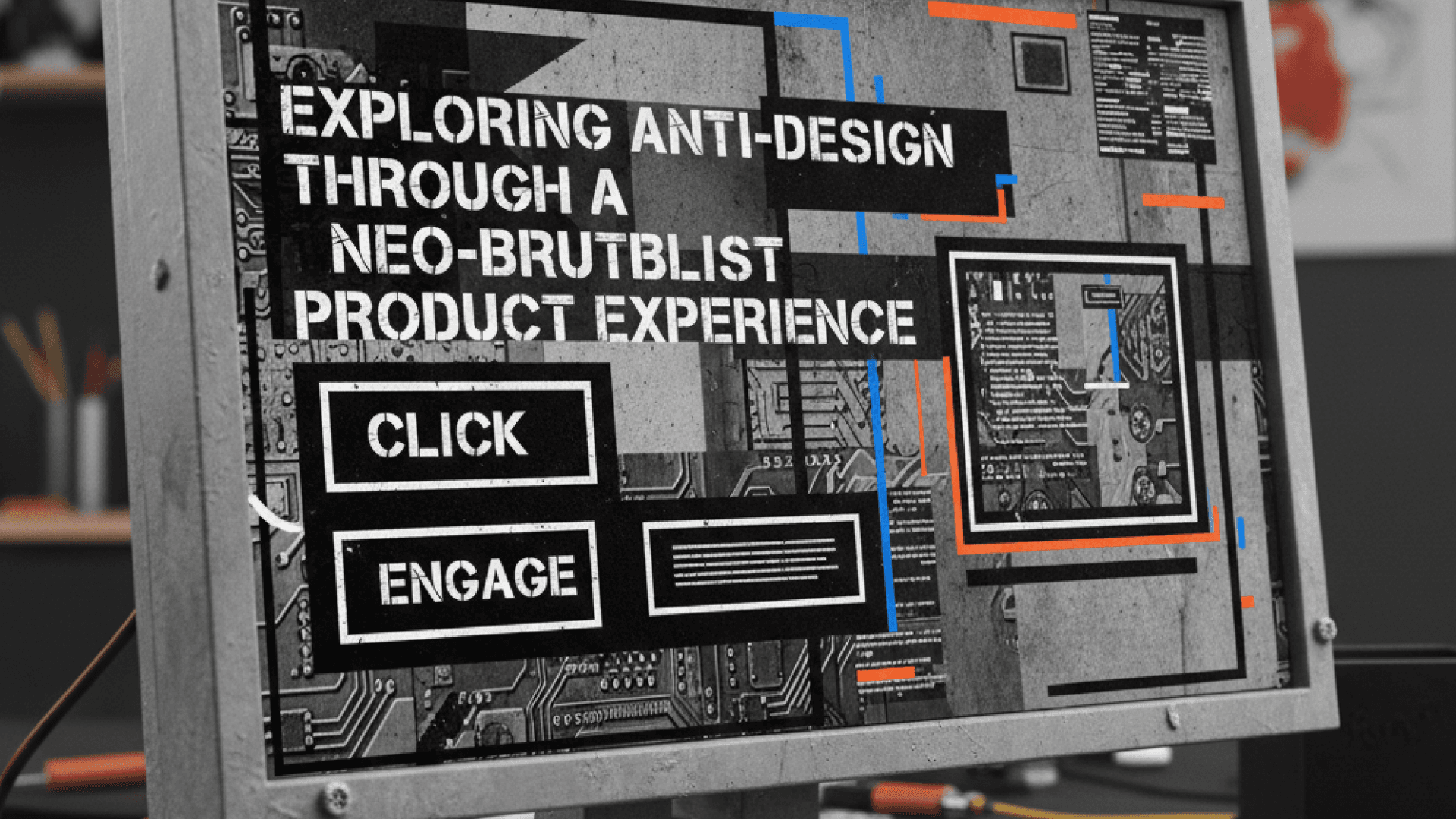Table of Contents
Building an Authentication System with Next.js 14 and NextAuth.js
Author

Date

Book a call
Why Next.js 14 + NextAuth.js?
In today's digital landscape, building a secure authentication system is more complex than ever. Users expect seamless login experiences across multiple providers, while businesses demand enterprise-grade security and compliance. When I set out to build a production-ready authentication system, I needed a solution that could handle everything from simple email/password login to complex role-based access control.
After exploring various options, I chose Next.js 14 with NextAuth.js as the foundation. This combination provides the perfect balance of developer experience, security, and scalability.
The decision to use Next.js 14 with NextAuth.js wasn't arbitrary. Here's what made this combination stand out:
Next.js 14 brings the latest React features with the App Router, providing server-side rendering capabilities that are crucial for authentication performance. The built-in API routes eliminate the need for a separate backend, while TypeScript support ensures type safety throughout the application.NextAuth.js is the most mature authentication library for Next.js, with built-in support for 50+ providers and enterprise-grade security features. It handles the complex parts of authentication—session management, token refresh, and security headers—so you can focus on building your application.
Setting Up the Foundation
The journey begins with the core authentication configuration. Here's where the magic happens:
Implementation:https://github.com/khushi-kv/NextAuth/blob/main/src/app/api/auth/%5B...nextauth%5D/route.ts
This single file orchestrates the entire authentication system. I've configured three authentication providers:
- Google OAuth 2.0: for seamless enterprise SSO
- GitHub OAuth: for developer-friendly authentication
- Email/Password: for traditional login with enhanced security
The beauty of this setup is its flexibility. Adding a new provider is as simple as importing it and adding it to the providers array. NextAuth handles all the OAuth flows, token management, and security considerations automatically.
The Database Architecture
A robust authentication system needs a solid database foundation. I chose PostgreSQL with Prisma as the ORM for its performance and type safety.
Implementation:https://github.com/khushi-kv/NextAuth/blob/main/prisma/schema.prisma
The database schema is designed for scalability. The User model connects to roles through a many-to-one relationship, while the Role model can have multiple permissions. This design allows for granular access control without sacrificing performance.
What I particularly like about this setup is how it handles social login users. When someone signs in with Google or GitHub, the system automatically creates a user record and assigns a default role. This ensures that every user has proper permissions from the moment they first authenticate.
Implementing Role-Based Access Control
Role-based access control (RBAC) is where this system really shines. Instead of hardcoding permissions throughout the application, I created a flexible component system that adapts based on user roles.
Implementation:https://github.com/khushi-kv/NextAuth/blob/main/src/components/RoleBasedContent.tsx
This component allows you to wrap any content with role-based visibility. For example, an admin-only section becomes as simple as:
The component automatically checks the user's session and role, rendering the content only if the user has the appropriate permissions. This approach keeps the code clean and maintainable while providing powerful access control.
Security: Beyond the Basics
Security isn't just about encrypting passwords—it's about protecting against the full spectrum of web vulnerabilities. I implemented a comprehensive security middleware that adds multiple layers of protection.
Implementation :https://github.com/khushi-kv/NextAuth/blob/main/src/middleware.ts
This middleware runs on every request, adding security headers that protect against:
- XSS attacks: through Content Security Policy
- Clickjacking: with X-Frame-Options
- MIME type sniffing: attacks
- Information leakage: through referrer policy
The middleware also enforces HTTPS in production and sets up proper cookie security. What makes this approach powerful is that it's completely transparent to the application code—security is handled at the infrastructure level.
The User Experience
Authentication isn't just about security; it's about creating a smooth user experience. I focused on making the login process as frictionless as possible while maintaining security.
Implementation:https://github.com/khushi-kv/NextAuth/tree/main/src/components/auth
The sign-in form includes real-time password validation, clear error messages, and loading states. Users get immediate feedback on password strength, and the form prevents submission until all requirements are met.
For social login, the experience is smooth and straightforward. Users can authenticate with a single click using Google or GitHub. The system automatically creates user accounts and assigns appropriate roles based on the authentication provider.
Current Limitations & Future Improvements
Current Behavior: The system creates separate accounts for the same email when using different authentication providers. For example, if a user signs up with email/password and later tries to use Google with the same email, they'll have two separate accounts.
Why This Happens: This is a common challenge in multi-provider authentication systems. NextAuth.js provides the foundation for account linking, but implementing it requires additional logic to:
- Detect existing accounts with the same email
- Handle the account linking flow
- Manage password verification for linking
- Provide user-friendly error messages
Future Enhancement: Implementing account linking would allow users to seamlessly use any authentication method with the same email address, providing a truly unified experience.
Performance Optimizations
Performance is crucial for authentication systems. Users expect instant feedback, and slow authentication can kill user engagement. Here are the key optimizations I implemented:
- JWT Sessions: Instead of database lookups on every request, the system uses JWT tokens that contain user information. This reduces database load and improves response times.
- Connection Pooling: The database connection is pooled to handle concurrent requests efficiently.
- Caching Strategy: Next.js 14's built-in caching is leveraged for static assets and API responses.
- Bundle Optimization: Authentication components are code-split to minimize the initial bundle size.
Deployment and Production Considerations
Taking this system to production requires careful planning. Here's how I structured the deployment:
- Environment Configuration: All sensitive data is stored in environment variables, with different configurations for development, staging, and production.
- Database Migrations: Prisma migrations ensure the database schema is always in sync with the code.
- Monitoring: Built-in logging and error tracking help identify issues before they affect users.
- Backup Strategy: Automated database backups ensure data safety.
Lessons Learned
Building this authentication system taught me several valuable lessons:
Start with Security: Security should be built into the foundation, not added as an afterthought. The middleware approach ensures that security measures are applied consistently across the entire application.
Plan for Scale: Even if you start with a small user base, design your system to handle growth. The role-based architecture makes it easy to add new roles and permissions as your application evolves.
User Experience Matters: Authentication is often the first interaction users have with your application. A smooth, secure experience builds trust and reduces friction.
Documentation is Key: Well-documented code and clear error messages make debugging and maintenance much easier.
The Road Ahead
This authentication system provides a solid foundation, but there's always room for improvement. Future enhancements could include:
- Multi-factor authentication: for enhanced security
- Biometric authentication: for mobile applications
- Advanced analytics: for user behavior insights
- Integration with enterprise identity providers like Active Directory
Conclusion
Building a production-ready authentication system is a complex task, but with the right tools and approach, it's entirely achievable. Next.js 14 and NextAuth.js provide an excellent foundation, while careful attention to security, performance, and user experience ensures the system meets real-world demands.
The key is to start with a solid architecture and build incrementally. This system demonstrates that you can have enterprise-grade security without sacrificing developer experience or user satisfaction.
Whether you're building a small application or a large-scale platform, this approach provides the flexibility and security you need to succeed in today's digital landscape.
---
*This implementation is a type of system that not only meets current needs but is designed to grow with your application. If you're interested in implementing a similar system or have questions about the approach, I'd love to hear from you.*
Full Source Code:https://github.com/khushi-kv/NextAuth/tree/main