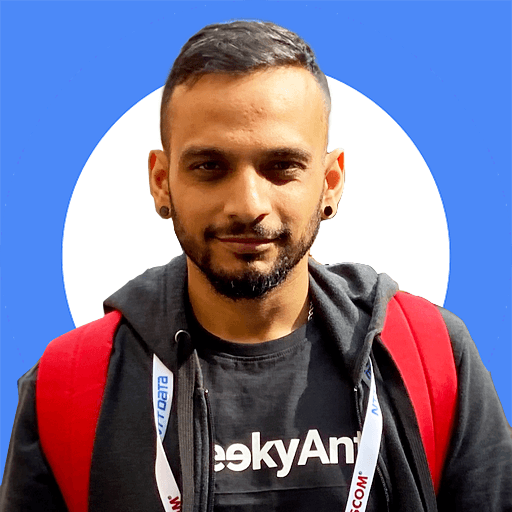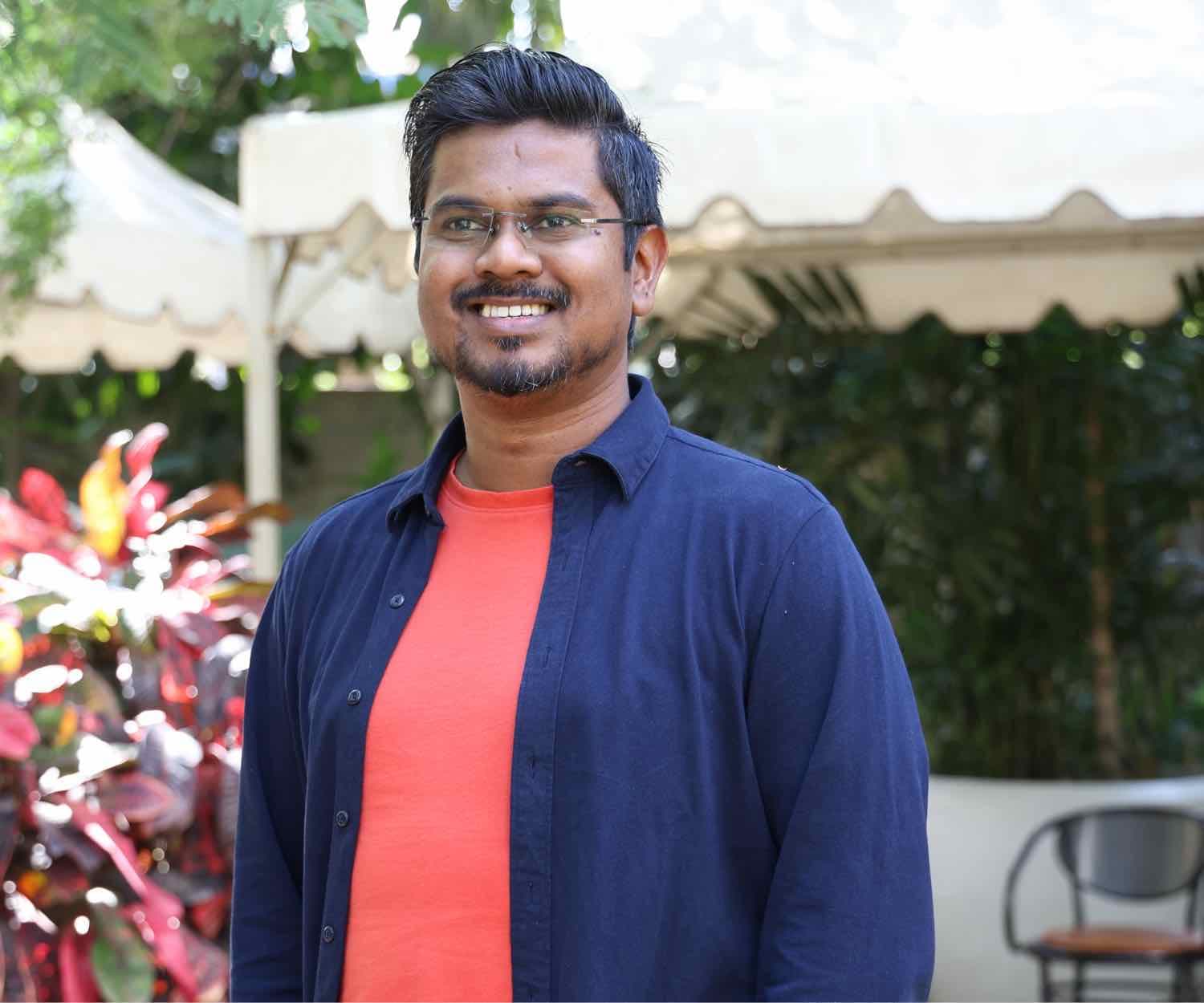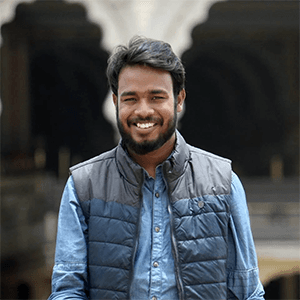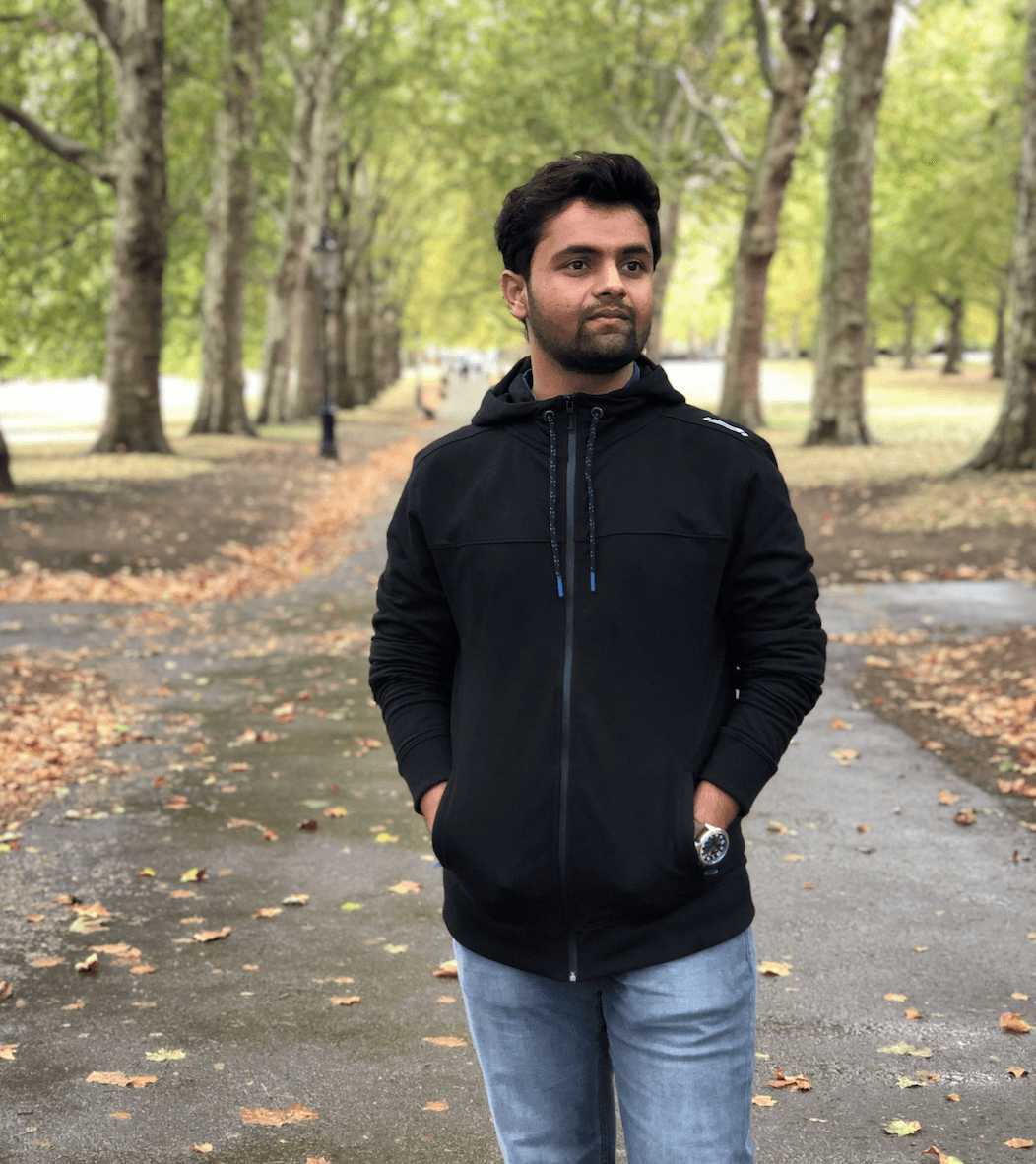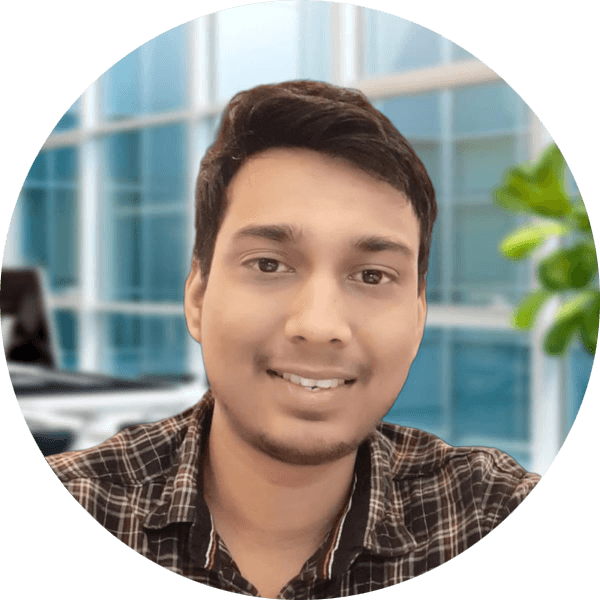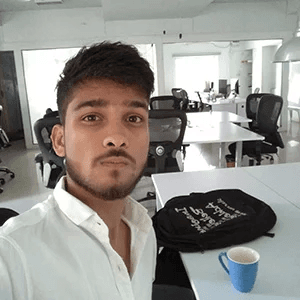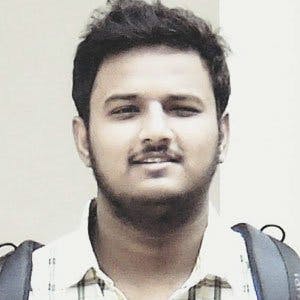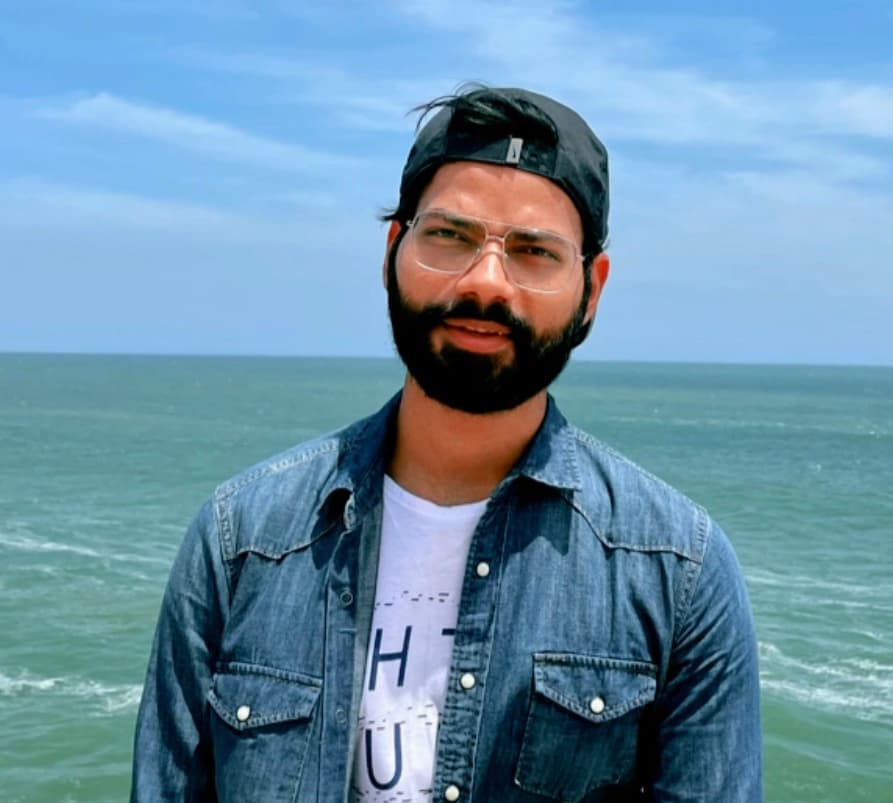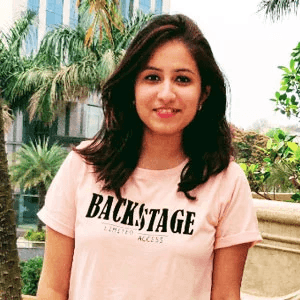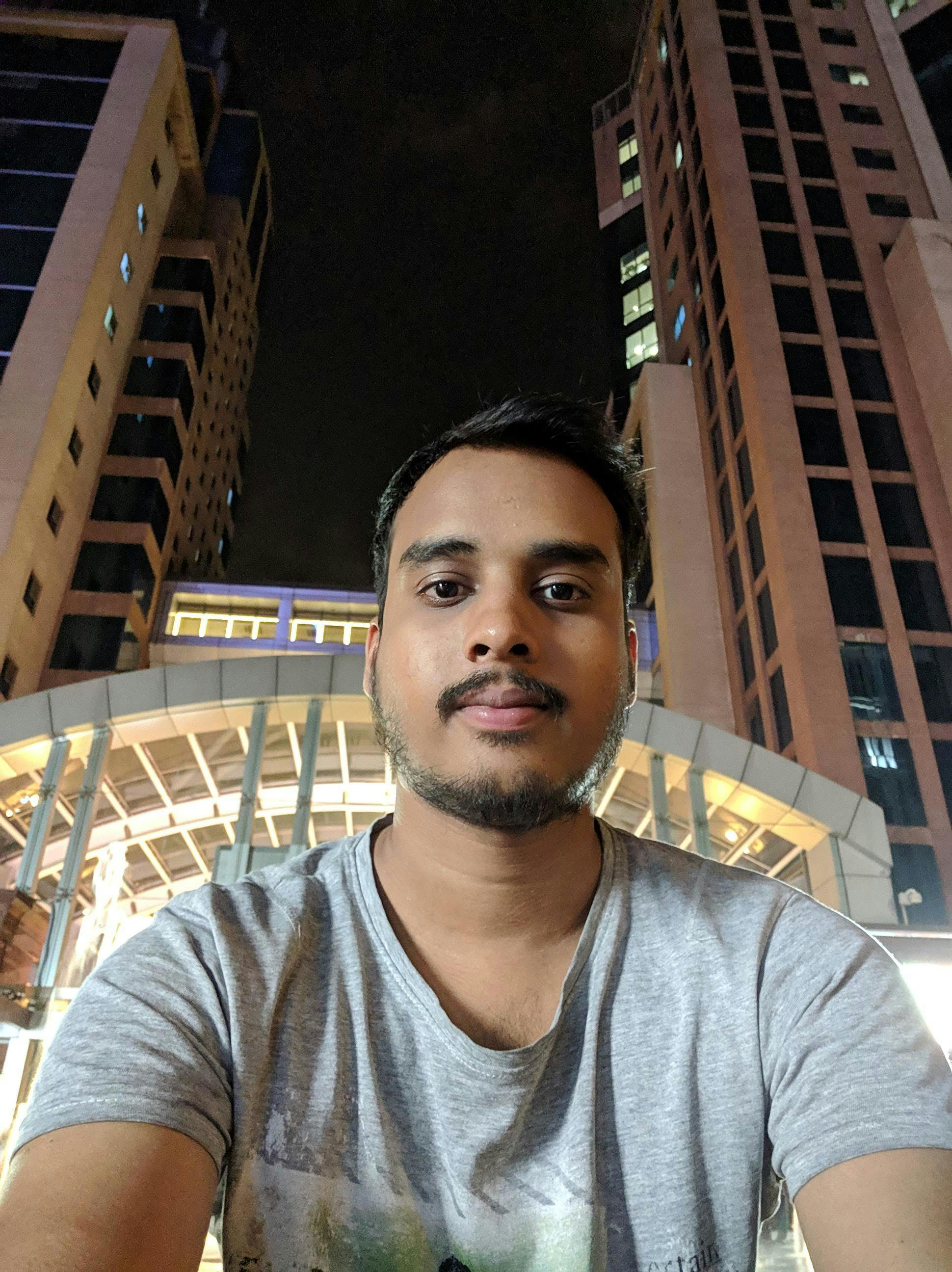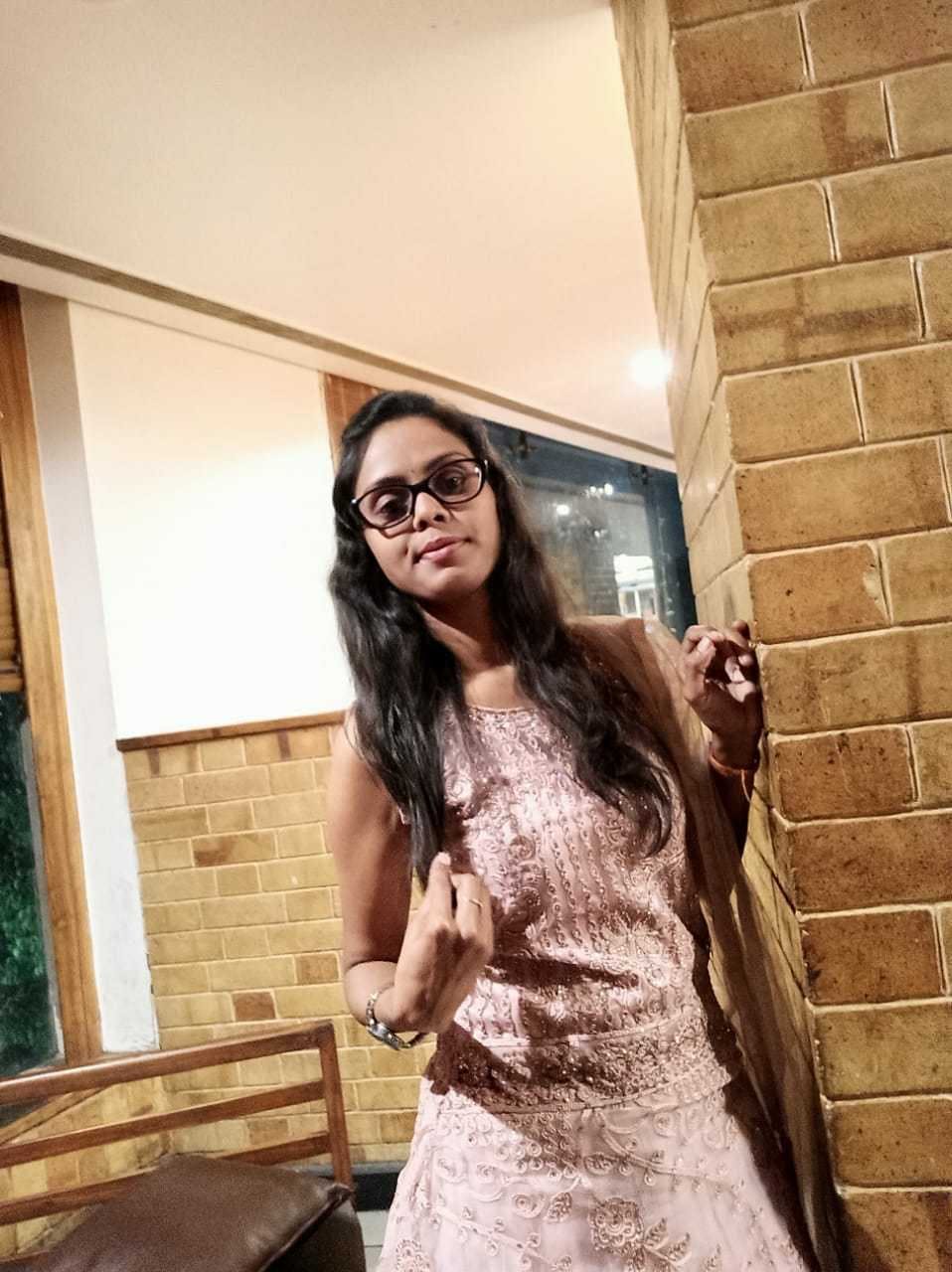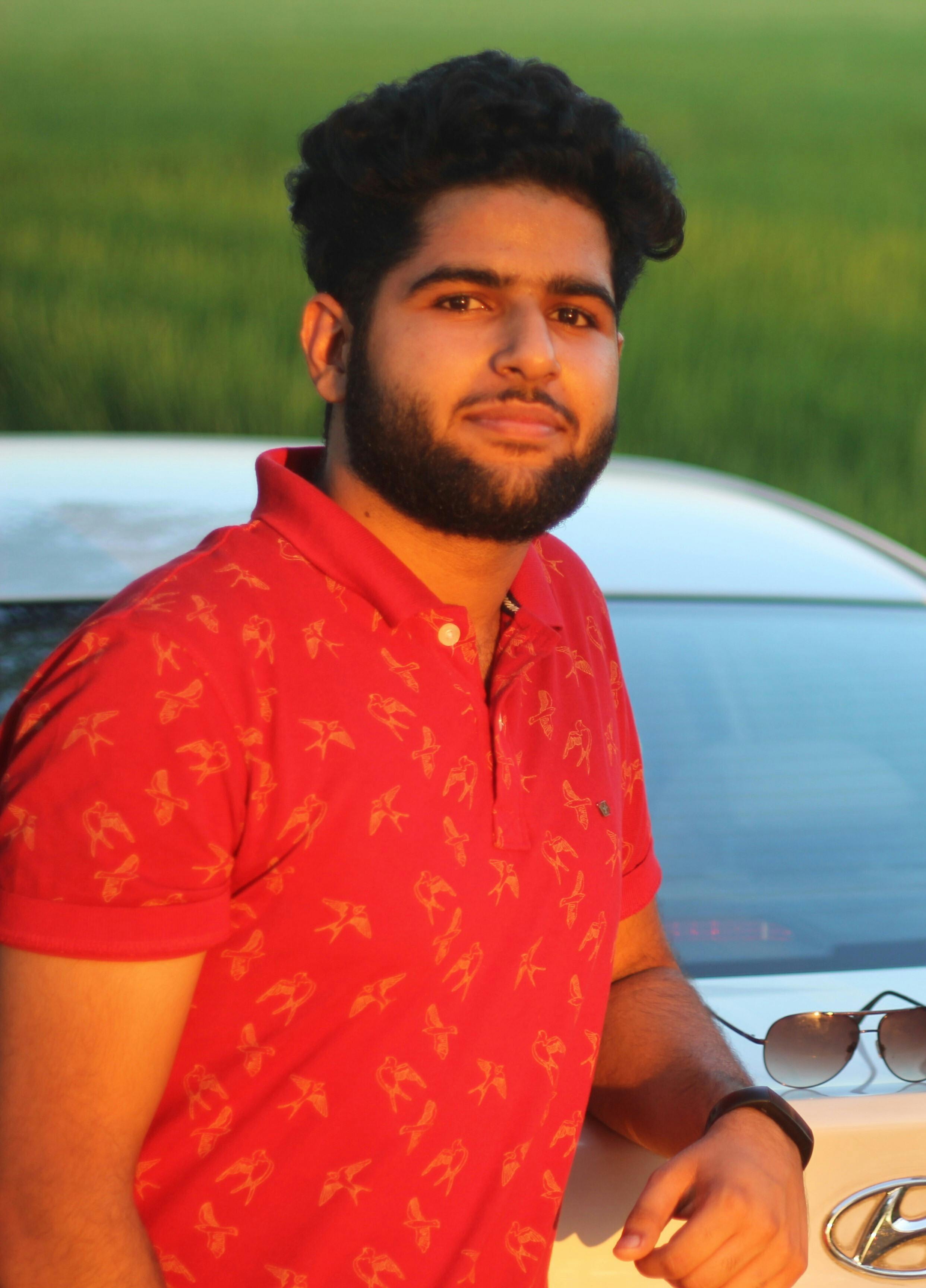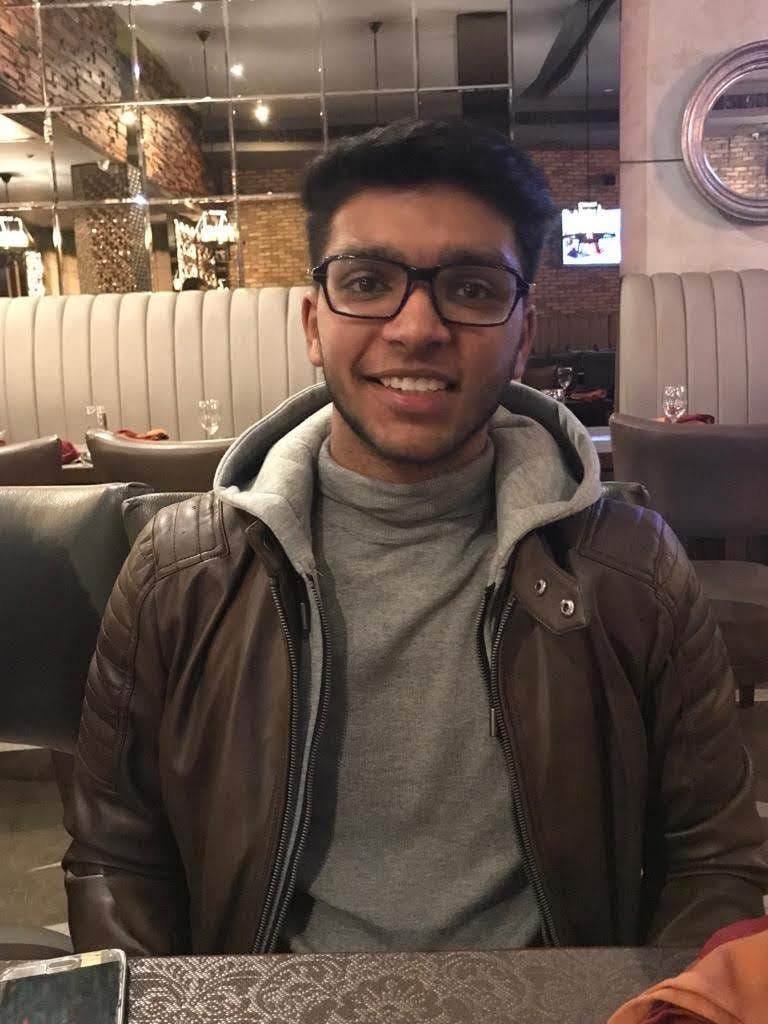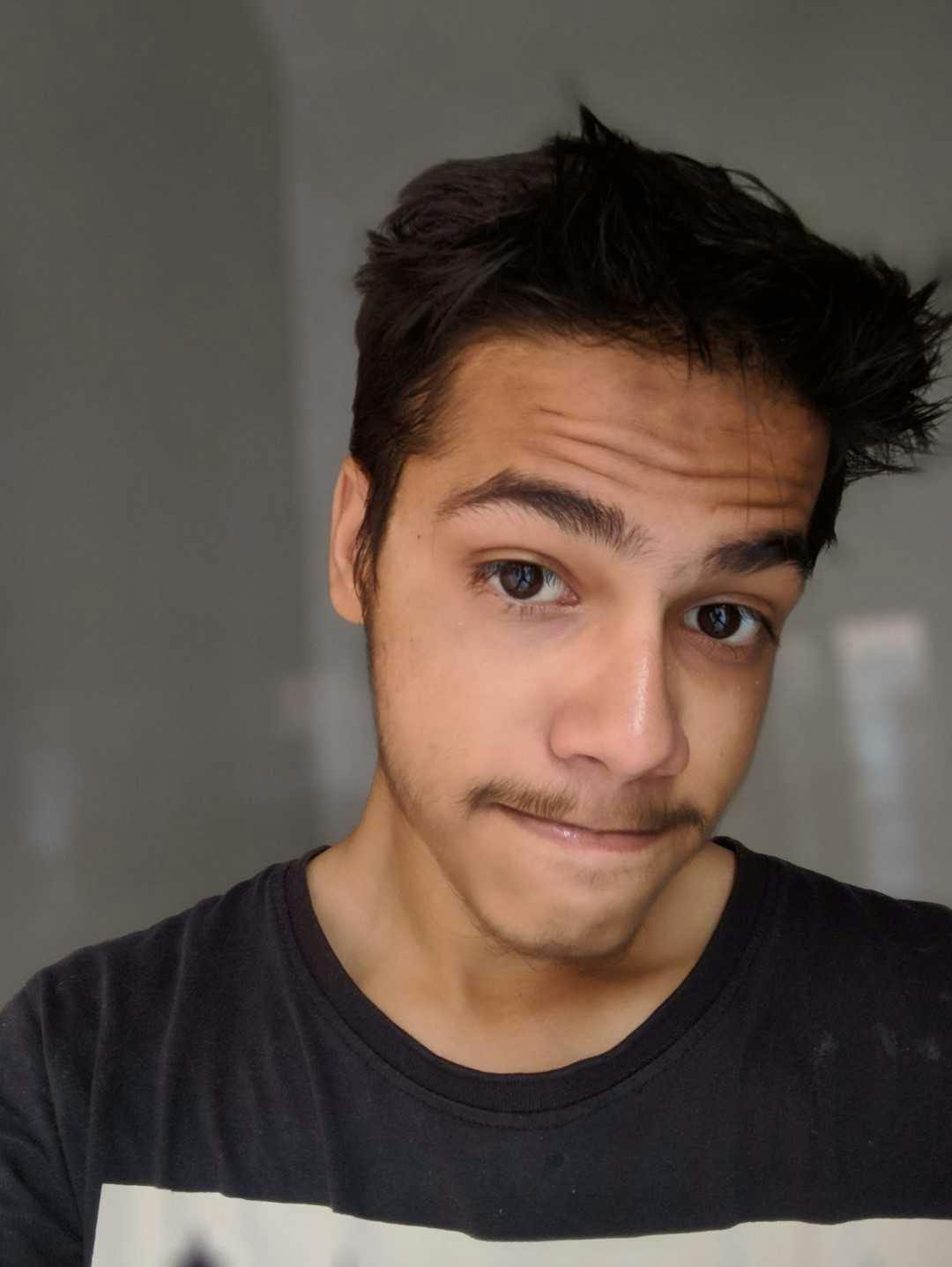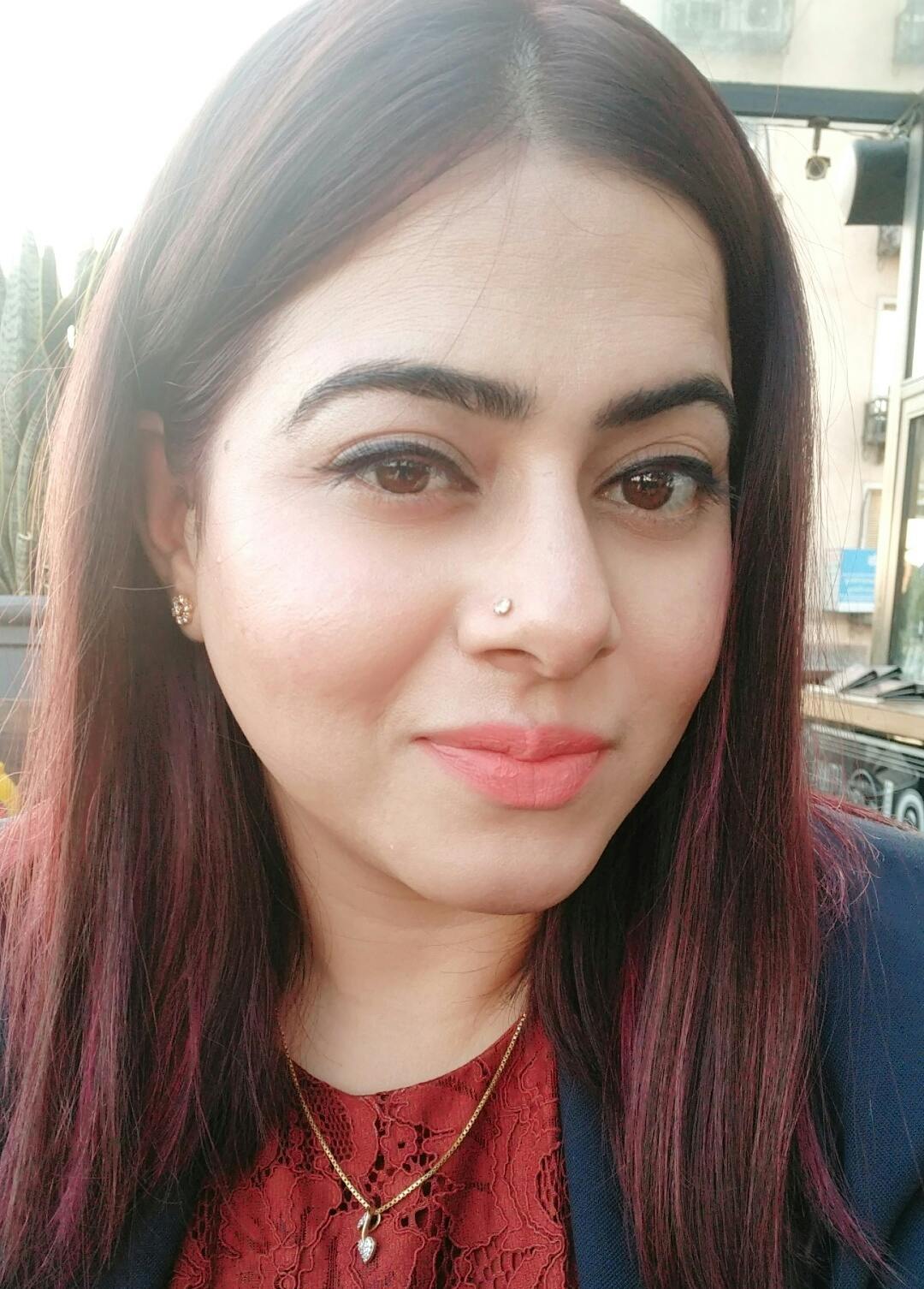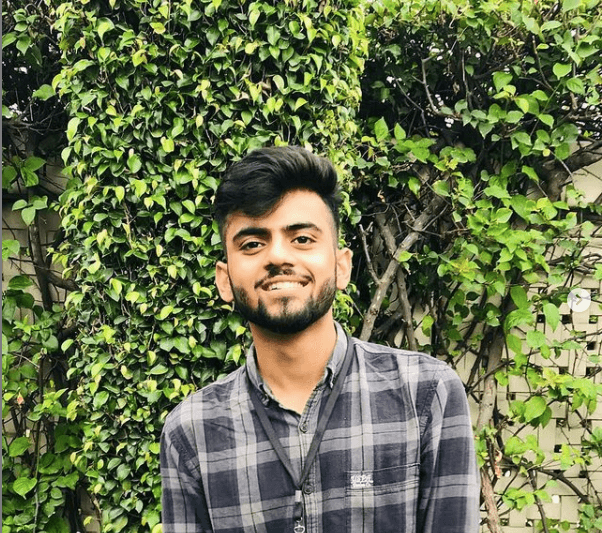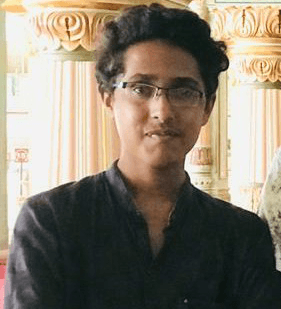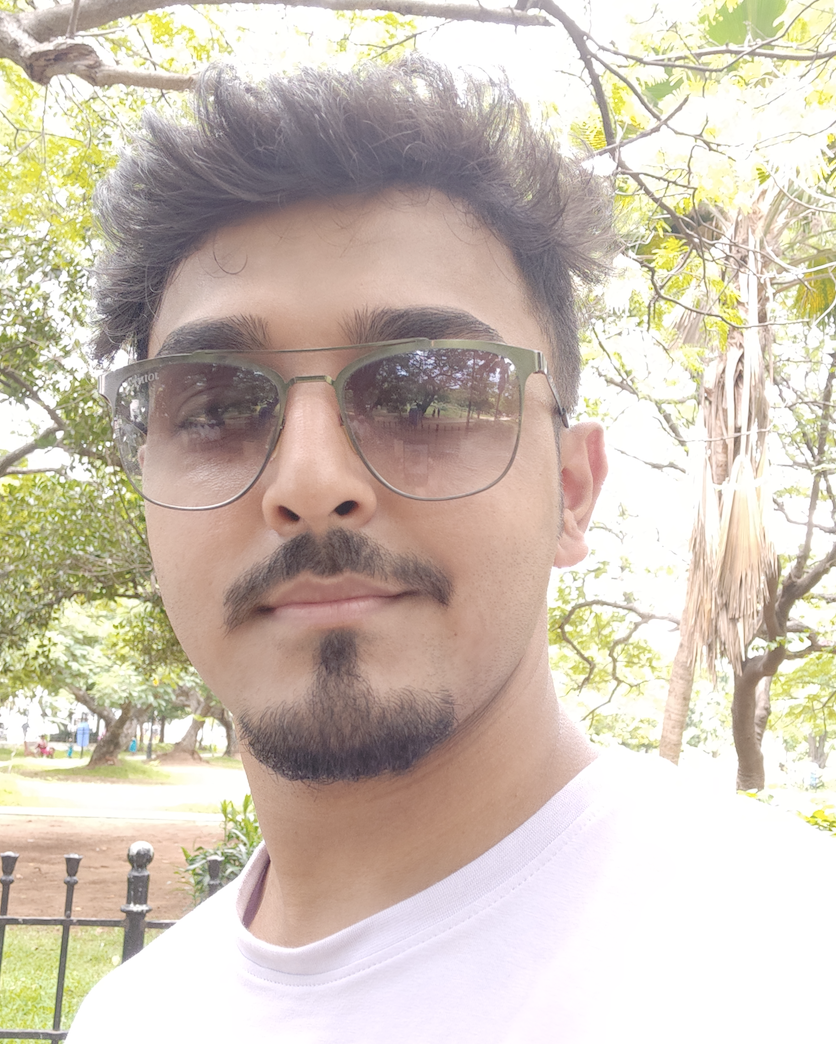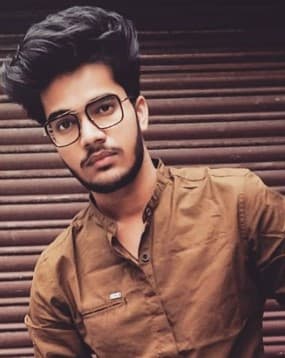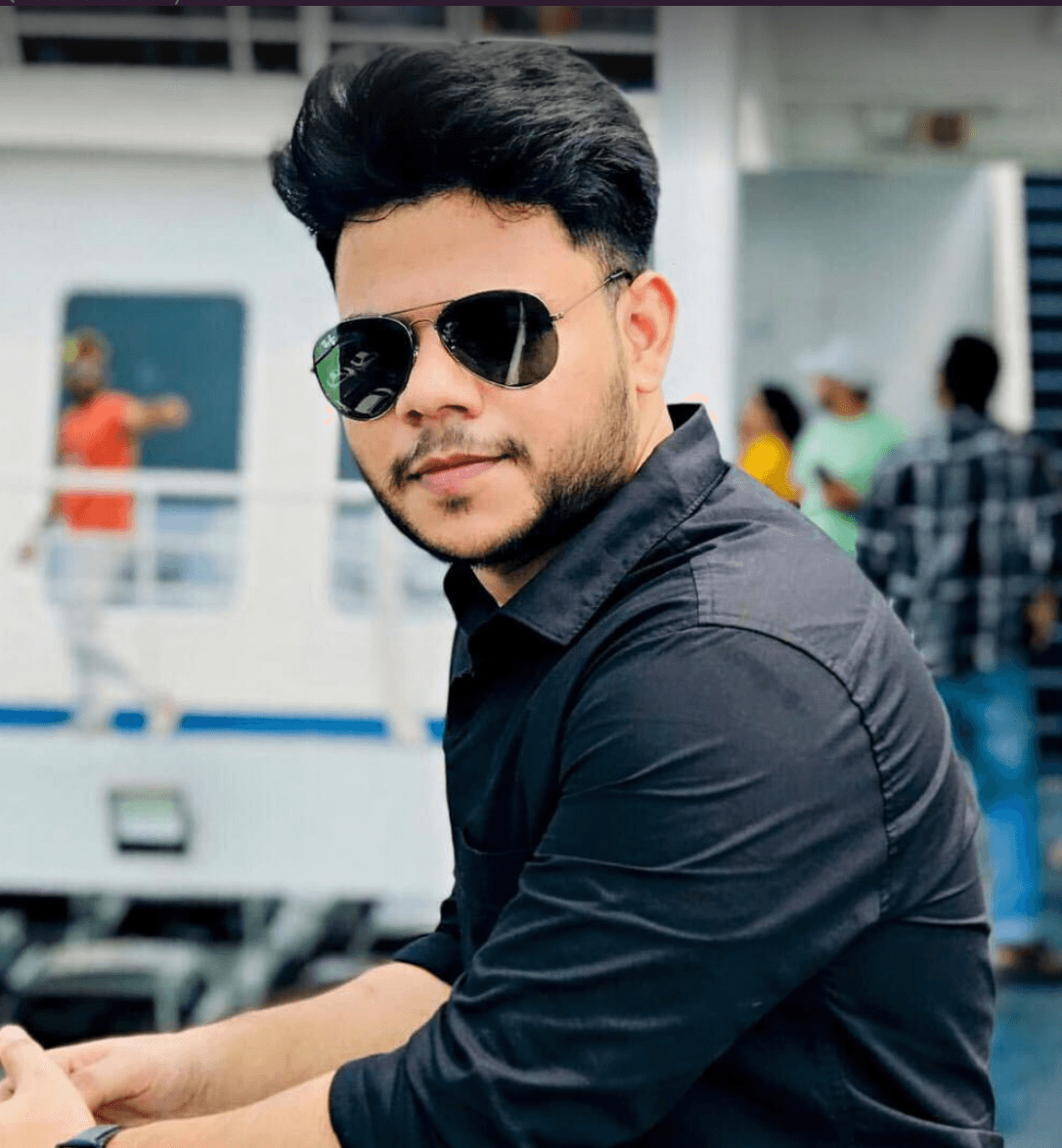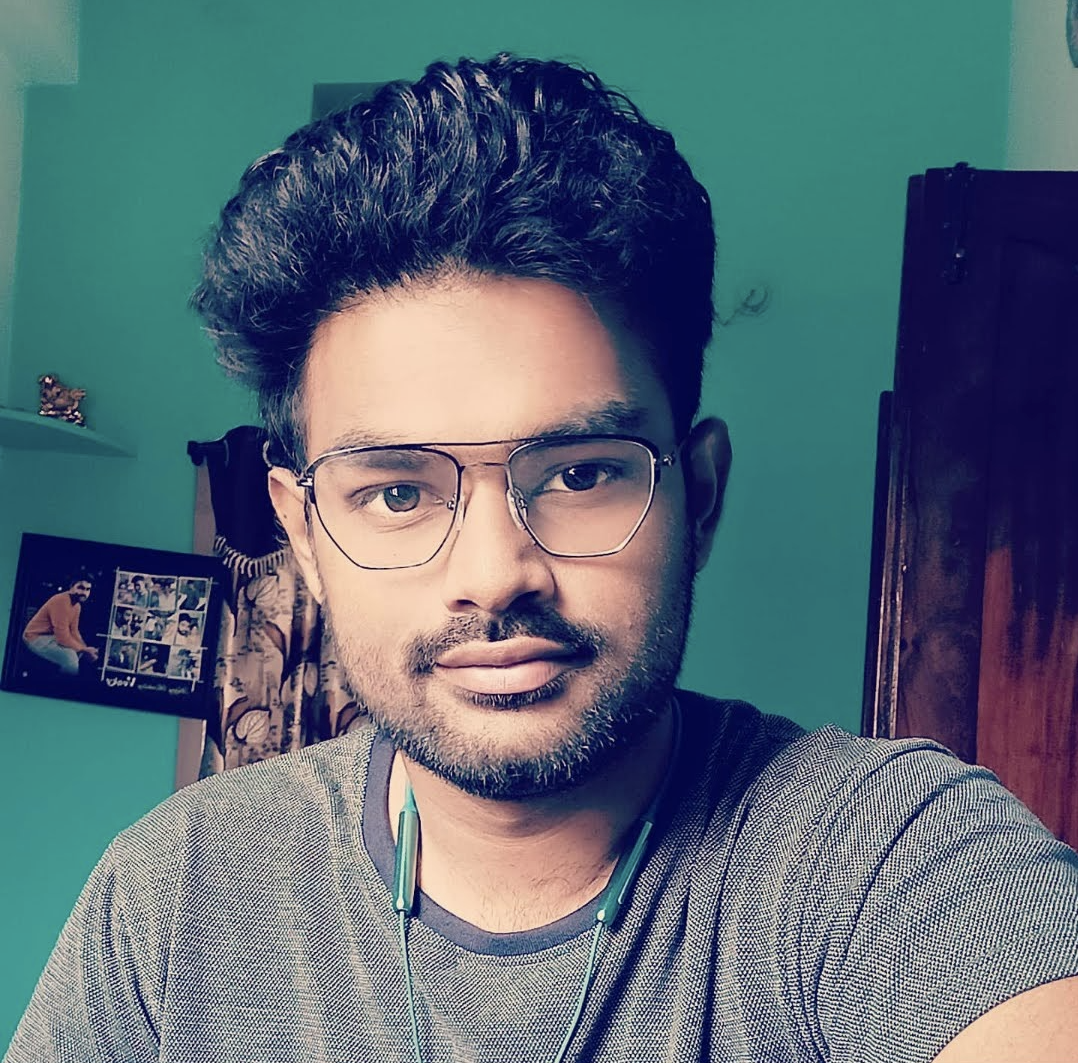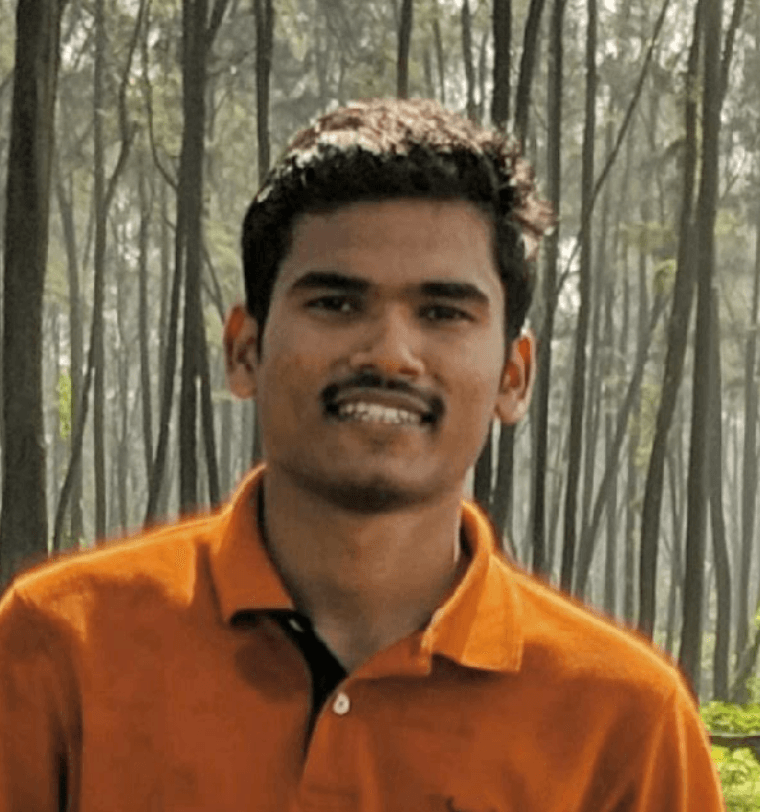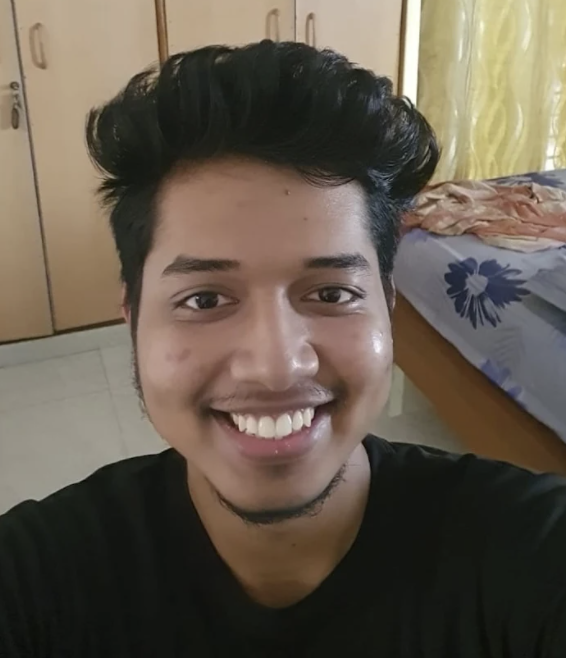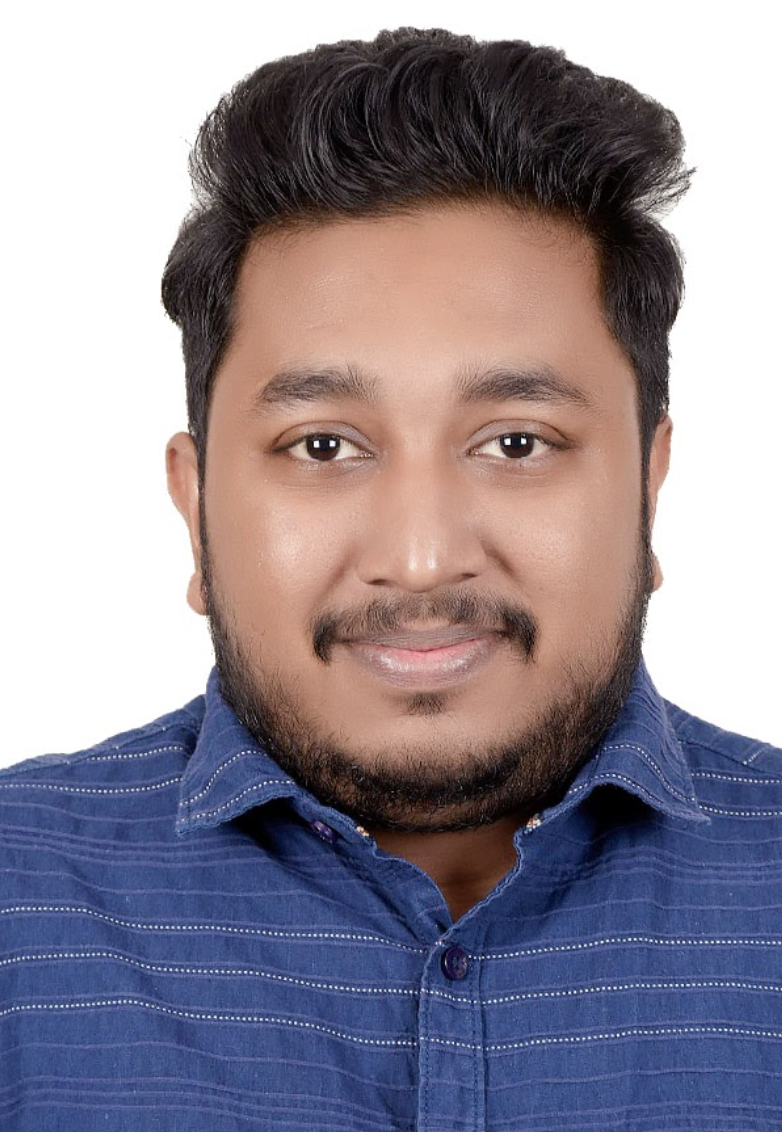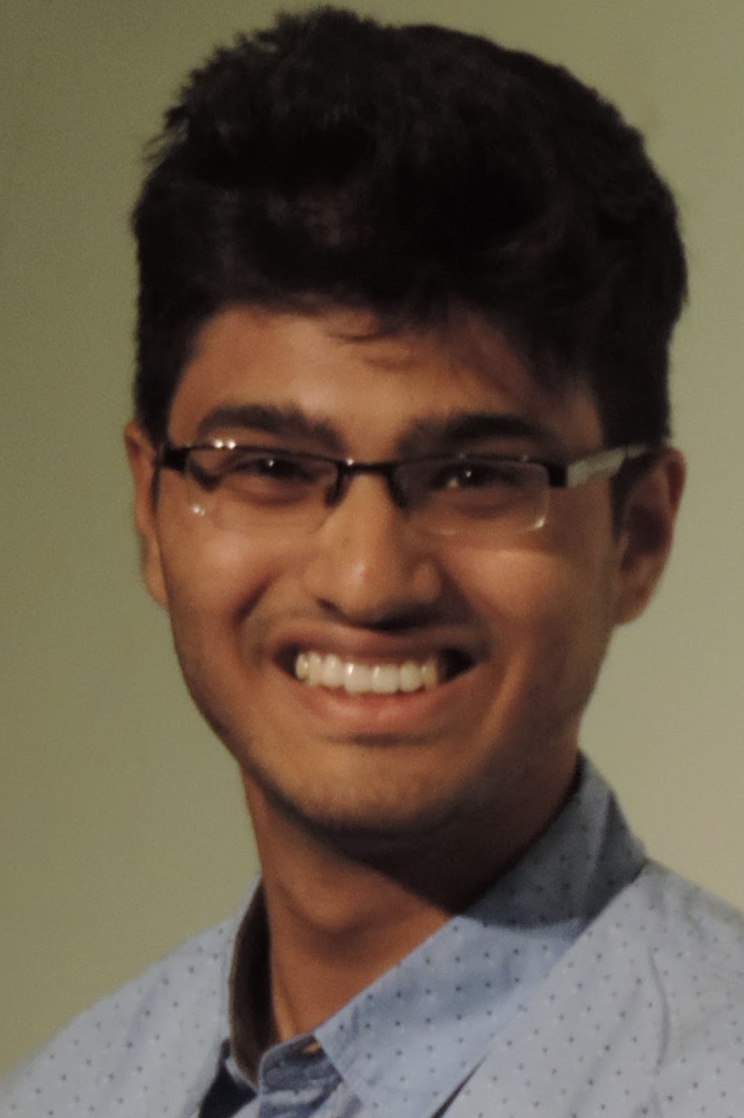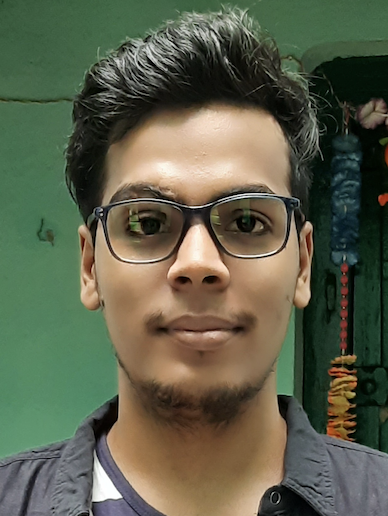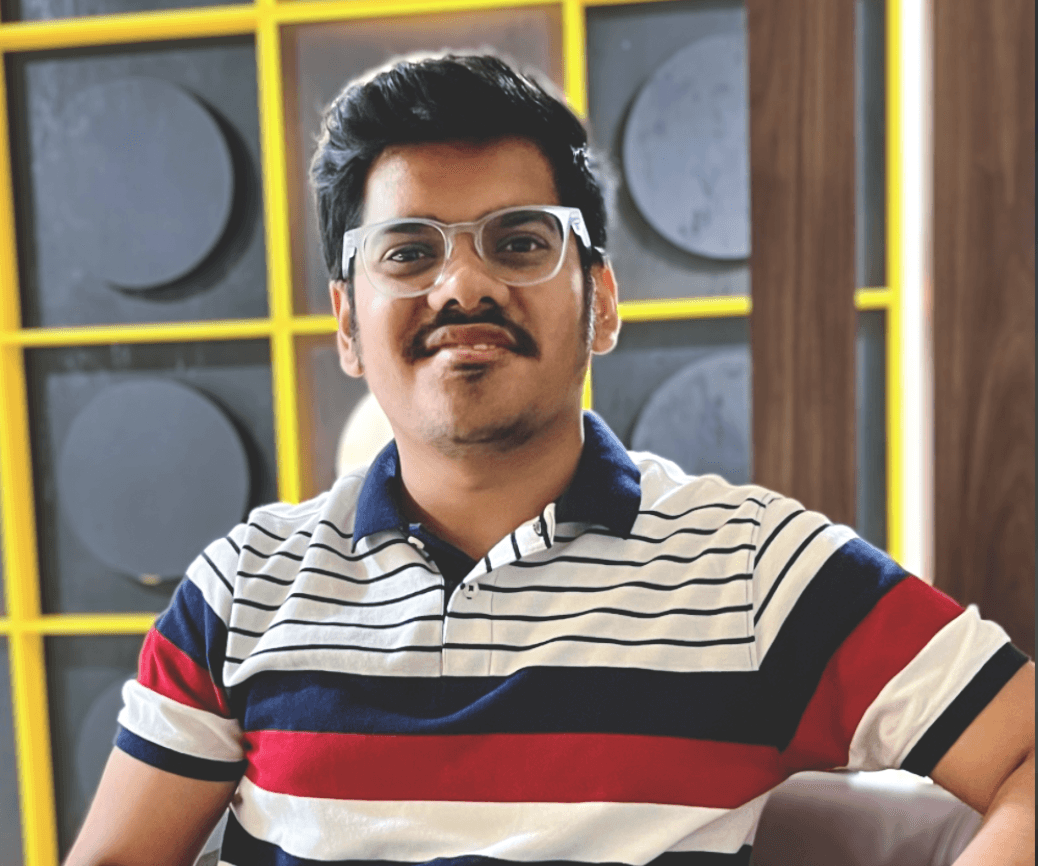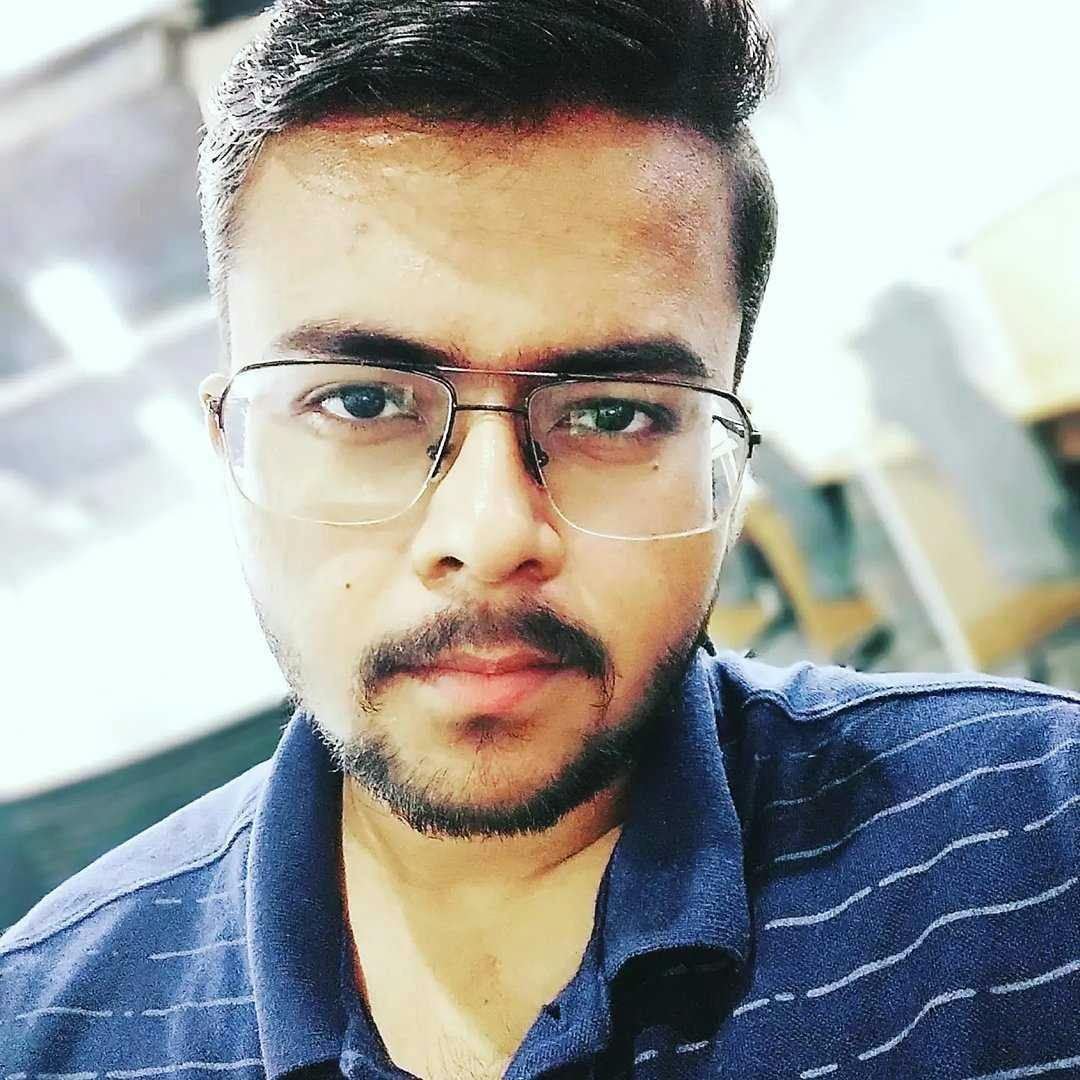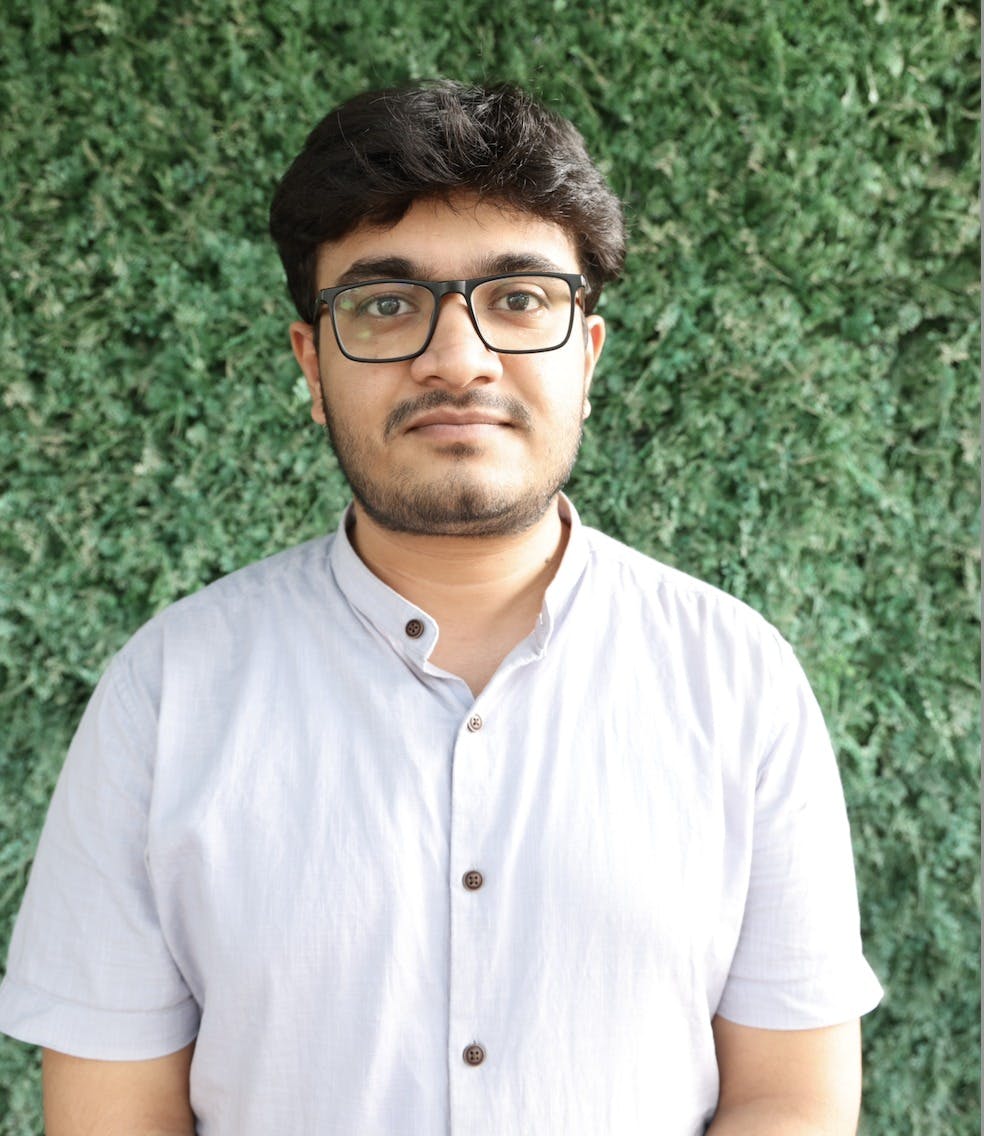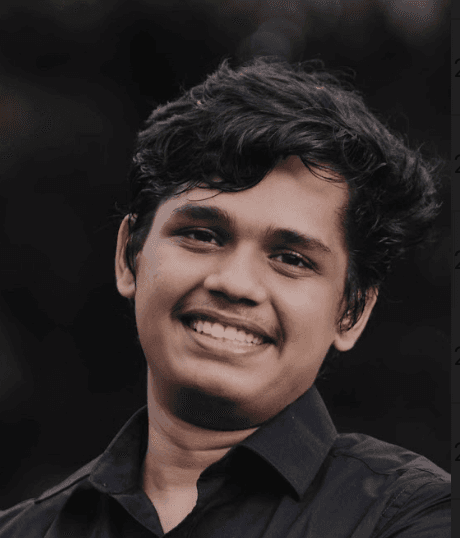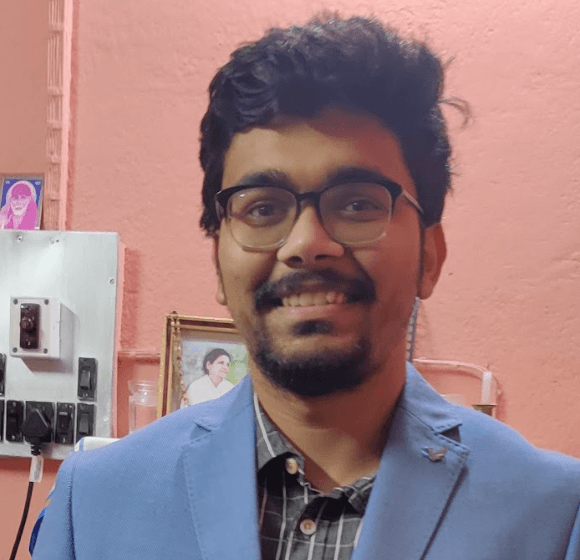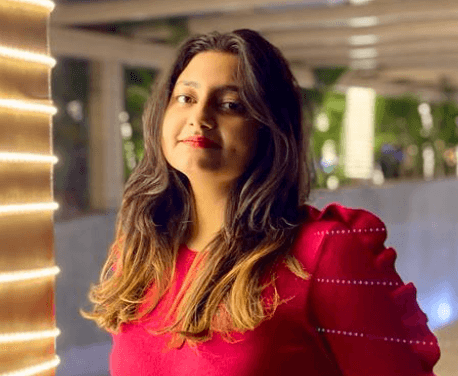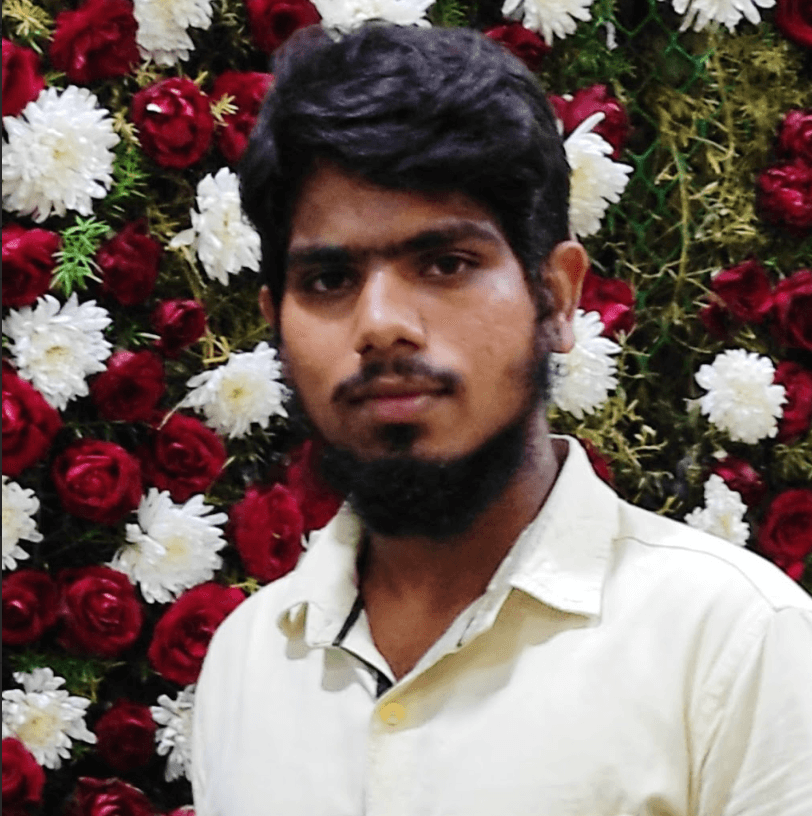Our Team
Innovators by passion.
Collaborators by instinct.
Builders by nature.

Our Leadership Team

empowering everyone to build things Fast.
GeekyAnts was started by a group of tech enthusiasts with a passion to innovate, collaborate, and build the best ideas in the world. Almost two decades later, we are a thriving colony of amazing minds in technology and business.
The Geeks Driving Innovation
Meet the geeks who are mad-scientists, innovation obsessed, customer success superstars, and business maestros.

Shweta Kiran
Graphic Designer

Asha R
Receptionist

Aditi Rana
Tech Lead - I

Roopesh J
Team Lead - Accounts Payable

Surabhi Suman
Lead (Software Engineer in Testing - III)

Christine Swayamprabha Mathias
Manager Legal
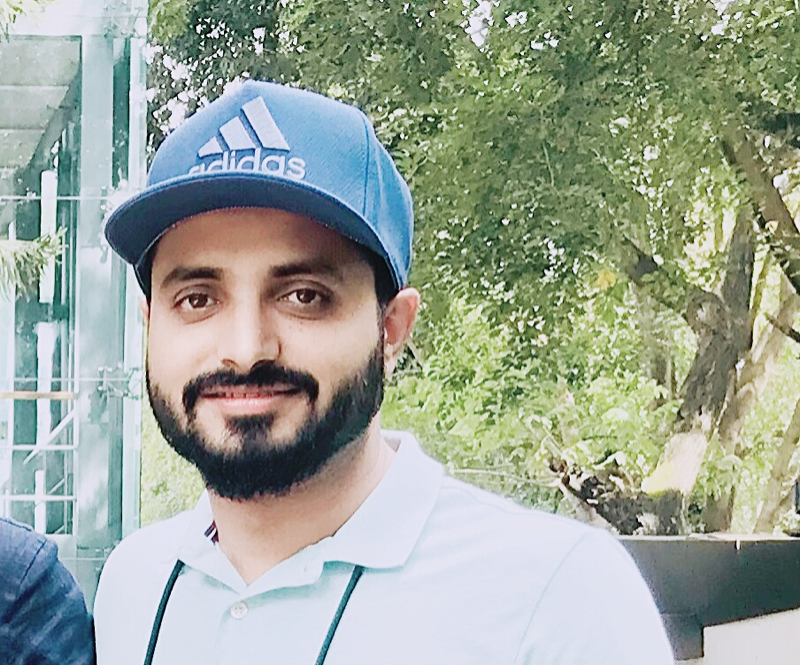
Mohd Ziauddin Zaheeruddin Khatib
Growth Head

Shreya Sudharshan Shanbhag
Manager - Business Support

Divya Tripathi
Sales Head

Anun N
Assistant Manager - Stores

Prem Prakash Goswami
Community Manager
Akshay Anil Jadhav
Senior Software Engineer - III

Rajathi R
Accounts Payable Executive
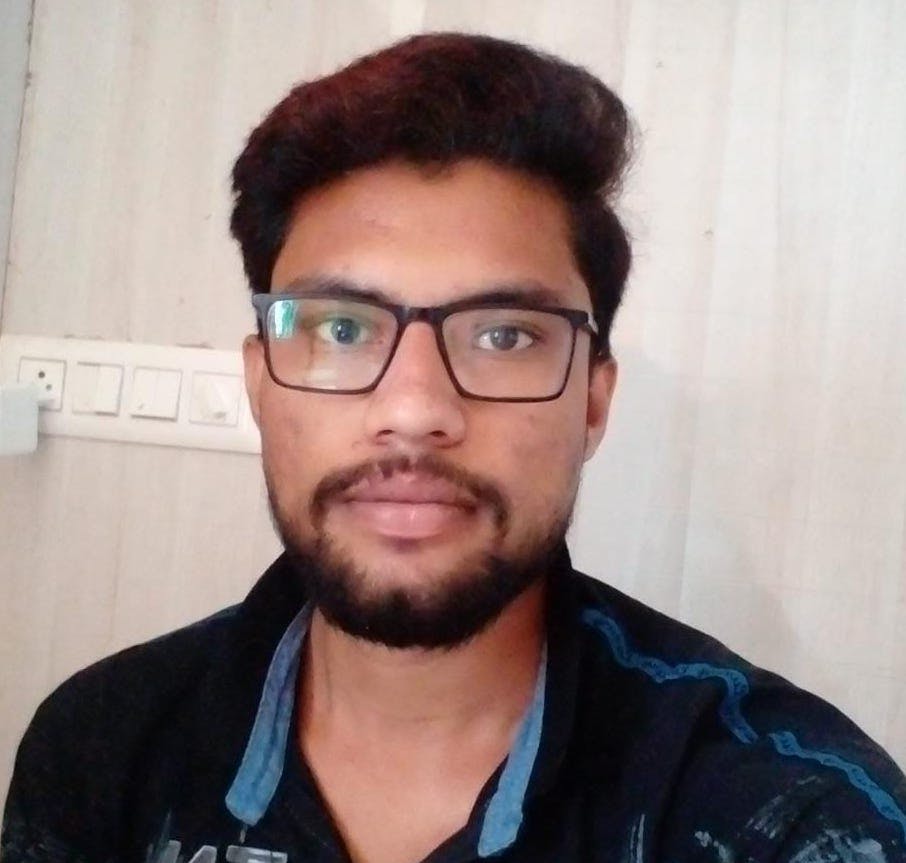
Bhushan G V
Lead Video Producer
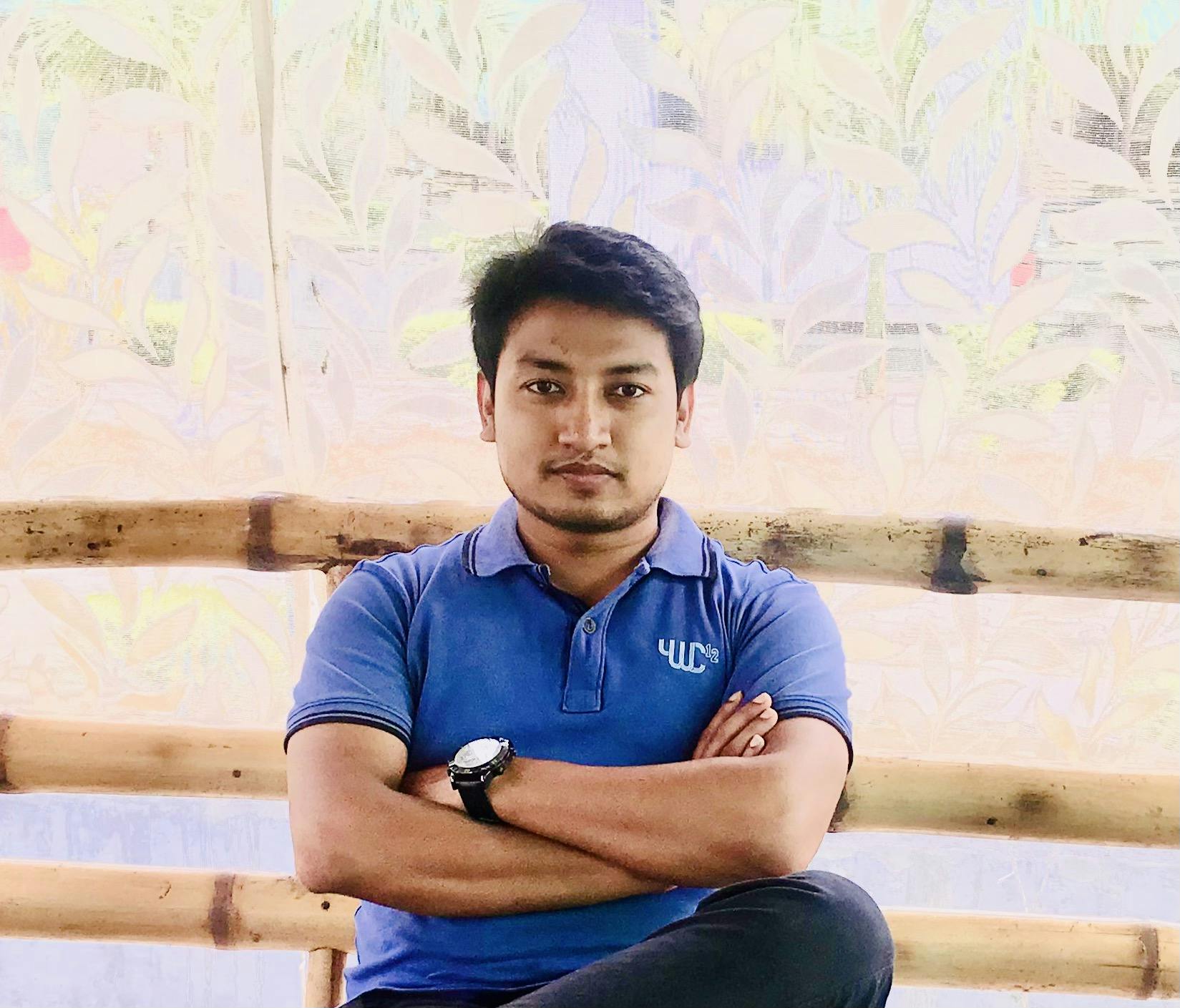
Bhaskar Jyoti Gogoi
Senior Business Executive

M Martin James Jebasingh
Senior Manager - Partners Programme

Sanjeev Kumar
Senior Operations Manager

MD Shakebuzzaman
Senior Talent Acquisition Specialist

Pratik Gautam
Lead Account Manager

Sapna
Senior Software Engineer - III

Divyam Goyal
Senior Software Engineer - II

Tushar
Senior Software Engineer - II

Krithi K J
Software Developer Engineer In Test - I
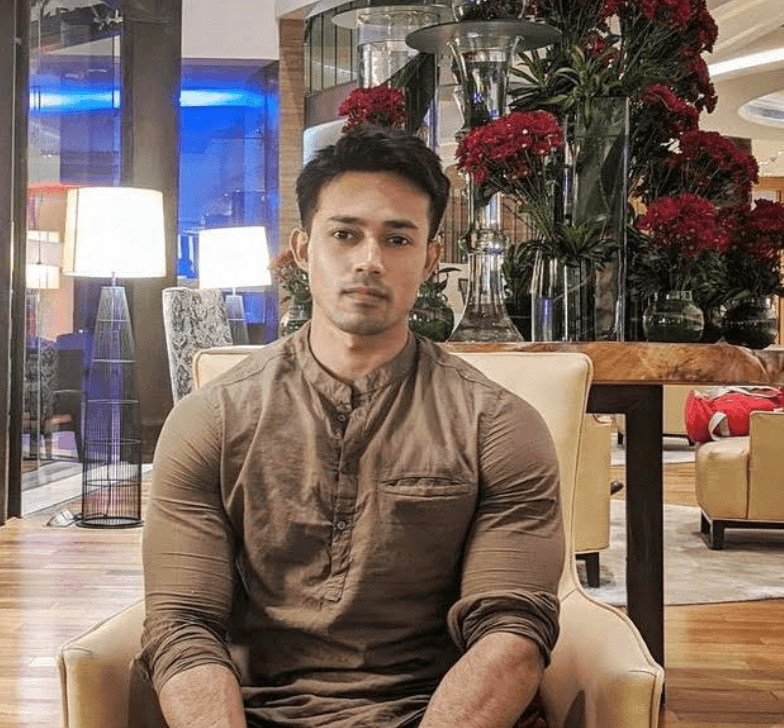
Kamal jyoti barman
Lead SEO Specialist
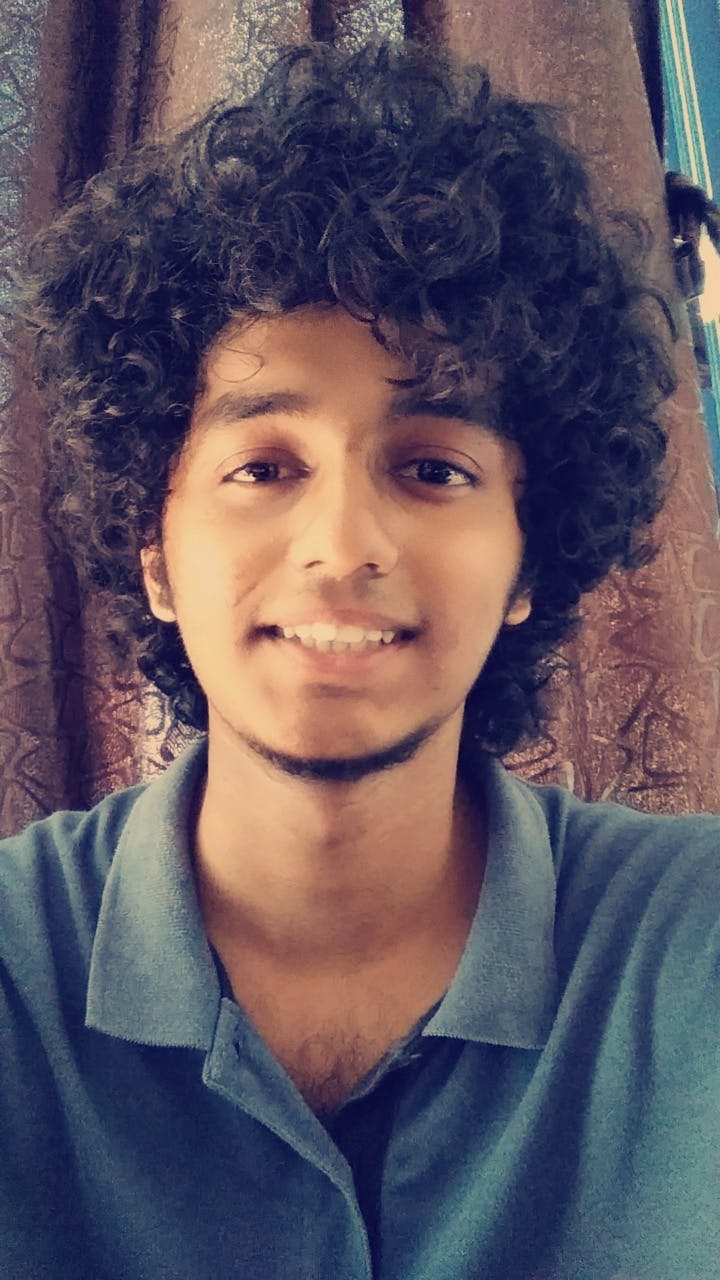
Joyan Maxim Serrao
Senior Software Engineer - I

Shubham Subhash Ghuge
Senior Software Engineer - II
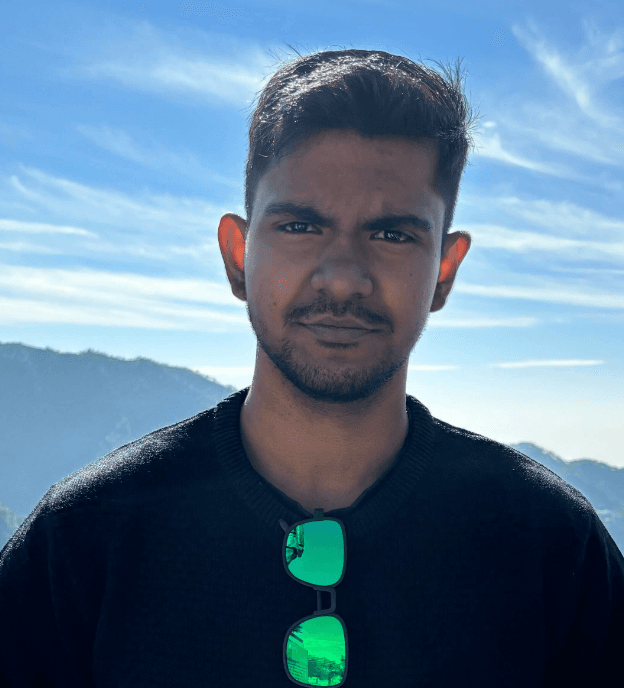
Subhajit Dey
Senior Software Engineer - II

Vignesh B S
Senior Software Engineer - I

Ayushmaan Sharma
Network Engineer

Anandita Bhaduri
HRBP

Rakshithananda CA
Associate Product Manager

Bodavula Ashwini
Software Engineer in Testing - II

Sharath T Thomas
Senior Business Intelligence Analyst

Monika
Junior Manager Accounts

Vipul Chaurasia
Software Engineer III
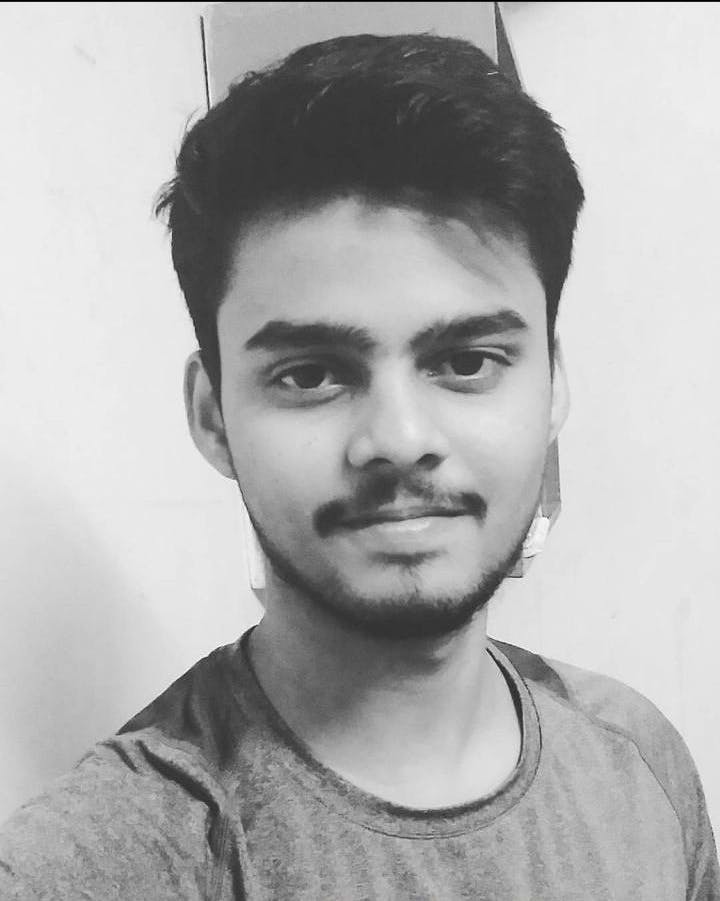
Sarthak Suhas Bakre
Software Engineer- II

Sneha Rajkumar Swami
Software Engineer in Testing - I

Beblin Bez
Senior Legal Associate

Ningthoujam Rakesh Singh
Head of Growth Marketing

Shreya Mago
Senior Consultant - Technical Sales

Sumit Soni
Software Engineer- II

Sristi Papnai
Software Engineer - II

Jahanvi
Software Engineer - II
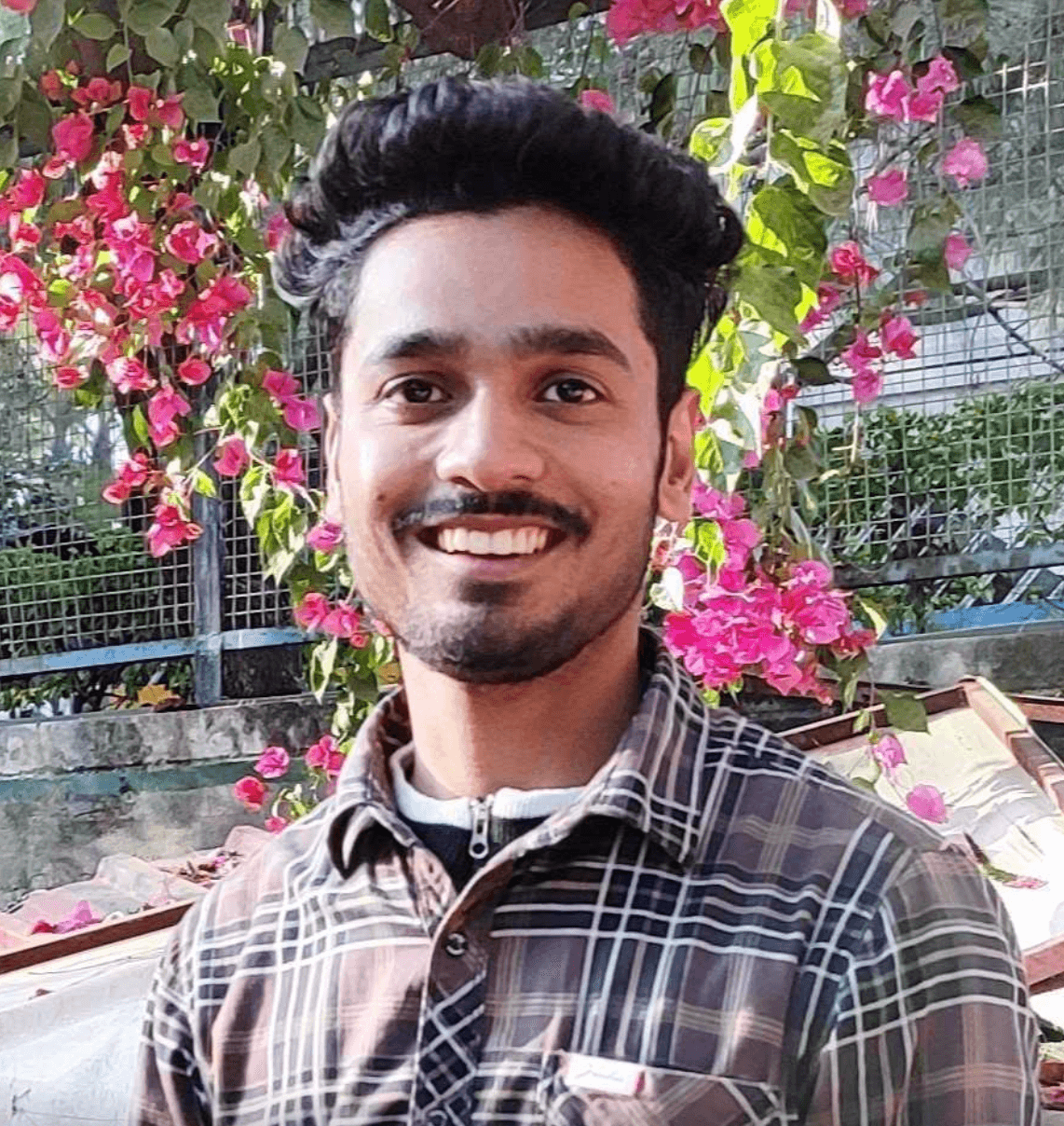
Sahil Sharma
Software Engineer- II

Kandimalla Sai Kiran
Software Engineer - II
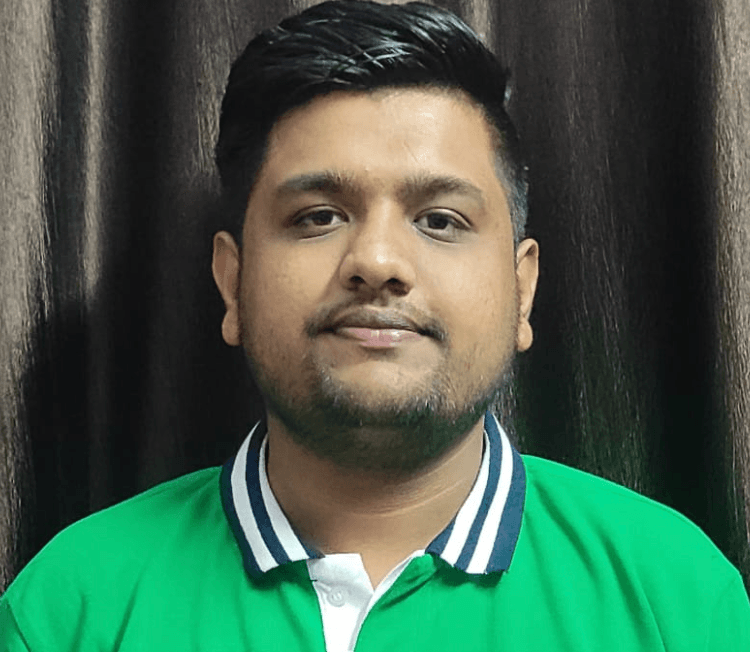
Vikas Goyal
Software Engineer - I

Tushar Popli
Software Engineer - II

Rishav Kumar
Software Engineer - II

Sanchi Chauhan
Software Engineer - II

Rajat Chaudhary
Software Engineer - II

Jatin Bedi
Software Engineer - II

Anmol Vats
Software Engineer III
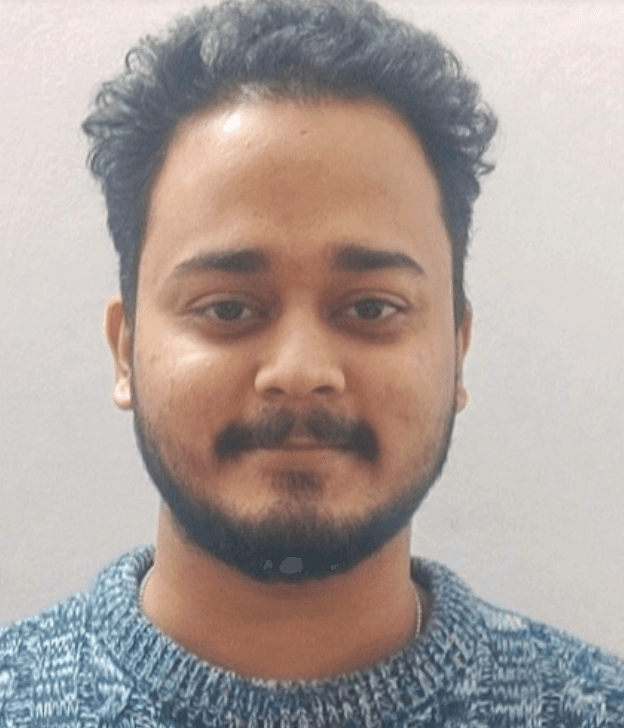
Raj Soni
Senior UI/UX Designer - I

Shivarshi Shivansh
Senior Software Engineer - I

Tennison Obed J
Senior Software Engineer - I
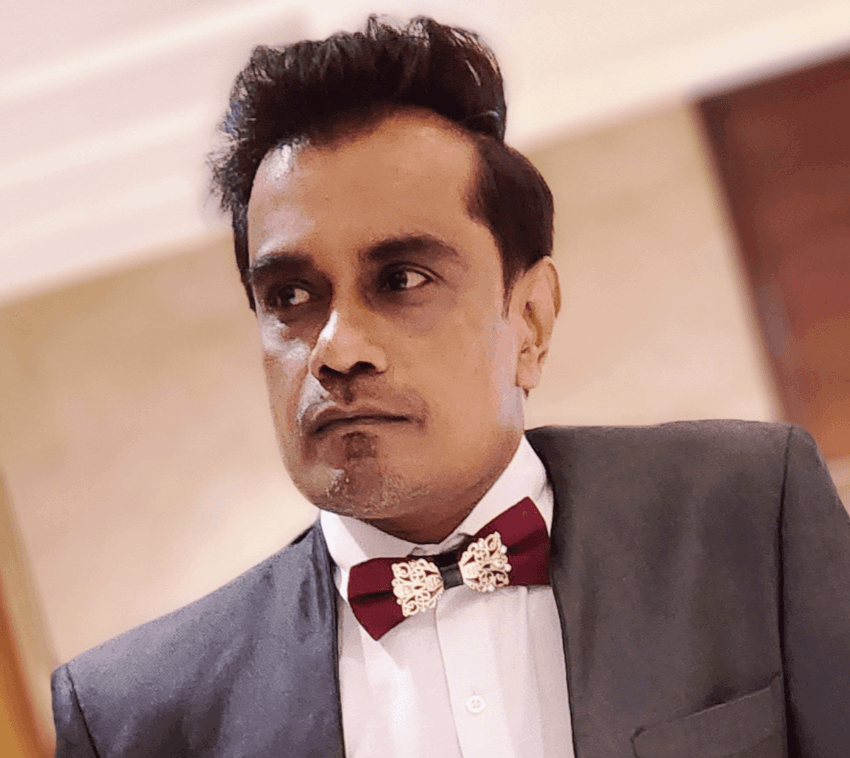
Sridhar Ramanna
Associate Director of Design

Arko Antony Mitra
Software Engineer III
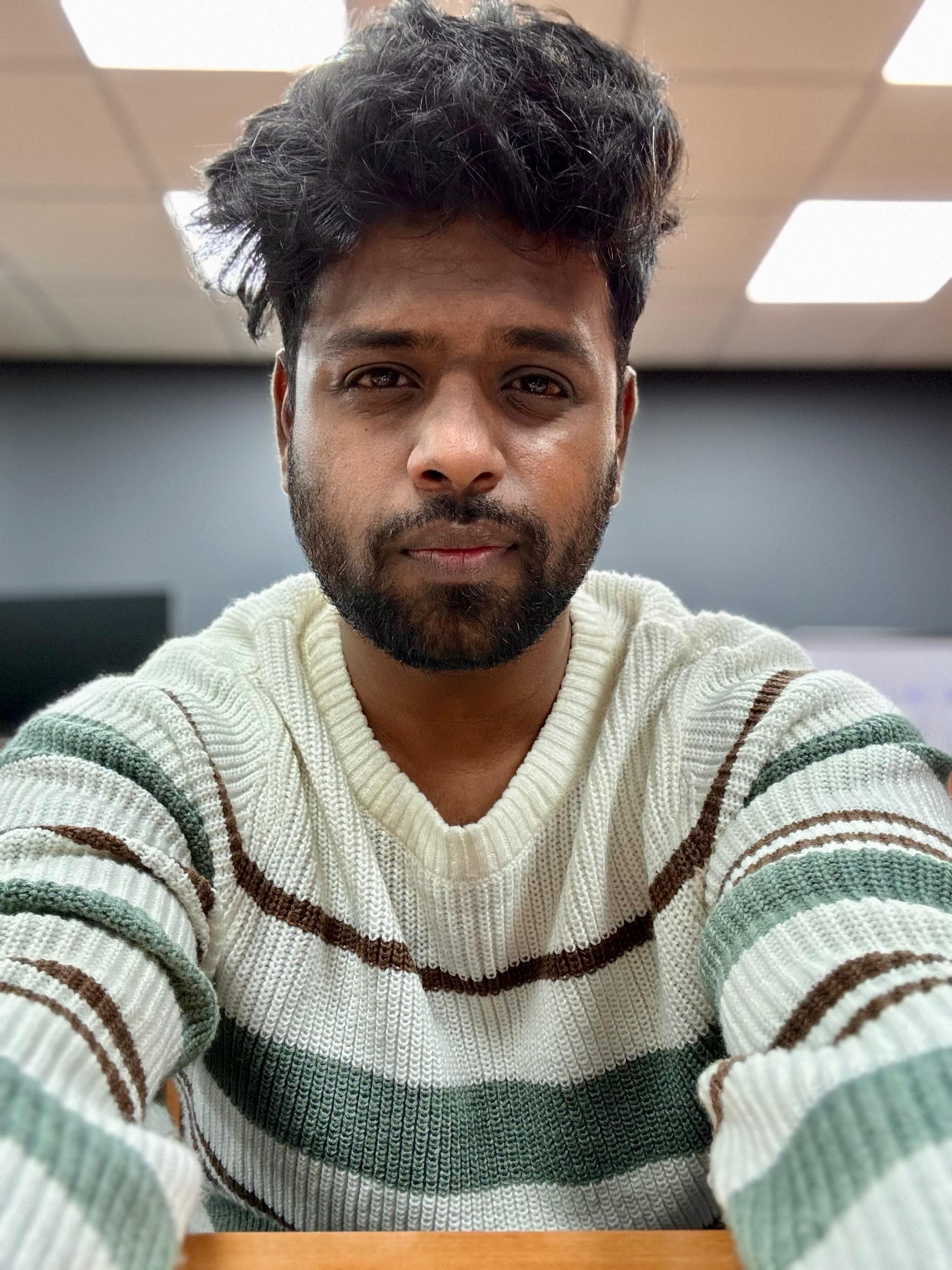
Sailesh V
Software Engineer III
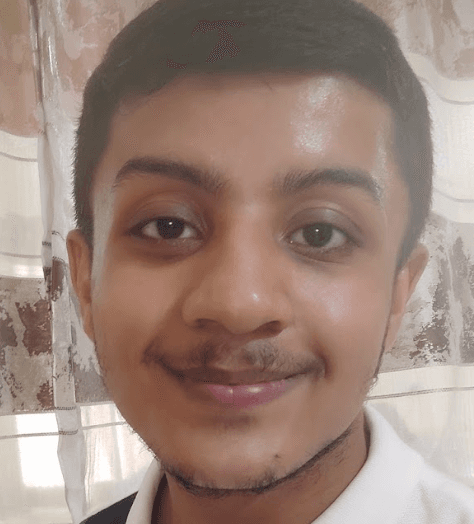
Vikrant Singh
Software Engineer III
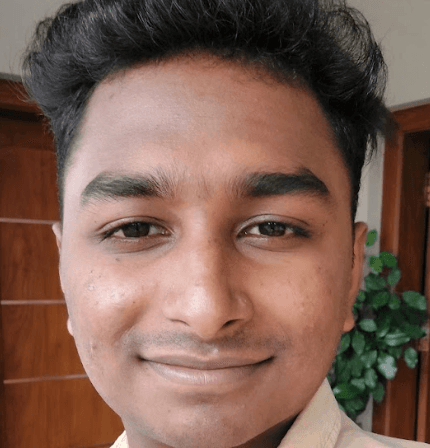
Alan Paul Varghese
Software Engineer III

Pratiksha Rahul Bhalerao
Software Developer Engineer in Test- II

Vaishnavi M Gowda
Senior Sales Consultant

Nilesh Rajendra Behare
Software Engineer in Testing - I

Prashant G
Software Engineer in Testing - I

Prathamesh Ingale
Software Engineer in Testing - I
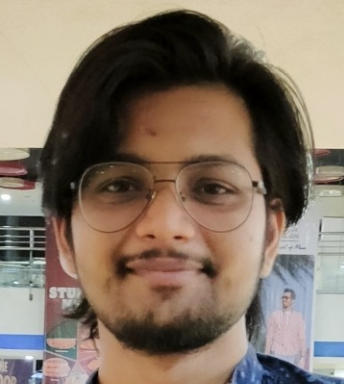
Priyanshu Singh
Software Engineer III

Kolloju Vaibhavi
Software Engineer III
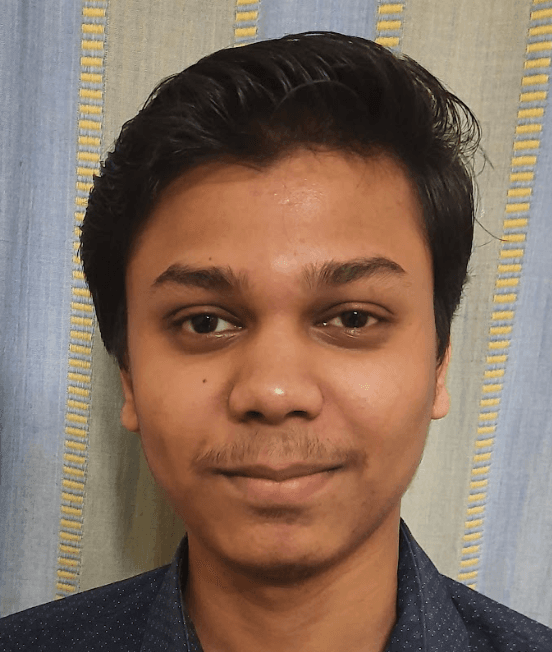
Ajinkya Vinayak Palaskar
Software Engineer III
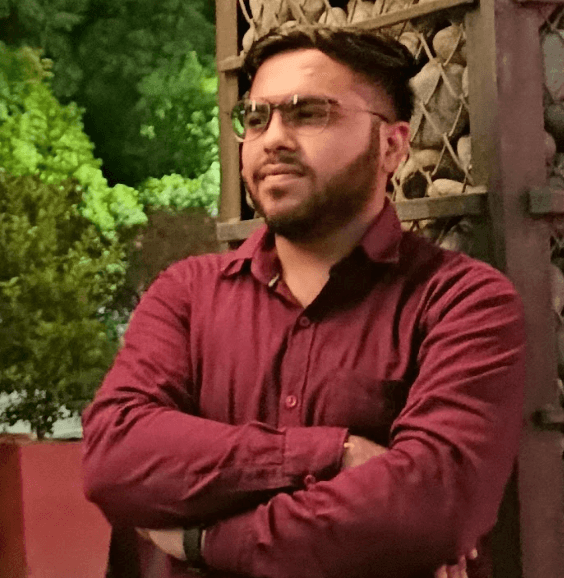
Prajjwal Arora
Senior Software Engineer - I

Damini Pandey
Software Engineer III

Akilesh I
Senior Account Manager

Smruthi K S
UI & UX Designer

Richa Bharti
Assistant Manager - Partners Program

Robin Mathew
UI & UX Designer

Megha Goel
UI & UX Designer
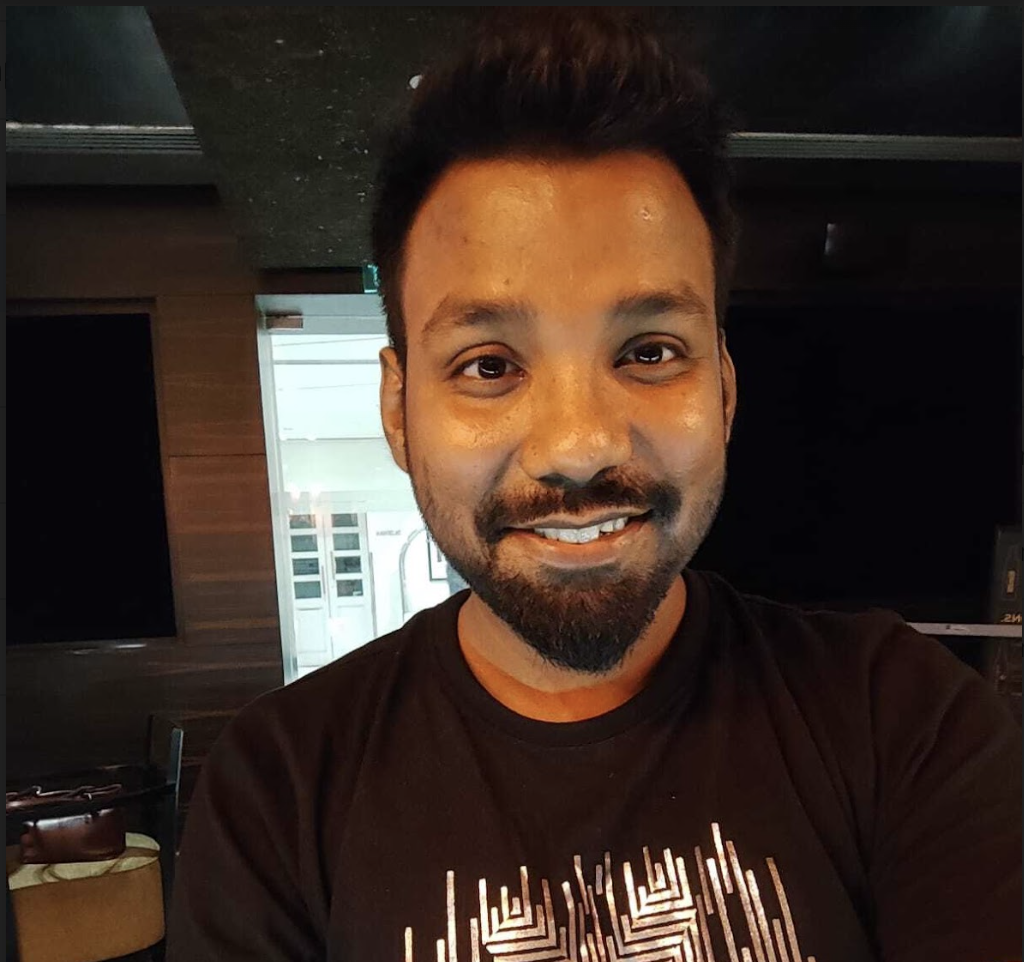
Ashwini Kumar
Senior Accountant

Vineeth Kiran M
UI & UX Designer

Y Z Yunnus Zariq
Software Developer Engineer in Test- II

Annalisa J Urumbath
Senior Account Manager
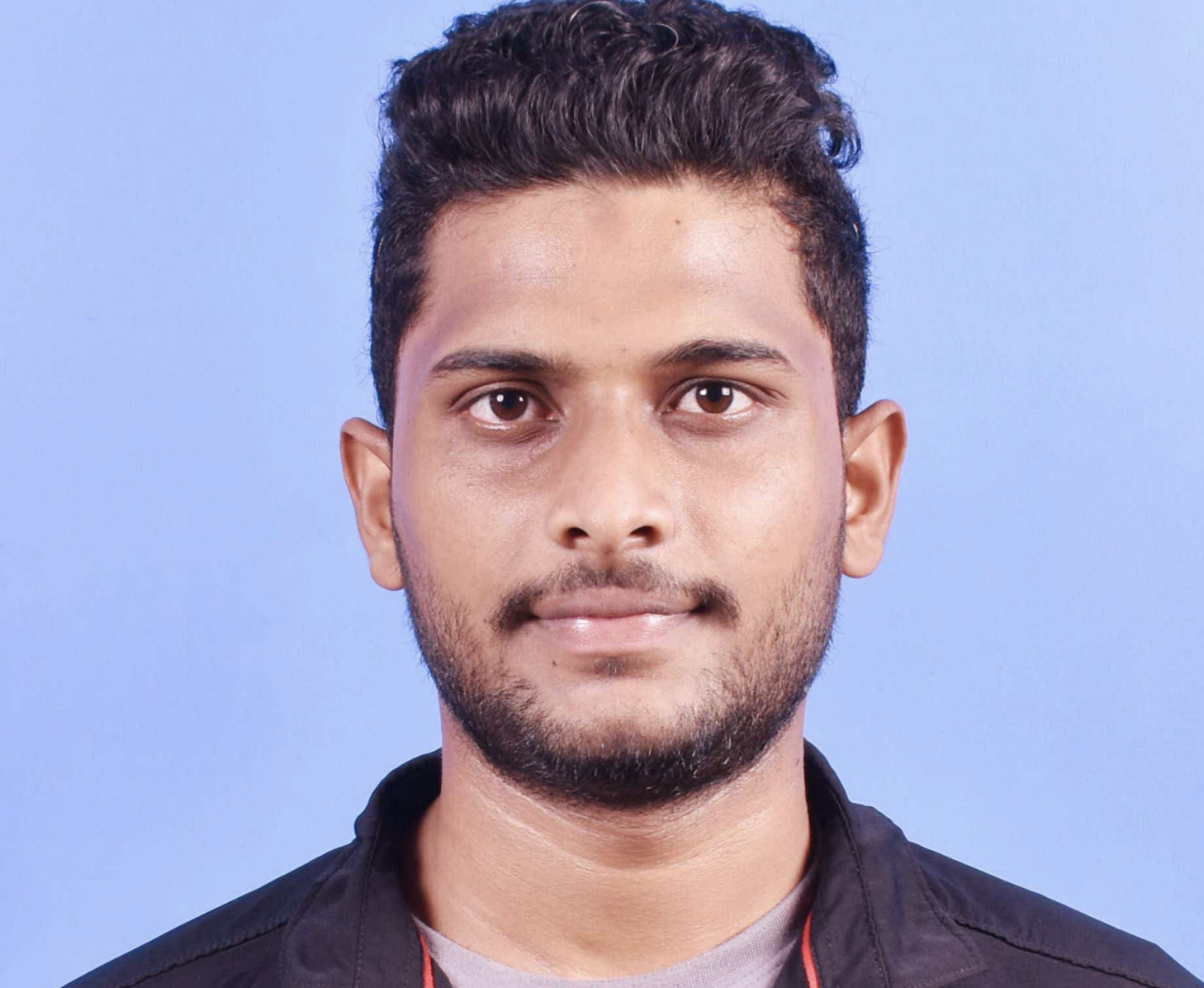
Shaik Althafddin
Senior Software Engineer - I

Ishani Sinha
HRBP

Rishabh Sahu
Software Engineer- II

Ashish Kumar Gupta
Software Engineer - I
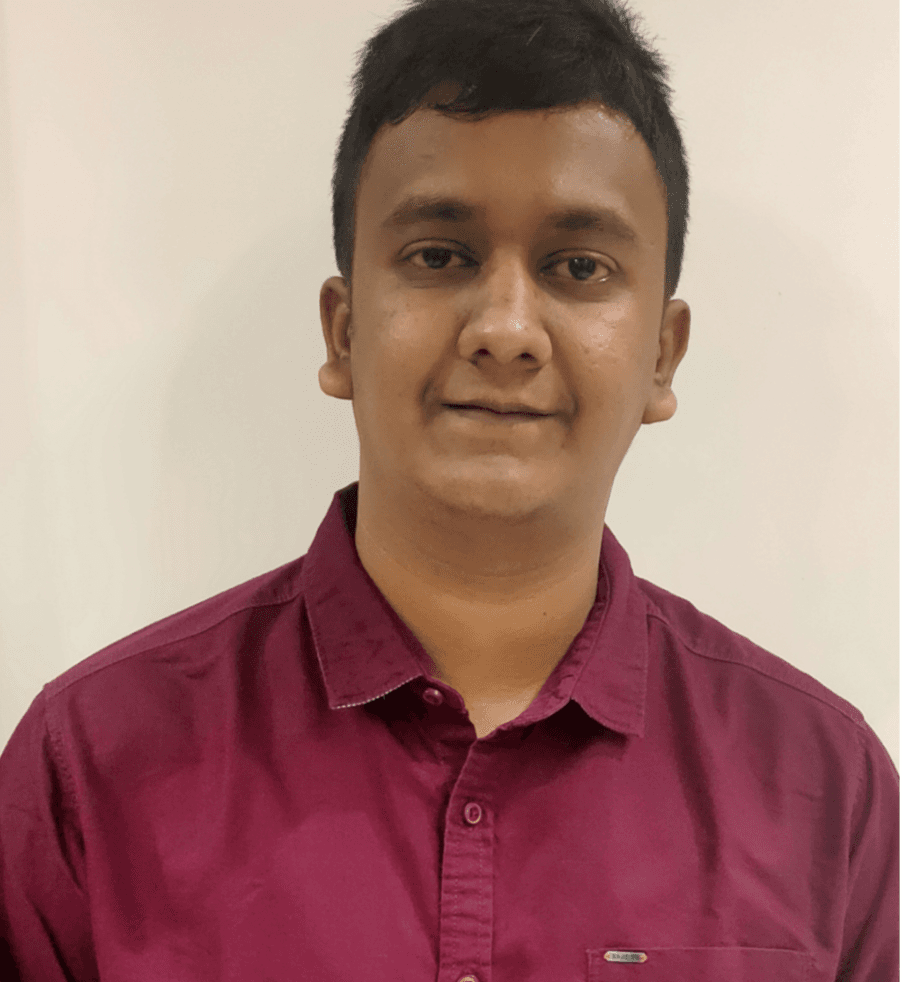
Parth Nitin Sharma
Software Engineer in Testing II

Nigam Nisha
Business Support Executive

Madana Vamshi Krishna Reddy
Senior Software Engineer - II

Dhiraj Kailas Shelke
Software Developer Engineer in Test- II

Charan Prajwal
Software Engineer In Platforms - I

Priyesh Nayak
Software Engineer In Platforms - I

Mithun K
Software Engineer In Platforms - I

Pooja Ramniwas Bhamboo
Design Coordinator

Suman Chatterjee
Senior Software Engineer - II

Sidharth Pansari
Trainee Software Engineer

Saurabh Kumar Singh
Software Developer Engineer in Test- II

Pankaj Kumar
Software Engineer - II

Brikshi Mazumdar
Growth Marketing Specialist

Arose Ahmad Khan
Account Manager

Rikill Kumar
Software Engineer - II

Vankadari Sai Kumar
Software Engineer - I

Sajad Ahmad Rather
Software Engineer - I

Mohith G R
Software Engineer - I

Prathamesh S Tendulkar
Software Engineer - I

Pujari Santhosh Babu
Software Engineer - I

Nishanth P Kashyap
Software Engineer - II

Kiran Kumar R
Software Engineer - I
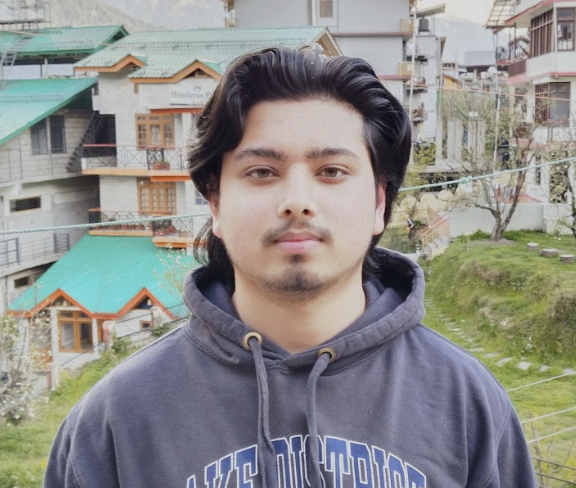
Daya
Software Engineer - II

Jaykumar Harbans Masrani
Software Engineer - II

Raksha S
UI/UX Designer

Shaiq Iqbal
Senior Software Engineer - I

Kalpaj Pise
Senior Software Engineer - I

Saleheen Ahmad Fahmi
Senior Business Analyst

Keerti Kusum
Assistant Compliance Officer

Shoaib Qureshi
Senior Software Engineer - I

Prachita Padmakar Lole
UI/UX Designer - Marketing

Girish S
Junior Network Engineer

Prity Kumari
Business Support Executive

Nuthan H.M
UI / UX Designer - I
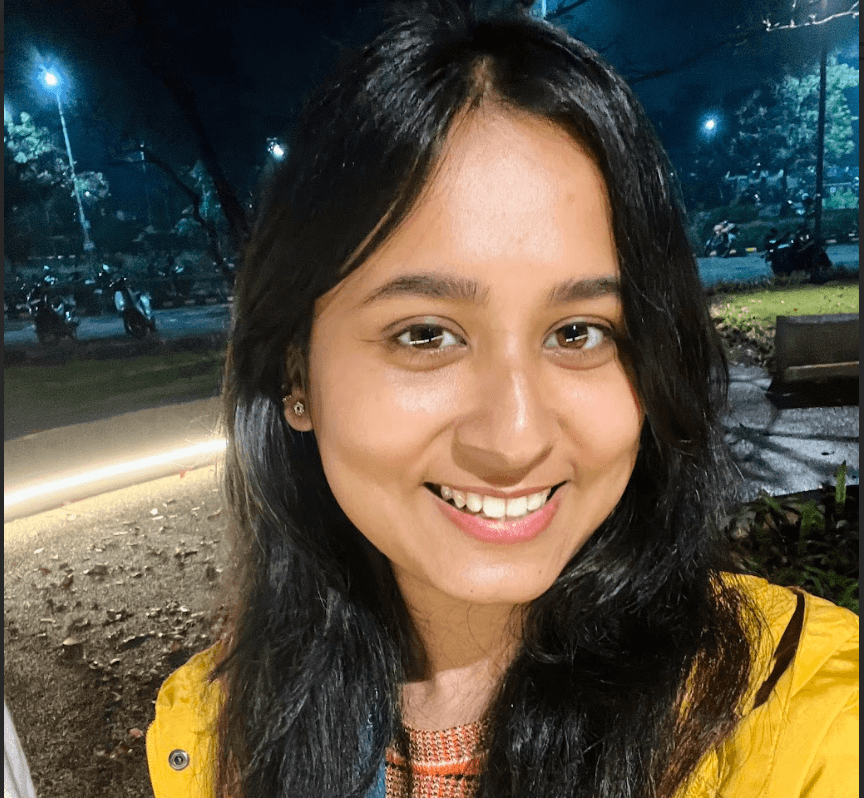
Parul Verma
UI / UX Designer - I

Sachin
UI / UX Designer - I

Chaitra Morbad
Business Analyst

Daryna Rajkumari
UI & UX Designer

Varsha R
Legal Associate

Rahamantaj Mahaboobjohn
Accountant - II

Evengilion Sweety S
UI / UX Designer - I

Pranav M.V
UI / UX Designer - I

Immanuel Stanley Stanley Vedamonickam
Senior Business Development Executive

Rushda Nafis Khan
Talent Acquisition Assistant

Neeraj Kumar Yadav
Creative Designer

Bharath Kalyan S
Senior Software Engineer - I

Tulika Sonwani
Creative Designer

Jyotsna
Account Manager

Ayush Dwivedi
Senior Software Engineer - I
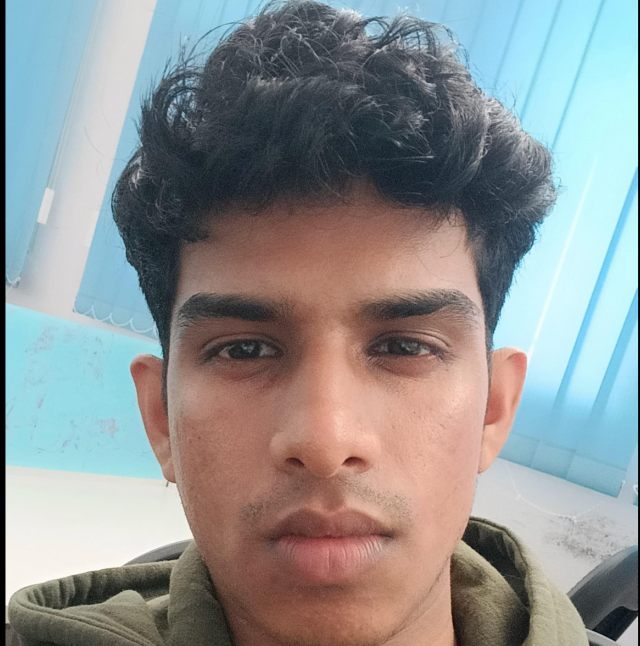
Sunil H
Senior Software Engineer - II

Yuvraj Kumar
Software Engineer - I

Aman Raj
Software Engineer - I

Kunal Shivam
Software Engineer - I

Shaik Md Irfan Nawaz
Software Engineer - II

Janhavi Mukesh Mone
Senior Business Analyst

Mohan Kumar A
Admin Executive

Animesh Mishra
Associate Account Manager

Shreya Chauhan
Software Engineer - I

Riya Dhingra
Software Engineer - I

Pranav Avasthi
Software Engineer - I

Hardik Sawhney
Software Engineer - I
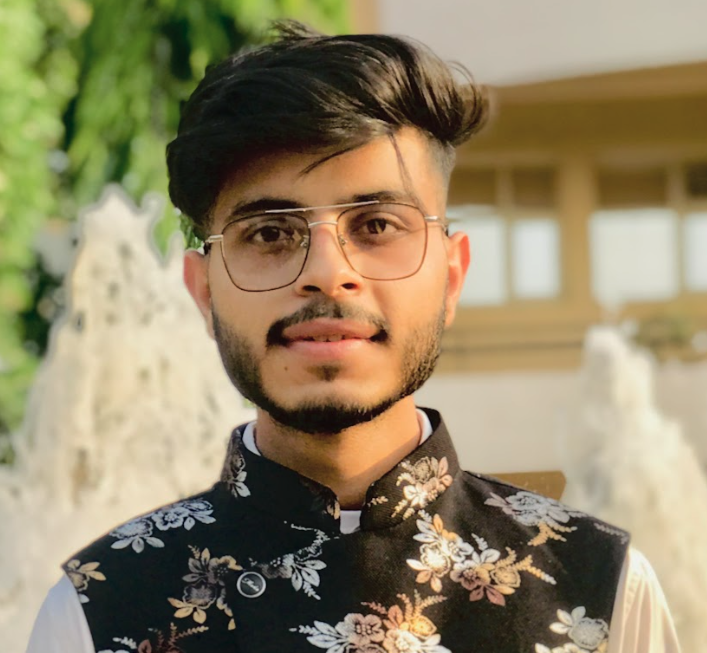
Sanchit Kumar
Software Engineer - I

Ayush Solanki
Software Engineer - I

Pratyush Raj
Software Engineer - I

Mehar Middha
Software Engineer - I

Abhishek Krishnan Rathaur
Software Engineer - I

Aman Fangeria
Software Engineer - I

Harshit Chadha
Software Engineer - I

Akarshit Batra
Software Engineer - I

Japjyot Suri
Software Engineer - I

Vansh Gupta
Software Engineer - I

Prince Vasoya
Software Engineer - I
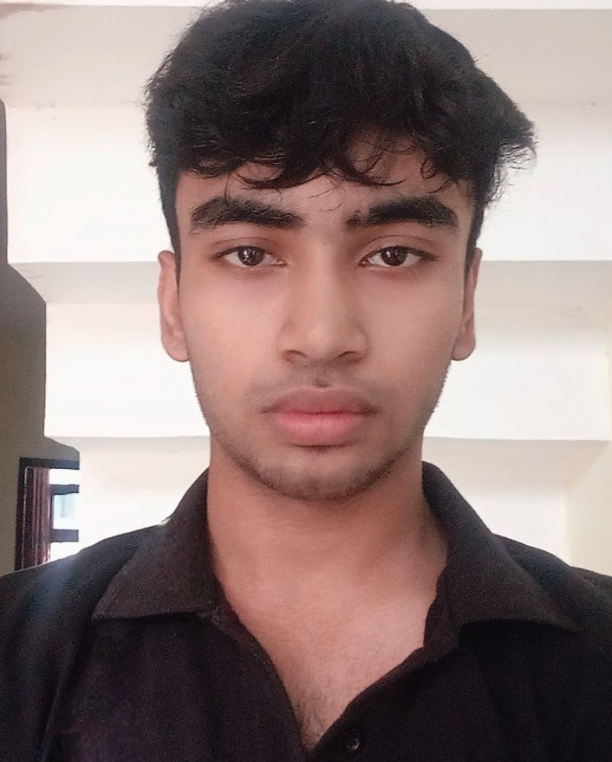
Aakash Jha
Software Engineer - I
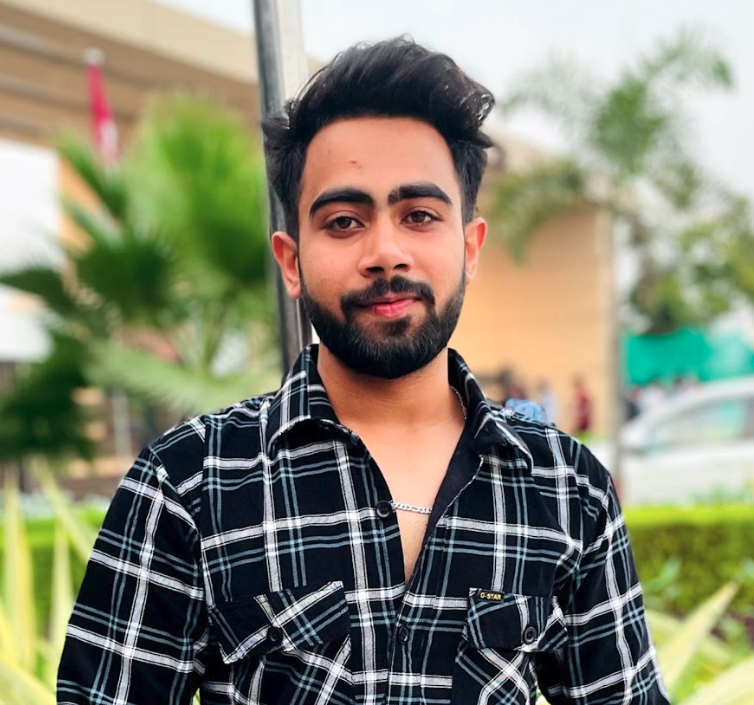
Lokesh Kumar
Software Engineer - I
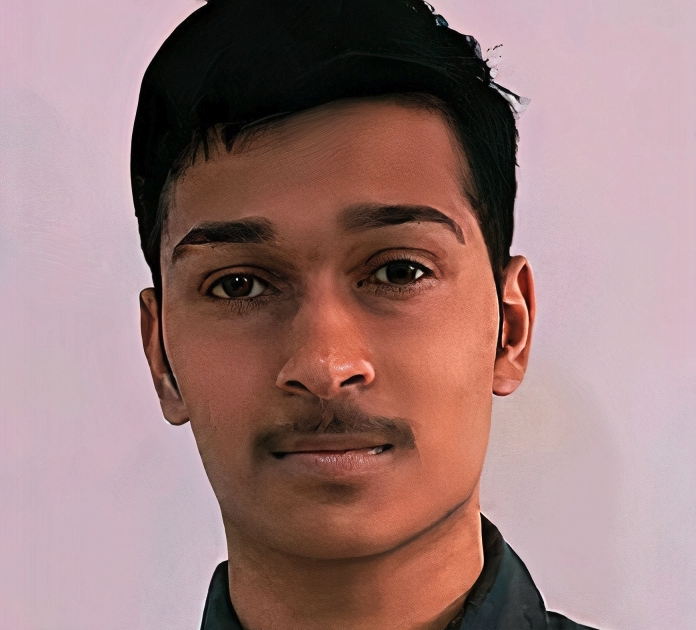
Ujjwal Aggarwal
Software Engineer - I

P Sai Sumanth
Senior Software Engineer - I

Neha Sharma
Business Analyst

Vishvendra Pratap Singh Tomar
Software Engineer - II

Mohit Sehgal
Software Engineer - II

Manvi Shah
Software Engineer - I

Yash P Rannavare
UI/UX Designer

P Suja
Accounts Payable Executive

Rakesh Kushwaha
Senior Software Engineer - II

Bitta Singha
UI/UX Designer

Muthukumar Thirusangu
SEO Specialist

Sachin K S
Senior Software Engineer - II

Devamsh U
Process Coordinator

Prince Kumar Thakur
Technical Content Writer

Tushar Sharma
Senior Business Analyst

K J Adhithya
Design Coordinator

Shivani Manvi
Senior Business Analyst

K Zameer Basha
Process Coordinator

Paridhi Deepak Tulsian
Digital Marketing Lead

Praveen Ananthakumar
Process Coordinator

Srihari D R
Senior Software Engineer - I

Joswin J Kumar
Graphic Designer

Arjun V
Senior UI/UX Designer

Lavanya J
Sales Operations Coordinator

Venugopal N
Video Editor

Pari Sahu
Digital Marketing Intern

Kukunuru Venu
Software Engineer III

Shadab Anwar
SEO Specialist

Aditya Shekhar
Senior Software Engineer - I

Priyanka Rokhade
Software Engineer - II

Vaishnavi P
Software Engineer - II

Muhammed Ashfaq C V
Software Engineer - II

Parth Agarwal
Software Engineer - I

Shivaraju J
Junior Financial Analyst

Kanav Raj Farishta
Tech Lead - I

Kamasani Kaveri
Software Engineer in Testing - I

Aashi Kothari
Software Engineer - II

Amrit Saluja
Technical Content Writer

Th Nanganba Singha
Senior Software Engineer - I

Shubham Singh
Senior Software Engineer - I

Gaurav
Software Engineer - III

Somdutt Sharma
Software Engineer - II

Sachin Soni
Software Engineer - II

S Neelganth
Social Media Associate

Boudhayan Ghosh
Technical Content Writer

Chetan Patil
Process Coordinator

Roopam Barua
Process Coordinator

Vidhi Mittal
Senior Software Engineer - I

Dandakadiyala Sri Satya Mrudu Sahith
Software Engineer - III

Aditya Raj Prasad
Software Engineer - I

Arvind Bhargav Mishra
Project Manager

Anish Bhat K
DevOps Engineer II

Vidish Sirdesai
AI/ML Engineer I

Neeraj Kumar Sharma
Software Engineer - I

Aman Khare
Software Engineer - I

Aakancha Kumari
UI/UX Designer l

Chundru Lavanya Satya Keerthi
UI/UX Designer l

Prathamesh Sanjay Lakare
Software Engineer - I

Adatra Harshit Kiran
Software Engineer - II

Azad Raj
Software Engineer - II

Sk Hapijul Hossen
AI/ML Engineer I

Chirag Jain
Associate Business Analyst

Russel Melroy D Souza
Video Producer

Sumit Sharma
Admin Executive

Suryansh Sagar
IT Admin - II