Table of Contents
Unmasking Hidden Bugs with the Power of Fuzz Testing in Software Development
Author
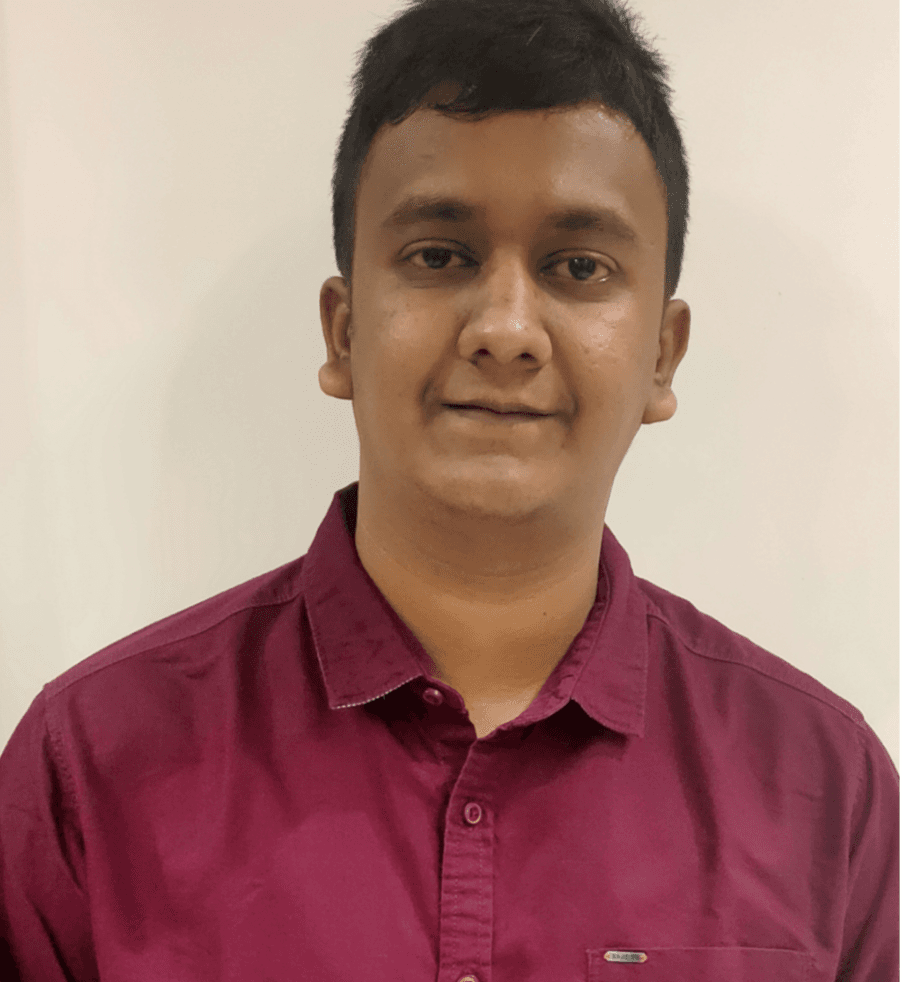
Subject Matter Expert

Date

Book a call
Is Your Software Prepared for the Unexpected? Unveil the Power of Fuzz Testing
In the fast-paced world of software development, it's easy to focus on getting the core functionality right. We rigorously test for known scenarios, ensuring that the software behaves exactly as expected when the inputs are predictable. But here’s the real question: are we truly confident that our software can handle the unexpected?
Imagine launching your application, only to discover that a minor, unplanned user action causes it to crash. Or worse, what if your software inadvertently exposes a security vulnerability due to an untested edge case? These “unknowns” often escape detection, even with thorough testing. This is where fuzz testing steps in. The secret weapon ensures your software stands firm, even when faced with chaos.
Why Fuzz Testing is Your Secret Weapon Against Unknown Failures
Software is complex. It interacts with users, databases, networks, and even other systems. With such complexity, it’s nearly impossible to anticipate every possible input a user might provide or every interaction the software might encounter. Traditional testing methods focus on specific, pre-defined inputs. While this is essential, it leaves a gap—the unexpected.
This is where fuzz testing shines. It doesn't rely on pre-defined inputs. Instead, it generates random, often unexpected, inputs to “attack” the software, looking for ways to break it. Fuzz testing uncovers hidden vulnerabilities, crashes, or bugs that may not surface in typical testing. Some of the biggest software failures—security breaches, data leaks, and system crashes—could have been avoided with thorough fuzz testing. It's not just about testing for the known; it’s about preparing for the unknown.
What Exactly is Fuzz Testing? A Dive into the Randomness
Imagine you’re testing a function that processes user data. Normally, you might test it with specific, expected inputs like “John Doe” or “johndoe@example.com.” However, what happens if you feed it random or malformed data? For example:
- Extremely long strings
- Strings with special characters
- Empty inputs
- Data of unexpected types (numbers instead of strings)
Fuzz testing involves generating such random or unexpected data and feeding it into your software to see how it handles these anomalies. It’s like throwing various kinds of stress at your software to see if it breaks under pressure.
Spotting the Right Moments: When Should You Use Fuzz Testing?

Fuzz testing is a powerful technique to ensure your software is resilient to unexpected or random inputs. But when exactly should you consider using it? Here are some critical phases and scenarios:
- After Completing Unit and Integration Testing: Once your components (during unit testing) and their interactions (during integration testing) pass their respective tests, fuzz testing should follow. It helps catch subtle bugs that surface only when components interact with unexpected or malformed data, especially in input-heavy modules.
- Before Launching Security-Sensitive Software: If your software deals with important or sensitive information (like financial or health data), it's a good idea to do fuzz testing before releasing it. This can help find security weaknesses that could be targeted by hackers.
- When Adding New Features: After adding new features to your software, especially ones that involve user input (like forms or uploads), fuzz testing helps make sure the software can handle unexpected inputs without crashing or malfunctioning.
- During Regular Updates or Changes: Even when you’re just making updates or small changes to the software, fuzz testing can help ensure that nothing breaks or becomes vulnerable to attacks.
- When Your Software Connects to New Systems: If your software starts connecting to new services or data sources (like APIs or network systems), fuzz testing ensures it can handle unexpected or strange data without causing problems.

Here’s a step-by-step guide on how to do it:
- Identify Target Areas
First, determine which parts of your software will be tested. Focus on areas that handle user input, API connections, file uploads, or external integrations—essentially, anywhere unpredictable data might enter. - Choose or Develop a Fuzzing Tool
You can either select a ready-made fuzzing tool or develop your own, depending on your needs. Popular fuzz testing tools include AFL (American Fuzzy Lop), libFuzzer, and OSS-Fuzz. These tools generate random inputs to test how your software handles unexpected data.
Choosing the right fuzzing tool depends on several factors:
- Programming Language: If you're working with C/C++, AFL, and libFuzzer are great options. For languages like JavaScript, you can use jsfuzz, which is tailored to fuzz JavaScript engines and applications. Python developers might prefer tools like Atheris, which is designed specifically for fuzzing Python code and libraries.
- Target Type: For network protocols, consider tools like Boofuzz or Peach Fuzzer. If you're working with file formats, tools like zzuf are designed to corrupt files and test how your software handles them.
- Scale and Complexity: For large-scale or open-source projects, OSS-Fuzz is ideal. It integrates with various projects and automates continuous fuzzing, providing comprehensive coverage.
- Custom Needs: If existing tools don’t meet your needs, developing a custom fuzzer may be necessary to handle specific logic or requirements unique to your software.
By evaluating your project's language, target, and complexity, you can select or develop a fuzzing tool that aligns with your goals.
- Define Input Parameters
Specify the types of inputs your software will receive during the fuzzing process. These could be strings, integers, files, or more complex inputs. The goal is to simulate a wide range of data, including unexpected or malformed inputs. - Execute the Fuzz Test
Run the fuzzing tool on your software. The tool will begin feeding your program with random or malformed inputs. As the software processes these inputs, the tool tracks crashes, errors, or abnormal behaviors. - Monitor and Analyze Results
Fuzzing can generate a lot of data, so monitoring tools are key. Collect logs and output data from your fuzzing tool, paying close attention to crashes, memory leaks, or security vulnerabilities. This data will help you identify weak points in your software. - Fix the Bugs
Once you’ve identified issues, work with your development team to fix the bugs. It’s important to address these issues before moving forward to ensure your software is stable and secure. - Re-run Fuzz Testing After Fixes
After fixing any detected bugs, re-run the fuzz testing to ensure the issues have been properly resolved. Continuous fuzz testing is often necessary to ensure that new inputs don’t cause further problems.
Let’s consider an example where we want to test a simple function that parses user input. Here’s a step-by-step approach to implementing fuzz testing:
- Define the Function:
Suppose you have a function that parses a string to extract an integer value:
- Generate Random Inputs:
To test this function, you’ll generate various types of inputs, including:
- Valid integers (e.g., "123")
- Invalid strings (e.g., "abc")
- Empty strings
- Very large numbers
You can use a fuzzing library or write a custom script to automate this.
- Write the Test:
Here’s a simple script that tests the function with various inputs:
This script generates random inputs and verifies that the `parse_integer` function handles them as expected.
The Positive Impact of Fuzz Testing: What Happens When You Do It Right
When you implement fuzz testing effectively, you’re setting your software up for greater resilience and stability. Here's what you can expect:
- Early Detection of Hidden Bugs:
Fuzz testing exposes edge cases and rare bugs that other testing methods might miss. This means your software will become more robust, as issues like memory leaks, crashes, or unhandled exceptions are uncovered before they reach users. - Strengthened Security:
By subjecting your software to unexpected and malformed inputs, you can catch security vulnerabilities early. Fuzz testing helps in identifying flaws such as buffer overflows, injection attacks, or unauthorized access attempts, significantly reducing the risk of exploitation. - Enhanced Stability Across Environments:
Whether your software interacts with APIs, or external networks, or handles various types of user inputs, fuzz testing ensures it can withstand unexpected data. This improves the software's ability to function reliably in diverse environments and systems. - Increased Confidence in Release:
With fuzz testing, you can go to market with greater confidence. Knowing that your software has been tested against a broad range of unexpected inputs ensures you’re better prepared for real-world use cases. - Compliance with Industry Standards:
For industries like healthcare or finance, fuzz testing plays a critical role in meeting security and quality standards. Successfully conducting fuzz testing demonstrates your commitment to thorough testing and helps in achieving compliance with regulatory requirements.
Implementing fuzz testing means you’re actively working to minimize risks, enhance the overall quality, and ensure your software can handle unpredictable situations.
Why Skipping Fuzz Testing is a Bad Idea
- Potential Security Weaknesses:
Without fuzz testing, your software might miss edge cases that could be exploited by attackers. Vulnerabilities like buffer overflows or injection flaws may go unnoticed and could expose sensitive information.
- Unintended Crashes and Bugs:
The software can behave unpredictably when it encounters unexpected inputs. Skipping fuzz testing means some of these rare bugs may surface later, leading to system crashes or instability in certain scenarios.
- Integration Issues with External Systems:
When your software connects to external services or APIs, fuzz testing can help ensure it handles unusual data properly. Without it, you may experience problems like failed connections or inconsistent data exchange.
By incorporating fuzz testing, you’re reducing the chance of unexpected issues later on and improving the overall resilience of your software.
Fuzz testing is powerful, but it comes with its set of challenges:
- Complex Setup: Configuring the environment for fuzz testing can be complex, especially if the application has many dependencies.
- Data Overload: The sheer volume of data generated by fuzzing can be overwhelming and difficult to manage.
- False Positives: Fuzz testing might flag false positives, which are issues that aren’t real bugs but still require attention.
- Time-Consuming: Running fuzz tests, especially on large applications, can be time-consuming and resource-intensive.
In Conclusion
Fuzz testing answers a critical question: Is your software really ready for the unexpected? While traditional testing focuses on what we know, fuzz testing ventures into the unknown, uncovering vulnerabilities that could easily be missed. By integrating fuzz testing into your development lifecycle, you add an extra layer of confidence that your software will handle whatever comes its way. The unknown no longer feels as threatening because you've already prepared for it.
So, is your software ready for the unexpected? With fuzz testing, you can be sure that it is.
Related Articles
Dive deep into our research and insights. In our articles and blogs, we explore topics on design, how it relates to development, and impact of various trends to businesses.





