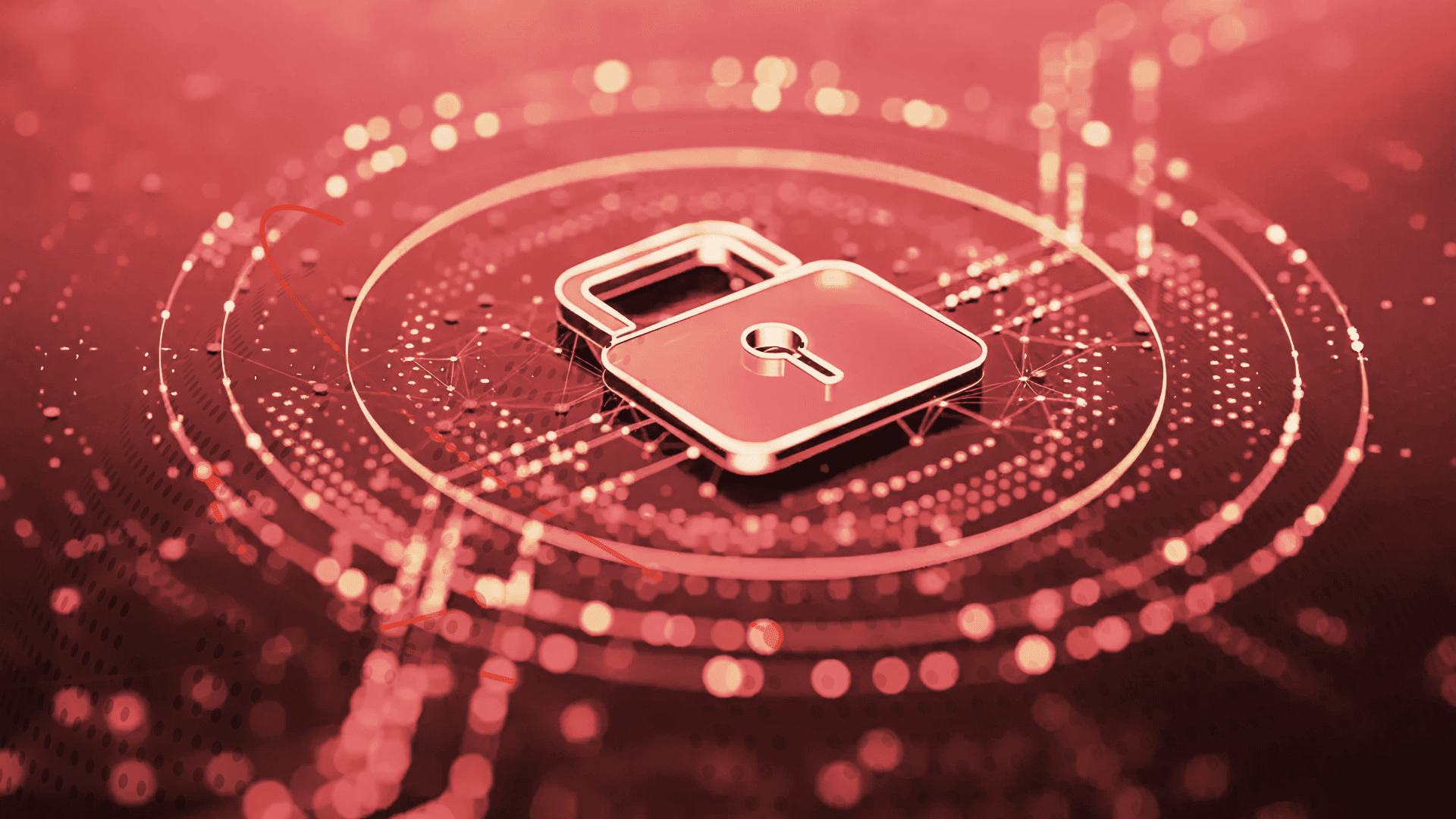Table of Contents
Transforming UI/UX with AR/VR: Insights from GeekyAnts’ CXO—Embrace the 3D Design Future
Author

Date

Book a call
AR and VR are not just trends; they are reshaping the very core of UI/UX design. Instead of designing for flat, static screens, we’re now creating immersive, three-dimensional spaces where users can interact in real-time. These tools allow for a richer, more engaging experience, moving beyond simple clicks and taps to full spatial exploration. As these technologies evolve, they are poised to redefine digital interactions, offering businesses new opportunities to create deeper, more meaningful connections with their users.
AR/VR's impact is not just theoretical we have already begun integrating these technologies into real-world applications. At GeekyAnts, our design team has been hands-on with these tools, pushing boundaries through various experiments.
For instance, GeekDine uses AR to create an interactive 3D dining experience, while our 3D Product Visualization for e-commerce allows users to interact with products in new, immersive ways. These aren’t just internal experiments—they have evolved into full client solutions, showing that immersive design is becoming a driving force for innovation across industries.
By continually exploring new tools and techniques, we’re staying at the forefront of 3D and AR/VR design, creating cutting-edge solutions that bring real value to businesses.
AR/VR: Making Design Thinking in Three Dimensions Possible
Traditional UI/UX design has always focused on flat, 2D screens—layouts and buttons that fit within the constraints of a static interface. While effective, 2D design falls short when it comes to crafting immersive, engaging experiences.
With the shift to 3D environments, design thinking expands beyond flat interfaces. Now, users can explore and interact with depth and movement, creating more dynamic experiences. This shift toward spatial design requires designers to think beyond traditional layouts and focus on how users move within these virtual environments—considering depth, spatial navigation, and real-world-like interactions.
Tools like Unity and Blender are enabling this spatial design transformation. Unity provides a platform for building interactive virtual worlds, while Blender’s 3D modeling capabilities add realism and immersion. These tools allow designers to push boundaries and experiment with multi-dimensional user interactions.
The transition to spatial design—moving from flat 2D interfaces to fully immersive 3D environments—is not without its challenges. Working in three dimensions adds layers of complexity that designers must navigate. It’s often best to start small, incorporating basic 3D elements before diving into fully immersive environments. Collaborating with 3D design experts can also ease this shift, ensuring that even complex designs maintain a smooth, intuitive user experience.
Getting Started with AR/VR Design: Embracing the UI/UX Revolution Without Burnout
Venturing into AR/VR design can seem like a significant investment, but the key for businesses is to see it as a strategic journey rather than a quick win. For companies looking to embrace AR/VR, hands-on experience is invaluable—there are no shortcuts to truly understanding how these immersive technologies work.
At GeekyAnts, when we guide businesses through this transition we start with small-scale prototypes, using tools like Unity for interactive worlds or Blender for 3D modeling. These early steps provide tangible insights into how AR/VR can transform customer interactions, turning abstract concepts into real business value.
But here’s the challenge: it’s not just about adopting new tools—it’s about shifting your entire mindset away from 2D thinking.
Designing for AR/VR means embracing a radically different mindset. In the traditional 2D world, dealing with structured layouts and clear user paths. But in AR/VR, users move through spaces, interact with their surroundings, and expect designs to feel as intuitive as walking through a room. The challenge is creating fluid, intuitive experiences where movement feels effortless and interactions unfold organically. This shift demands that designers think spatially, crafting environments with depth and dimension rather than flat interfaces.
For businesses, AR/VR isn’t just a tech trend—it’s a game-changing strategic tool. Imagine a retail experience where customers explore virtual showrooms and engage with products as if they were physically present. In healthcare, surgeons can rehearse complex procedures in VR before entering the operating room. In education, students don’t just learn about history—they walk through ancient civilizations. The real power of AR/VR lies in its ability to create immersive experiences that boost engagement, enhance training, and offer unique, compelling narratives that set businesses apart from the competition.
Laying the Groundwork for Immersive 3D Experiences
Designing for AR/VR isn’t just about creativity—it's about building the right environment that brings those bold ideas to life. You need more than just tools and talent; you need a well-crafted foundation that can handle the unique demands of immersive, three-dimensional design. Let’s break down how you can set up an AR/VR design environment that empowers you to create groundbreaking experiences.
Tools That Bring Your 3D Vision to Life
The tools you choose are more than just software—they are the backbone of your creative process. Here’s how the right software tools can turn your 3D vision into a reality:
- Unity: If you’re looking for a balance of flexibility and speed, Unity is the tool you need. Its strength lies in how easy it is to dive in and start creating without needing to reinvent the wheel. With a vast library of assets and robust support for AR/VR, it’s perfect for prototyping immersive experiences quickly, whether you’re just starting out or working on professional-level projects.
- Unreal Engine: When your project demands visual excellence, Unreal Engine delivers. Renowned for its photorealistic rendering, Unreal is the go-to platform for designers who want to wow users with lifelike environments and high-detail simulations. It’s the ideal choice when you need your virtual world to be as visually stunning as it is immersive.
- Blender: When it comes to crafting intricate 3D models, Blender is a powerhouse. This open-source tool gives you the freedom to create detailed, professional-quality assets. Whether you’re building virtual worlds or creating augmented reality objects, Blender’s modeling, sculpting, and animation capabilities allow you to bring every detail to life with precision.
ARKit/ARCore: Mobile AR is transforming how we experience the world, and ARKit (Apple) and ARCore (Google) are at the heart of that transformation. These platforms let you seamlessly integrate augmented reality into everyday smartphones, making it easier than ever to design applications that blur the lines between digital and physical spaces. These tools are essential for mobile developers who want to explore the possibilities of AR on widely-used devices.
Understanding Hardware Requirements for Seamless AR/VR Experiences
Your hardware is the bridge between design and user experience. High-performance computers with powerful GPUs are essential for handling the complexity of 3D design, but the magic really happens when you move to actual AR/VR devices.
- Oculus Rift and HTC Vive: These headsets are built for full-scale virtual reality, giving users a deep, immersive experience. With precise motion tracking and responsive controllers, they allow users to interact naturally within the digital world. Whether you’re building virtual tours or VR games, these devices ensure your users feel fully engaged.
- Microsoft HoloLens: This device takes immersion a step further by blending virtual and real-world elements. It’s not just about looking at a virtual space but interacting with digital objects in the physical world around you. HoloLens opens up new possibilities for mixed-reality designs that challenge traditional approaches to interaction.
Testing on real devices is critical. Each headset and controller has its own quirks, and how users interact with your design will vary depending on the platform. Early testing ensures that your AR/VR experiences perform smoothly across devices, delivering the best possible user experience.
Training and Skill Development
Adopting AR/VR requires more than new tools—it requires a shift in mindset. Upskilling your team is critical to mastering 3D design and unlocking the full potential of these technologies for your business. By investing in hands-on training, businesses can ensure their teams stay ahead of industry trends, creating immersive experiences that drive engagement and deliver a competitive advantage.
Practical experience with tools like Blender for 3D modeling or A-Frame for WebXR is essential. But beyond technical skills, understanding spatial design and how users interact within virtual environments is equally important. Offering workshops, boot camps, and ongoing learning opportunities ensures your team is well-prepared to innovate and deliver impactful AR/VR solutions that push creative boundaries.
Overcoming Challenges in AR/VR Design with Smart Solutions
Designing for AR/VR is an entirely different playing field. The shift from flat screens to immersive environments introduces new layers of complexity—from navigating 3D spaces to ensuring seamless user interactions. But every challenge presents a chance to rethink how we design and innovate. Below are some of the most common obstacles in AR/VR design, paired with practical strategies to turn these challenges into opportunities for creating truly immersive experiences.
Tackling Design Complexity
Designing for AR/VR introduces a whole new level of complexity. Unlike traditional 2D interfaces, where everything exists on a flat plane, 3D environments require you to think in terms of depth, space, and interaction from multiple angles. Every object, movement, and interaction exists in three dimensions, making the design process more intricate and adding more variables to manage.
How to Overcome It:
Simplify your approach. Start by focusing on the most critical interactions and build them in manageable layers. Tools like Blender and Unity are perfect for quick prototyping, allowing you to test and refine how users interact with the environment before diving into more complex details. By nailing the basics first, you can gradually add complexity without overwhelming the user experience. Remember: iteration is your friend—test, tweak, and expand as you go.
Navigating 3D Space
Navigation in AR/VR environments can easily disorient users, especially if they’re new to immersive experiences. Unlike traditional apps, where users rely on menus or clear paths, AR/VR requires more intuitive navigation that mimics real-world movement. Without proper design, users may feel lost or unsure of how to move around.
How to Overcome It:
Design navigation that feels second nature. Focus on creating interactions that mirror real-life movements, like gaze-based controls or natural hand gestures. Using spatial anchors can help users reorient themselves, providing familiar reference points that guide them through the environment. Consistently test with different users to identify potential points of confusion, then adjust your navigation flow based on their feedback to ensure it's smooth and intuitive.
Battling Performance Bottlenecks
AR/VR is demanding—rich visuals and complex interactions can stretch hardware to its limits, leading to performance issues like lag, frame drops, or glitches. These issues can be immersion-breaking and leave users frustrated, undoing all the hard work you’ve put into creating a seamless experience.
How to overcome it:
Optimize early and often. Make sure your 3D models and assets are streamlined for performance. Tools like Unreal Engine and Unity allow you to adjust polygon counts and texture resolutions to balance visual fidelity and system performance. Also, ensure that your code is efficient, and your design can scale across a range of devices. Regularly test on different hardware to catch performance problems early, before they impact the user experience.
Enhancing 3D User Interaction
AR/VR introduces new forms of interaction that are exciting but can be challenging for users to adapt to. Manipulating objects in 3D—such as grabbing, rotating, or placing—can feel unfamiliar and awkward if not designed intuitively. Poor interaction design can quickly frustrate users, detracting from the immersive experience.
How to overcome it:
Create interactions that are as close to real life as possible. Mimic natural gestures and movements, so users feel like they’re interacting with objects as they would in the physical world. For example, hand-tracking or motion controllers that simulate real-world actions like picking up or rotating objects can make the experience feel more intuitive. Tools like Unity and ARKit support these kinds of gesture-based controls. Be sure to test your interactions with real users and gather feedback on how natural and intuitive they feel.
Managing User Comfort and Motion Sickness
One of the most significant issues in VR design is motion sickness. Fast or erratic movements, mismatched visual cues, or inconsistent frame rates can cause discomfort, leaving users feeling dizzy or nauseous. If left unchecked, these issues can lead users to abandon the experience altogether.
How to overcome it:
Prioritize user comfort from the start. Keep movements smooth and avoid abrupt shifts in perspective. Maintain a consistent frame rate (ideally 90 FPS or higher for VR) to reduce visual lag that can contribute to motion sickness. Teleportation-based navigation is often an effective way to allow users to move through the environment without overwhelming their senses. Slow, controlled camera movements can also make the experience more comfortable. Testing for comfort, not just functionality, is crucial—always check how your design affects users’ physical experience in VR.
Transforming Industries with AR/VR: Real-World Projects
At GeekyAnts, we’ve been experimenting with the boundaries of AR/VR, turning ambitious ideas into tangible solutions for our clients. Each project challenges us to rethink how we design immersive experiences that solve real-world problems and elevate user interactions.
Here’s a closer look at how AR/VR has come to life in some of our most innovative projects.
For one of our retail clients, we designed a virtual showroom that brought products to life in a fully immersive 3D space. Instead of just browsing static images on a website, users could walk through the store virtually, interact with products, and get a feel for them just as they would in person. This deeper level of engagement not only captured users’ attention but also led to significantly higher conversions—proving that AR/VR doesn’t just enhance the user experience; it drives results.
In another project, we created a VR-based training tool for the healthcare sector. The goal was to create an environment where medical professionals could practice complex surgical procedures without the constraints of physical space or resources. By designing highly detailed 3D models of human anatomy and integrating them with realistic tools, we built a platform that allowed doctors to practice in a risk-free, immersive environment. The outcome? Better training efficiency and reduced costs, enabling medical teams to perform life-saving procedures more confidently.
When it comes to Augmented Reality (AR) solutions, we worked with a real estate client to build an app that allowed potential buyers to visualize properties in a completely new way. Using augmented reality, users could point their smartphones at a location and see 3D models of homes or commercial spaces layered onto their surroundings. This feature transformed the buying experience by helping clients explore properties without even stepping foot inside them, making decisions faster and more informed.
These are just a few examples of how AR/VR technology has changed the game for our clients. At GeekyAnts, we thrive on pushing the boundaries of what’s possible, using these immersive tools to create real impact, not just flashy experiences.
How GeekyAnts is Leading the 3D Design Revolution
GeekyAnts’ Research in 3D Design
At GeekyAnts, experimentation is an integral part of our approach to innovation. We invest time in exploring the complexities of 3D design and AR/VR, delving into areas such as visual immersion and user interaction. Through a series of internal projects, we continuously refine our methods, advancing techniques that enhance how users engage with digital spaces.
A core focus of our research is expanding the possibilities of user interaction within 3D environments. By adopting an iterative, hands-on approach, we are consistently evolving our designs to meet the challenges of immersive technology. These ongoing experiments allow us to stay at the forefront of 3D design, blending creativity with cutting-edge solutions that shape the future of digital interaction.
Check out one of our ongoing 3D design experiments, showcasing how we blend creativity with cutting-edge technology.
Innovative Projects from GeekLab
At GeekLab, our focus is on transforming innovative ideas into impactful, real-world solutions. One example is GeekDine, where we have applied AR/VR technology to reimagine how users interact with everyday tasks like ordering food. Rather than simply selecting items from a menu, users are immersed in a fully interactive 3D environment where they can explore and visualize their meals in vivid detail. This kind of experience not only enhances user engagement but also opens new opportunities for businesses to create memorable customer interactions that set them apart in competitive markets.
check out one of our experiments:
Conclusion
AR and VR are no longer just technological advancements; they are redefining how businesses engage with customers and unlock new growth opportunities. As companies transition from 2D interfaces to immersive, multi-dimensional experiences, the way they deliver value shifts as well. These technologies are not about adopting the latest tools but about creating meaningful, interactive experiences that resonate with customers. From virtual showrooms that allow customers to explore products more deeply to fitness platforms that adapt in real time, AR and VR are already proving to be strategic drivers of business success.
At GeekyAnts, we are more than participants in this shift—we are guiding it. Our work in 3D design has moved beyond experimentation to real-world application, with projects like GeekDine showcasing how businesses can transform everyday interactions into immersive experiences. As we look ahead, we see even greater potential for AR and VR to help businesses innovate, create new revenue streams, and build deeper customer relationships.
Shaping What’s Next: The Future of AR/VR at GeekyAnts
Our focus at GeekyAnts is on creating impactful solutions that address real business challenges across industries. In e-commerce, we have enabled businesses to elevate the customer journey by integrating interactive 3D product visualizations, which enrich the shopping experience and lead to more informed purchasing decisions. In fitness, our AR-powered AI coaches provide real-time, personalized feedback, offering users a dynamic, engaging way to achieve their goals.
As we move forward, GeekAnts is focused on turning AR/VR breakthroughs into practical business solutions that deliver measurable value. With each project, GeekyAnts is pushing the boundaries of what’s possible, setting the stage for the next evolution in immersive experiences.
Related Articles
Dive deep into our research and insights. In our articles and blogs, we explore topics on design, how it relates to development, and impact of various trends to businesses.