Table of Contents
The Metaprogramming Edge: Making Python Code Smarter and More Adaptive
Author

Subject Matter Expert

Date
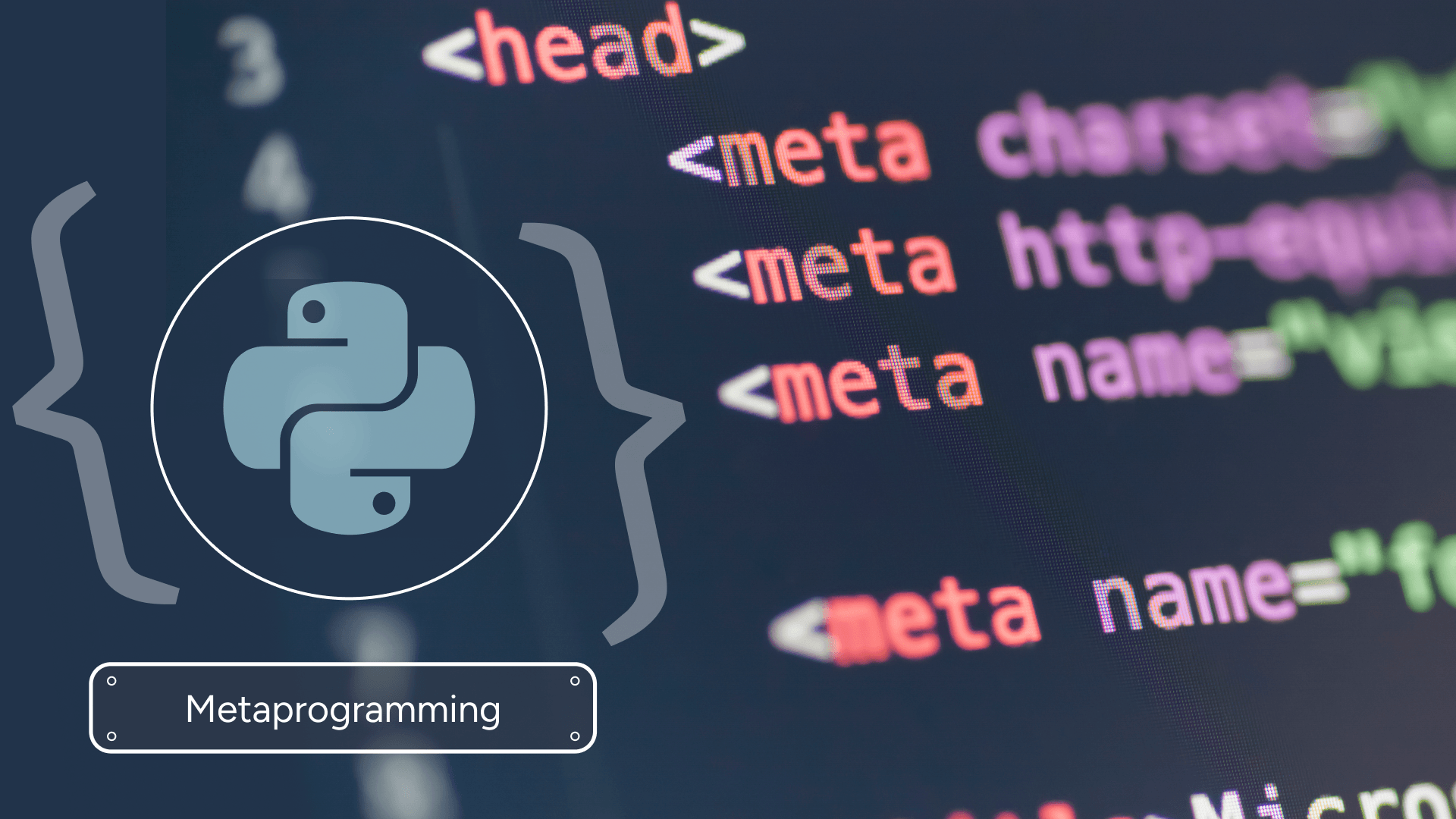
Book a call
Why Metaprogramming Matters
Python is already versatile and beginner-friendly. But in large-scale applications—AI pipelines, backend systems, or plugin-based software—manual coding often becomes repetitive and error-prone. Metaprogramming helps you:
- Reduce boilerplate: Stop writing the same logging, validation, or setup code over and over
- Make code adaptive: Automatically configure behavior based on runtime data
- Boost maintainability: Update behavior in one place instead of hunting through dozens of scripts
- Increase creativity: With dynamic classes, attributes, and decorators, you can build powerful tools quickly
1. Introspection – Let Your Code Understand Itself
Introspection is Python's way of asking your program to look in the mirror. It lets your code inspect itself at runtime, checking what objects, methods, and attributes exist—and then adapting its behavior accordingly.
Why Introspection Matters
- Dynamic plugin detection – automatically discovering available modules
- Debugging and logging – understanding what's happening in real-time
- Adaptive behavior in APIs or AI pipelines
- Self-documenting configurations – your code can explain itself
Python Tools for Introspection
- type(obj) – Returns the object's type
- id(obj) – Returns the object's unique identifier
- dir(obj) – Lists all attributes and methods
- getattr(obj, name[, default]) – Fetches an attribute dynamically
- hasattr(obj, name) – Checks if an attribute exists
- isinstance(obj, cls) – Checks type membership
Beginner-Friendly Examples
Inspecting a Class
Dynamic Functions Based on Object Type
Self-Documenting Object
Real-World Applications
- Plugin loaders that initialize available modules automatically
- ORMs (like Django or SQLAlchemy) inspecting model fields
- Auto-generating logs or configuration summaries
2. Dynamic Attributes & Methods – Flexibility at Runtime
Python allows objects to gain or change attributes and methods dynamically, without modifying the original class. This is where things start getting really interesting.
Why It is Useful
- Add features without rewriting classes
- Customize behavior per instance
- React to runtime data
- Build adaptive AI pipelines or plugin-based apps
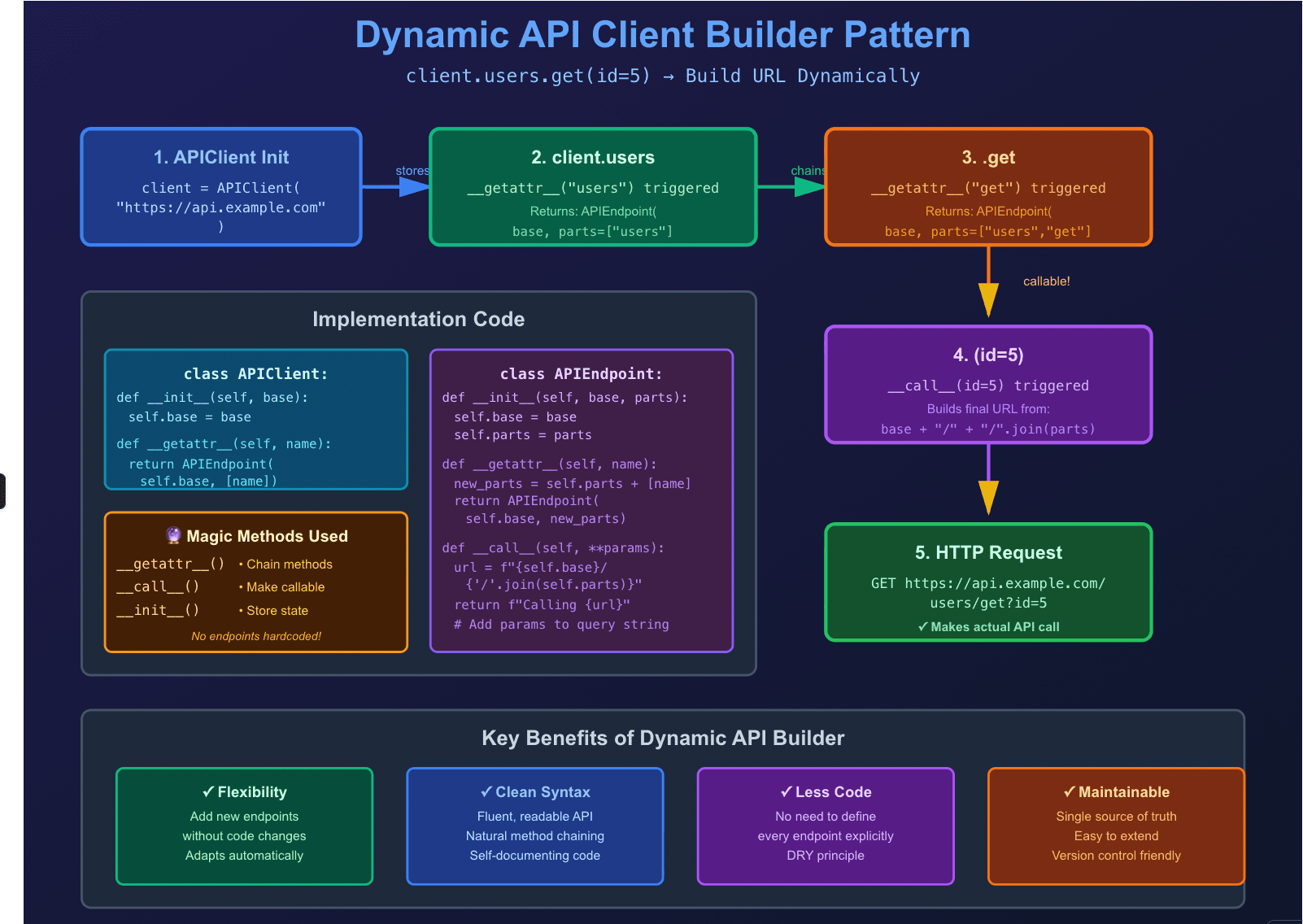
Examples
Adding Attributes Dynamically
Adding Methods Dynamically
Smart Defaults with __getattr__
Mini Dynamic API Client
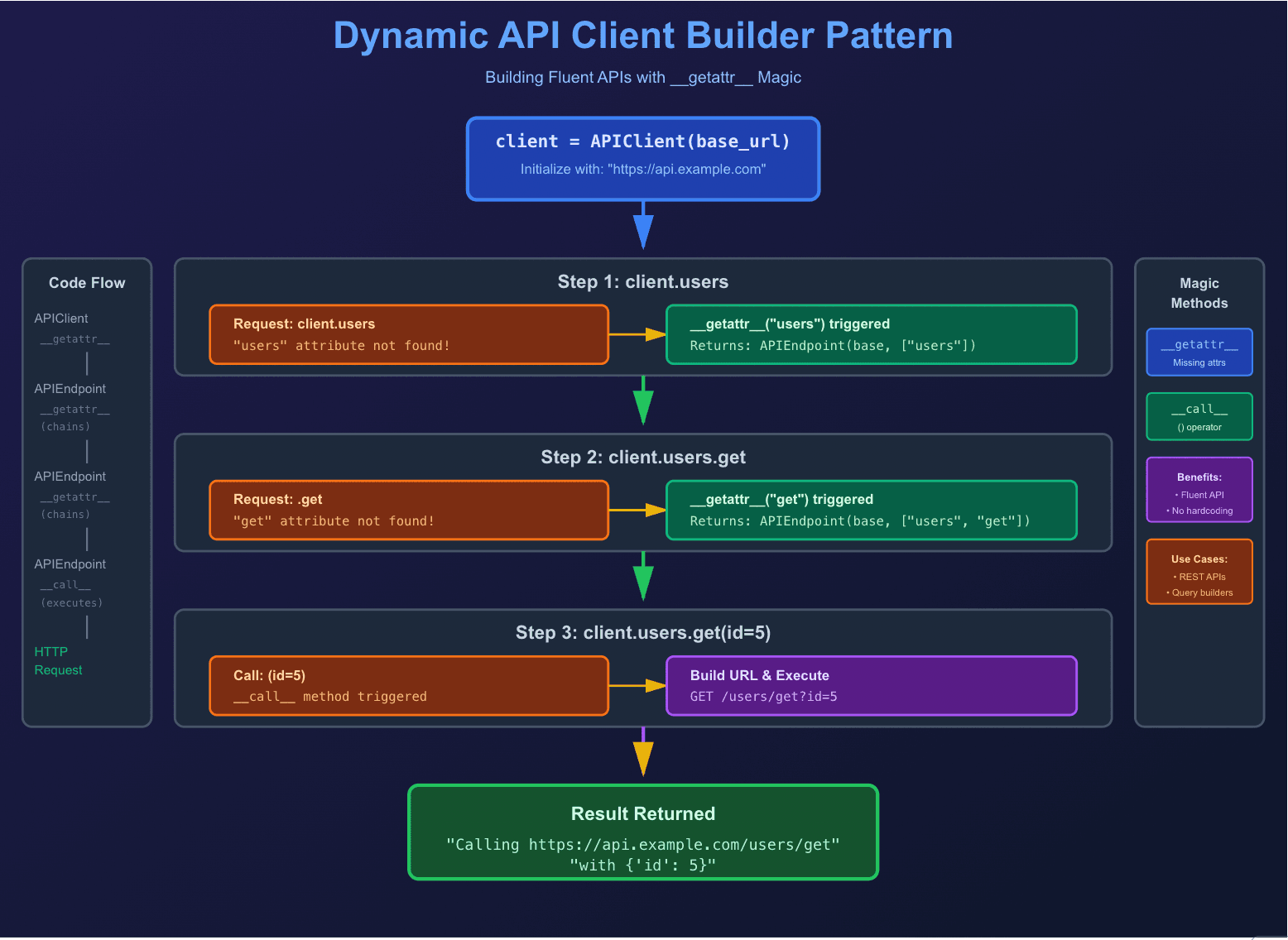
Pretty cool, right? You can chain method calls naturally without defining each endpoint explicitly.
3. Decorators – Wrapping Functions for Power and Elegance
Decorators are one of Python's most elegant features. They wrap functions or classes to extend or modify behavior without changing the original code. If you're not using decorators yet, you're missing out on some serious productivity gains.
Examples
Uppercase Decorator
Logging Decorator
Retry Decorator
4. Metaclasses – Classes That Control Classes
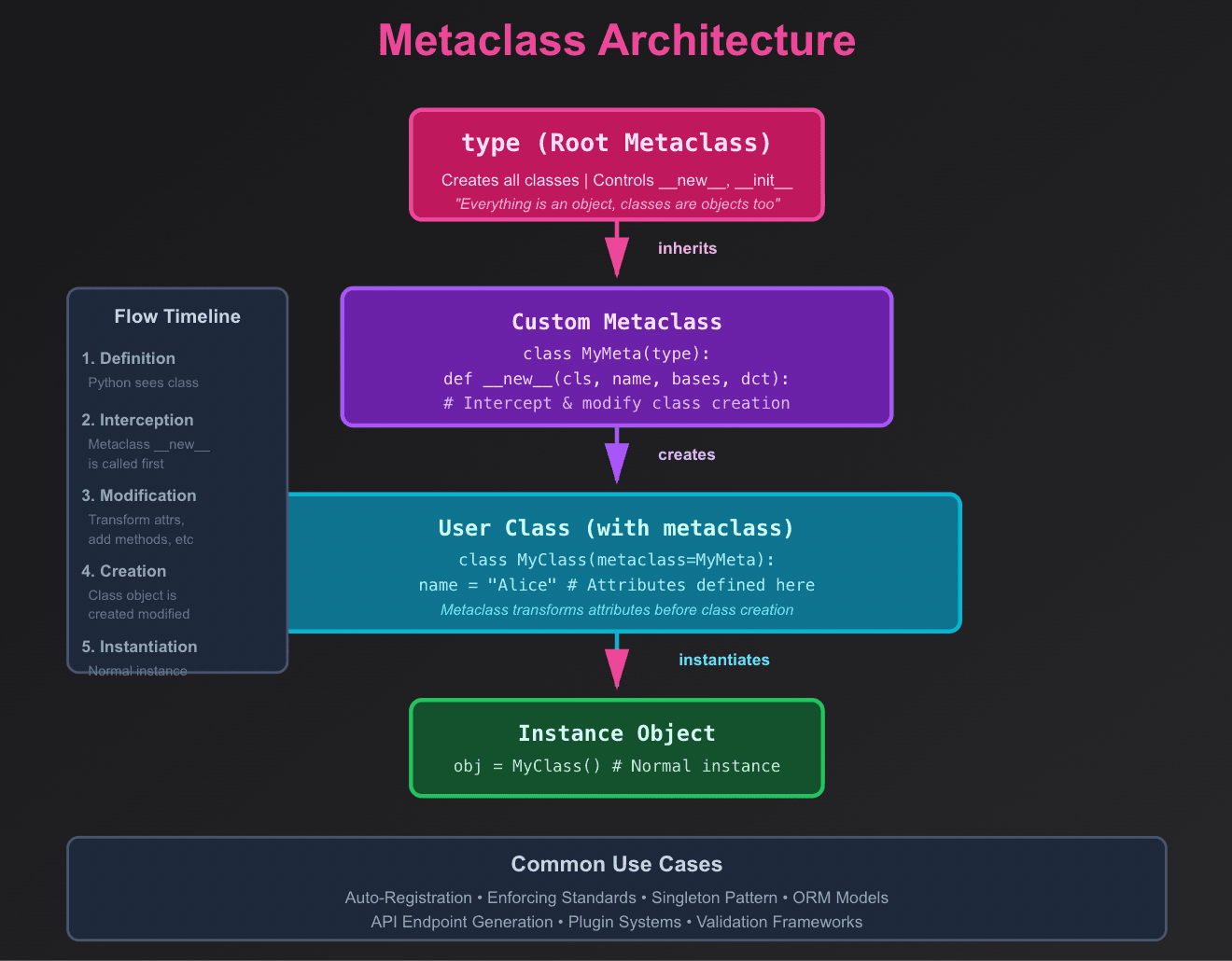
Example: Auto-uppercase Attributes
Use Cases
- Enforcing coding standards automatically
- Auto-registering classes in a registry
- Dynamically creating API endpoints or AI models
5. Putting It All Together: A Mini AI Pipeline
Let's combine everything we've learned into a practical example. Here's a sentiment analysis pipeline that uses metaclasses, decorators, and dynamic methods:
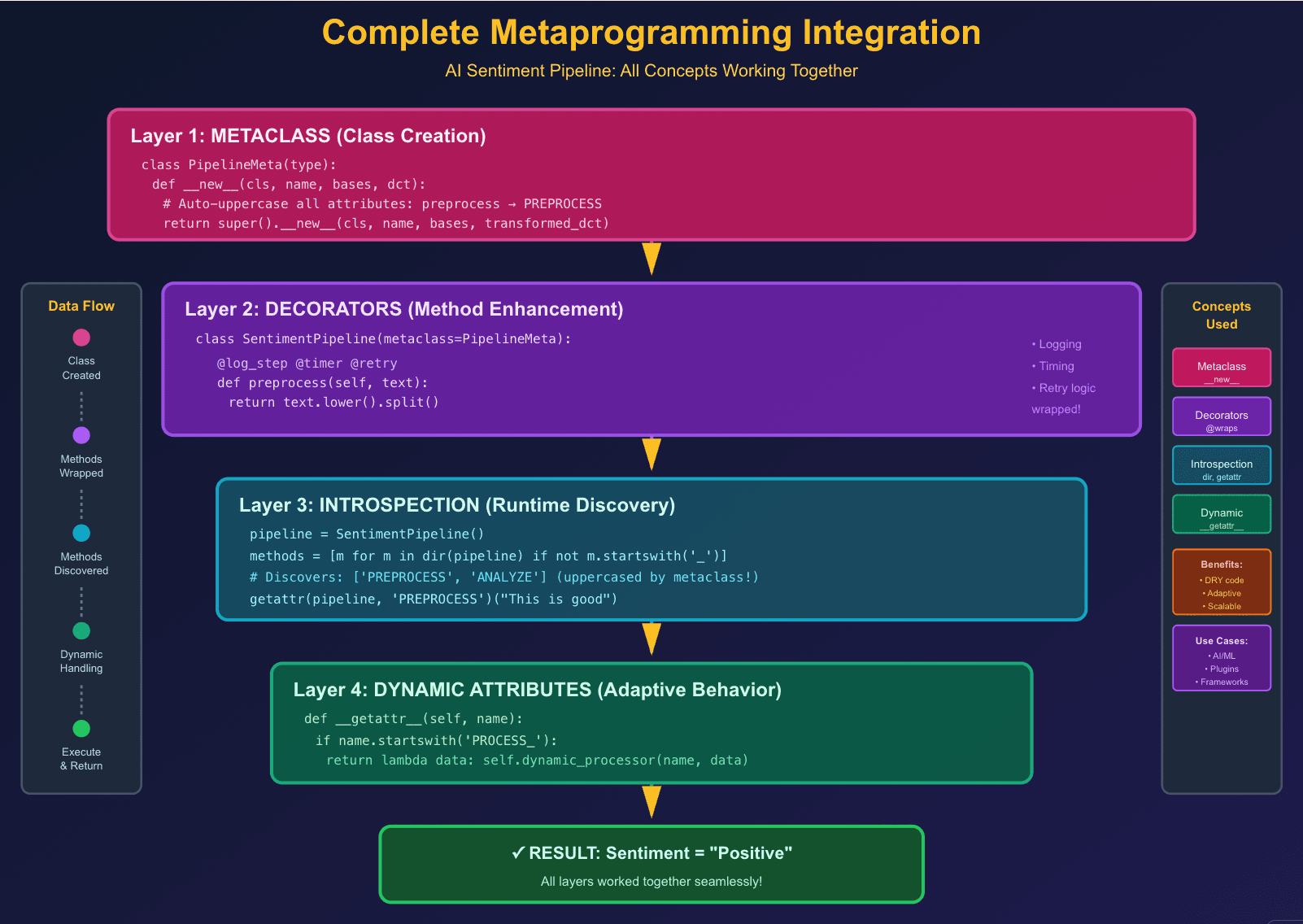
See how we combined metaclasses for attribute transformation, decorators for logging, and dynamic methods for a self-aware pipeline? That's the power of metaprogramming.
6. Common Pitfalls (and How to Dodge Them)
Before you go metaprogramming-crazy, here are some gotchas to watch out for:
- Overuse: Too much metaprogramming can confuse others (and future you). Just because you can doesn't mean you should.
- Performance: Heavy runtime introspection may slow down large systems. Profile before optimizing.
- Documentation: Always explain dynamic behaviors for your teammates. Your clever trick won't seem so clever when someone's debugging it at 2 AM.
- Incremental Approach: Start simple. Master decorators first, then move to dynamic attributes, and only tackle metaclasses when you really need them.
7. When NOT to Use Metaprogramming
Here's the truth nobody tells you: metaprogramming isn't always the answer. Sometimes, simple is better. Here's when to pump the brakes:
Skip metaprogramming if:
- Your team is new to Python—they will struggle with debugging
- The problem has a simple, straightforward solution
- You are building a small, one-off script
- Performance is critical (dynamic lookups add overhead)
- You can not explain WHY you need it in one sentence
Use metaprogramming when:
- You're eliminating significant code duplication (100+ lines of boilerplate)
- Building frameworks, libraries, or plugin systems
- Creating DSLs (Domain-Specific Languages)
- The dynamic behavior genuinely simplifies the codebase
- You have good test coverage to catch runtime issues
8. Debugging Metaprogramming: Tips from the Trenches
Dynamic code can be tricky to debug. Here are some lifesavers:
2. Add verbose logging
3. Use pdb or ipdb for interactive debugging
4. Document dynamic behavior aggressively
Performance Considerations: The Real Cost of Magic
Let's talk about the elephant in the room: metaprogramming isn't free. Here's what you need to know:
Speed Comparisons
When Performance Matters
- Hot paths: Avoid metaprogramming in code that runs millions of times per second
- Initialization is okay: Dynamic class creation at startup? No problem
- Balance: Use metaprogramming for convenience, not in performance-critical loops
- Profile first: Do not optimize prematurely—measure before you worry
Optimization Tips
2. Use __slots__ with dynamic classes (when possible)
Challenge for Readers
- Loads settings from environment variables dynamically
- Has smart defaults using __getattr__
- Validates types automatically with decorators
- Discovers plugins in a directory automatically (introspection)
- Registers them using a metaclass
- Allows dynamic plugin configuration
- Defines routes using decorators (@app.route("/users"))
- Validates request/response types dynamically
- Auto-generates API documentation from introspection
What is Next?
If you found this helpful, here is what to explore next:
- Abstract Base Classes (ABC) – for enforcing interfaces
- Descriptors – for fine-grained attribute control
- Context Managers – for resource management with __enter__ and __exit__
- Type hints and runtime validation – combining static and dynamic type checking
Dive deep into our research and insights. In our articles and blogs, we explore topics on design, how it relates to development, and impact of various trends to businesses.


