Table of Contents
Converting Flutter Screens to Shareable PDFs: A Complete Guide
Author
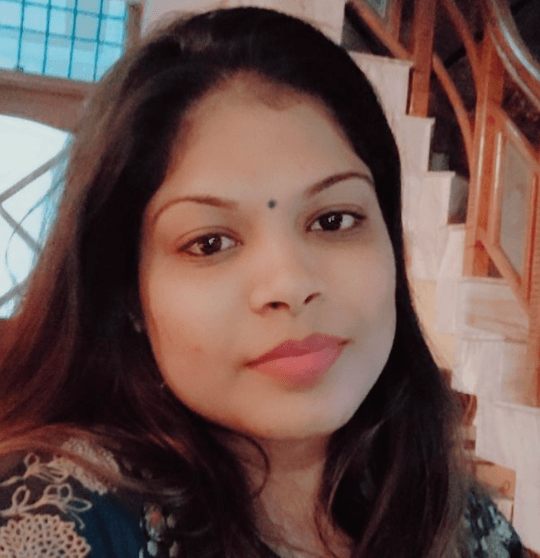
Date

Book a call
Sharing PDFs is a crucial feature for many modern mobile applications. Whether you're generating invoices, reports, or any other documents, enabling PDF generation and sharing is a vital part of creating interactive and feature-rich applications.
In this guide, we'll walk through how to integrate PDF generation and sharing functionality in your Flutter app using the pdf, path_provider, and share_plus packages. By the end of this article, you can generate, display, and share a PDF file right from your Flutter application.
Why PDFs?
PDFs are universally accepted and accessible on any device, making them an ideal format for documents like receipts, reports, or contracts. Integrating PDF generation into your Flutter app allows you to deliver this functionality directly to your users, keeping them engaged and providing a convenient way to export information from your app.
Key Features of PDF Generation and Sharing
- Cross-Platform Support: Just like OneSignal, the libraries we’ll use support both Android and iOS, enabling you to use a single solution for both platforms.
- Simple Integration: Using the pdf and share_plus packages, Flutter developers can easily implement PDF generation and sharing functionality with minimal code.
- Rich PDF Content: Create PDFs that contain rich content like text, tables, and even images, making your application more interactive and engaging.
Steps to Implement PDF Generation and Sharing in Flutter
1. Install the Required Plugins
To get started, you need to add the necessary dependencies to your pubspec.yaml file. These plugins provide the foundation for PDF creation, accessing the file system, and sharing the generated files.
- pdf: This package provides tools for creating PDF files.
- path_provider: This plugin allows us to access directories on the device's file system.
- share_plus: This package enables the sharing of files with other apps, making it easy to send PDFs.
After adding the dependencies, run flutter pub get to install them.
2. Basic Setup for PDF Generation and Sharing
In this step, we’ll write a Flutter function to generate a basic PDF document containing some sample content, followed by sharing the generated PDF using the share_plus plugin.
Step 1: Generating a PDF
First, let's write the method to generate a simple PDF. In this example, we'll create a PDF with text content such as an invoice or receipt.
Here’s what’s happening:
- PDF Creation: We use the pdf package to create a document (pw.Document()) and add content (text, in this case) to it.
- File Storage: The generated PDF is stored in the temporary directory of the device using the path_provider plugin.
Step 2: Sharing the PDF
Once the PDF is generated, you can use the share_plus plugin to share the file with other applications, such as email or messaging apps. Here’s how to implement the sharing functionality:
In this method, the file is retrieved from the temporary directory, and the shareXFiles method of the share_plus plugin is used to share it.
3. Complete Integration: Generate and Share PDFs
With both PDF generation and sharing functions in place, let’s integrate everything into a simple Flutter application. Below is the complete code that handles generating and sharing a sample PDF:
Complete Code Example
main.dart
bill_page.dart
- PDF Generation: When the button is pressed, the app generates a PDF with sample content and saves it to the temporary directory.
PDF Sharing: Once the PDF is saved, the app allows users to share it with other apps (email, messaging, etc.) using the device’s native share sheet.
For a hands-on experience and to better understand the workflow, dive into the code. Feel free to explore the implementation via this GitHub repository.
Conclusion
Incorporating PDF generation and sharing into your Flutter application adds a valuable feature, allowing users to export and share documents seamlessly. With just a few lines of code, you can provide this functionality across both iOS and Android, improving the user experience and adding professional document handling to your app.
By using the pdf, path_provider, and share_plus packages, you can easily implement this functionality and offer a complete solution for PDF generation and sharing in your Flutter projects.
Related Articles
Dive deep into our research and insights. In our articles and blogs, we explore topics on design, how it relates to development, and impact of various trends to businesses.





