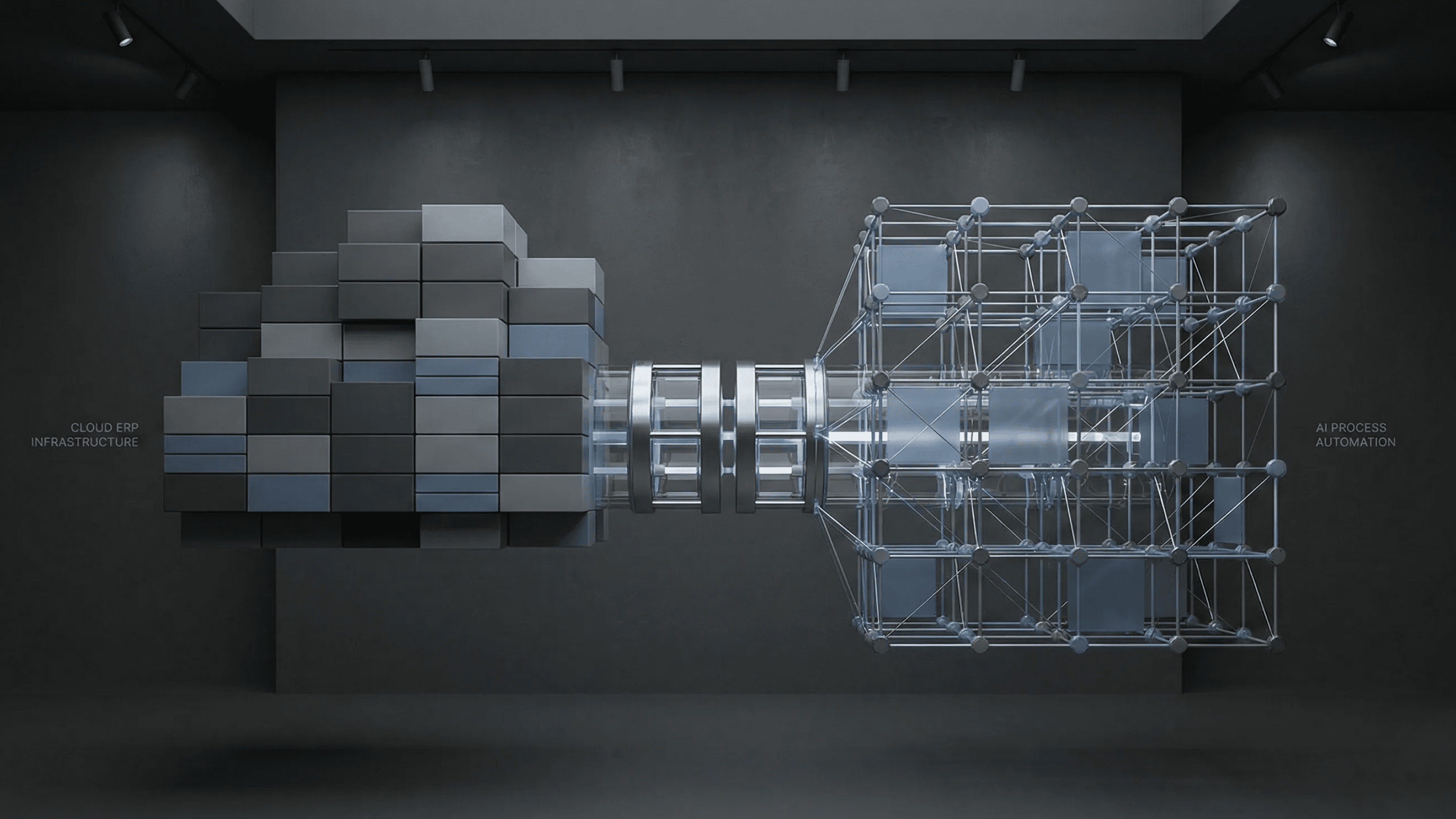Usability Testing And A Few Of Its Methods
Author

Date

Book a call
Do the following statements sound familiar:
"Because it's hard for me to remember keywords, I frequently feel the impulse to search any message in the WhatsApp chat by date rather than the keywords."
"I frequently have the urge to ask the Uber driver the reason for the cancellation so that I can receive a response from them."
"Add a message to your Instagram status is a new option that I don't like since it makes me think Instagram is becoming less authentic and more like Facebook."
"Since the introduction of the Swiggy Instamart to the market, I have decreased my use of Dunzo."
Those, as mentioned earlier, are my pain points, and they undoubtedly reveal a lot about the product from the end user's perspective. As a result, the organization eventually finds a solution for their product because such minor problems reported by many end users could undoubtedly lead to declining sales. As a result, customer satisfaction directly correlates with business growth.
Let's assume that 82% of customers abandon a website selling food supplements on the checkout page. We are aware of the statistics but not their causes. The fundamental causes can be discovered by doing a few usability tests targeted at the checkout page. If the page requests credit card information too soon, it could be the case.
Hence, developing a good design solution is crucial before a major public launch. It's a good idea to assess how well it will work for the intended audience and purpose. Evaluation entails determining the value of your design. There are numerous strategies you might employ depending on where you are in the project.
The two main types of evaluation in the early stages are heuristic analysis and usability testing.
- You can test a website or application before making changes.
- You can test a competitor's service or product if you have access. It's possible to conduct testing as early as possible.
Even if a site or programme is in private alpha, you can begin by analyzing the quantitative data and employing site analytics once it is live. Now you can see how users interact with the system and whether it fulfills your expectations.
Using quantitative and qualitative methods is the most efficient way to assess a functional design. The numbers will demonstrate what is happening, and the names of specific people will clarify why it is happening. This is how usability testing comes into the picture.
Usability Testing
Usability is the minimum need for anything designed with human users in mind. If a design stops the intended users from carrying out the intended usage, it fails from the standpoint of user-centered design. A few instances of useful objects that are all around us are the completely meaningless "universal" remote, the terrible web form that discards any data entered, and the deceptive door that only appears to open outward until you walk into it. Every encounter adds to how miserable the world is.
Make sure the user thinks enough. By conducting usability testing, you may stop them from causing unwarranted misery or from having your brand connected. According to Nielsen, usability is a quality feature comprised of four components:
- Learnability: How simple is it for users to carry out fundamental tasks when they first see the design?
- Efficiency: How quickly can users complete activities after learning the design?
- Memorability: How quickly can users regain their proficiency when they utilize the design again after a break?
- Errors: How frequently do users make faults, how serious are these errors, and how quickly can they fix them? How enjoyable is it to use the design, in your opinion?
Every digital design element that defeats its intended purpose could just as quickly be a jagged, sharp edge, a piece of broken glass, or a splinter. Would you give a visitor a shattered glass? Your entire user base is a guest. You are responsible for preventing children from cutting themselves on the items you produce; hence, usability testing is a boon.
Now let's see about the methods that are used for usability testing.
Heuristic Analysis
Despite having a fancy name (from the Greek word “heuriskein,” which means "to friend out"), heuristic analysis is the most straightforward method of evaluating usability. Heuristics are generally accepted usability principles or qualitative guidelines. Heuristic in English means "based on experience". The more you utilize and comprehend interactive systems, the more proficient you get at heuristic analysis.
It has the benefit of being a rapid and affordable method to find possible problems. You don't need to find users. Sit down with two coworkers and do the task in an hour. Before involving people, it's an innovative technique to address evident problems in early prototypes.
Rapid Usability Testing
- Rapid usability testing helps businesses to test often and inexpensively while gathering all the information necessary to advise the business team and the product.
Why Is It Used?
- Many firms opt not to conduct UX research, restricting their understanding of the user experience. This is due to a need for more resources and the expensive process required to acquire usability data efficiently.
- Because of this, organizations may implement design ideas that could be more effective or satisfy users' needs or expectations. The cost of releasing the incorrect concept might ultimately be high resource waste, damage to the brand's reputation, and additional costs to address problems.
The RITE Method
The RITE method was introduced by Michael Medlock and his team from Microsoft while they were testing a video game. This method differs from traditional usability testing because the project team is encouraged to make design changes during the test. On your next agile product, follow these five tips to improve your upfront design with the RITE method.
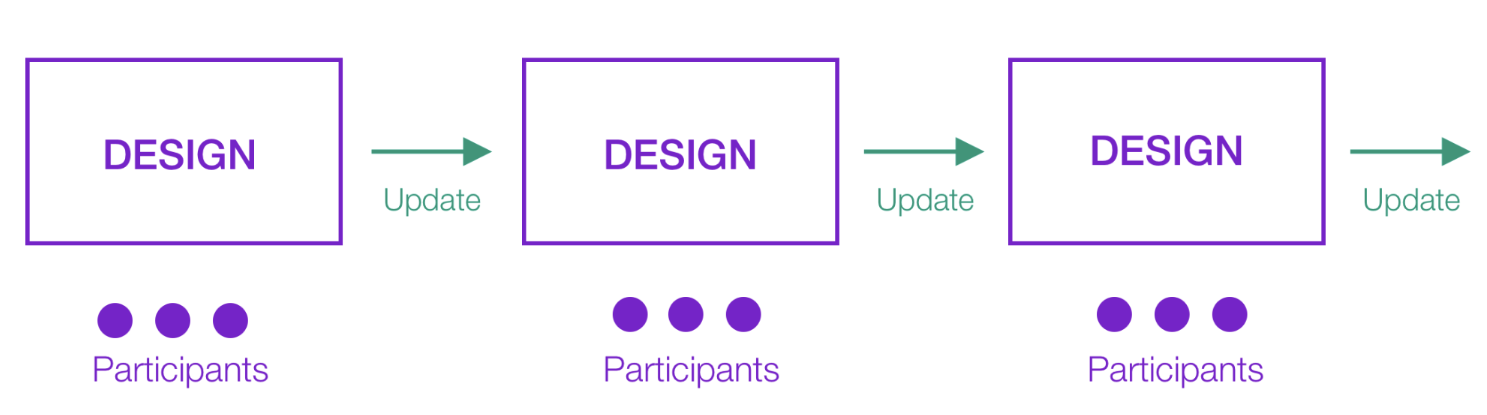
As RITE assesses the usability of a mid-fidelity prototype for a new website journey. It allows many marketing professionals to connect information sources to manage their data more effectively.
Below are the five tips to improve one’s upfront design with the RITE method:
- Use low-fidelity mockups
- Use whiteboards to capture issues
- Be smart about scheduling
- Keep the change log for Version Control
- Show Your Results Visually
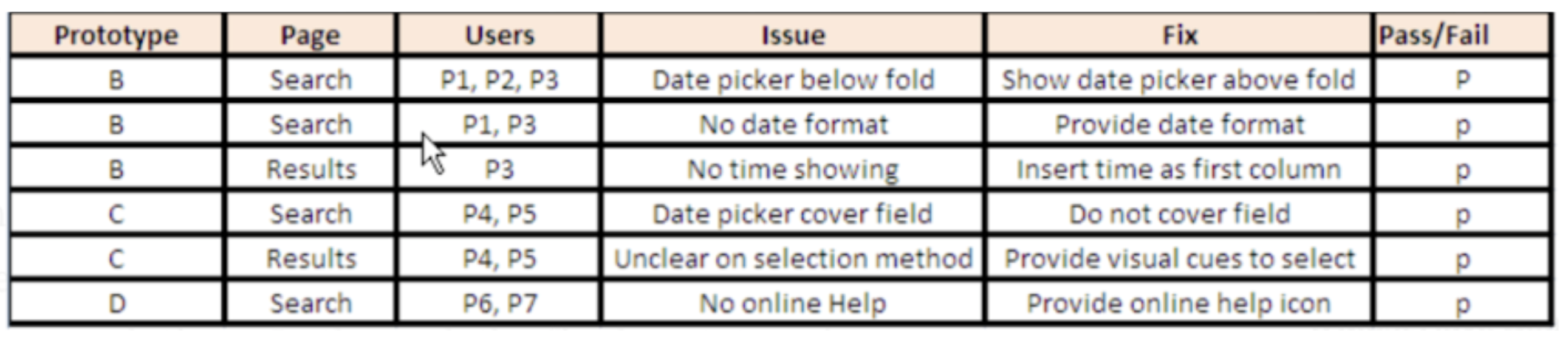
Several preconfigured and cost-free solutions, such as Optimal Workshop, Usability Hub, and Lookback, are available to conduct RITE remotely.
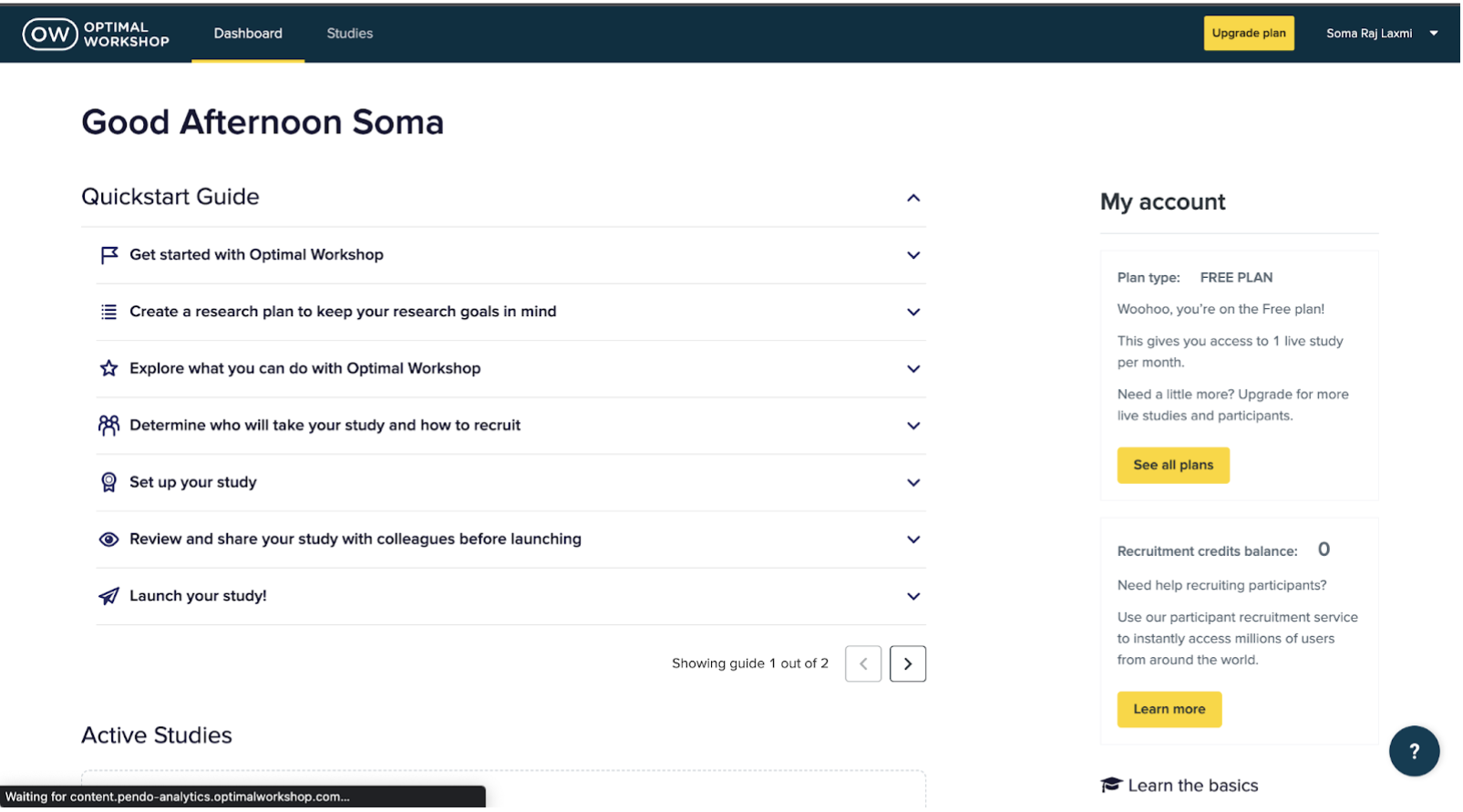
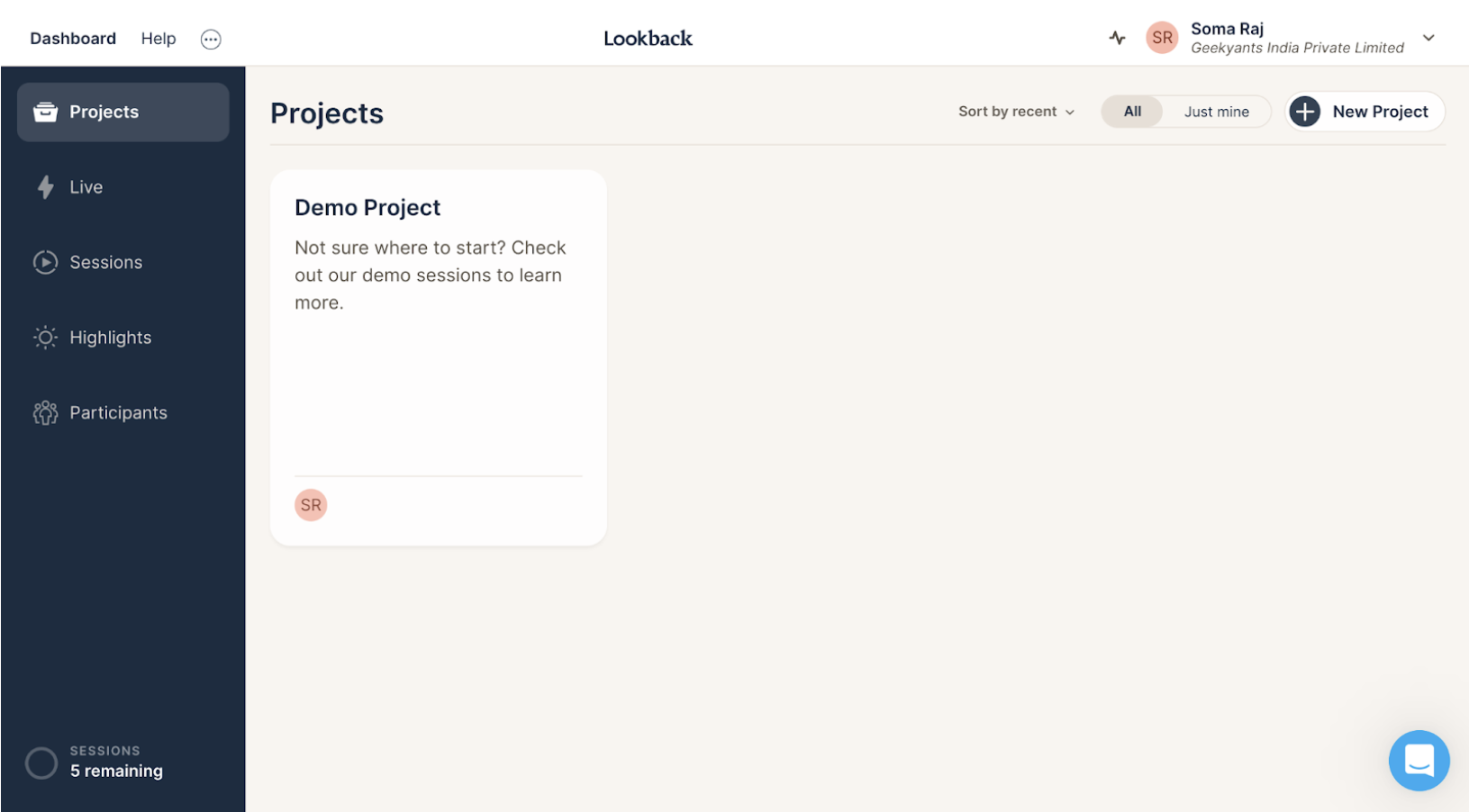
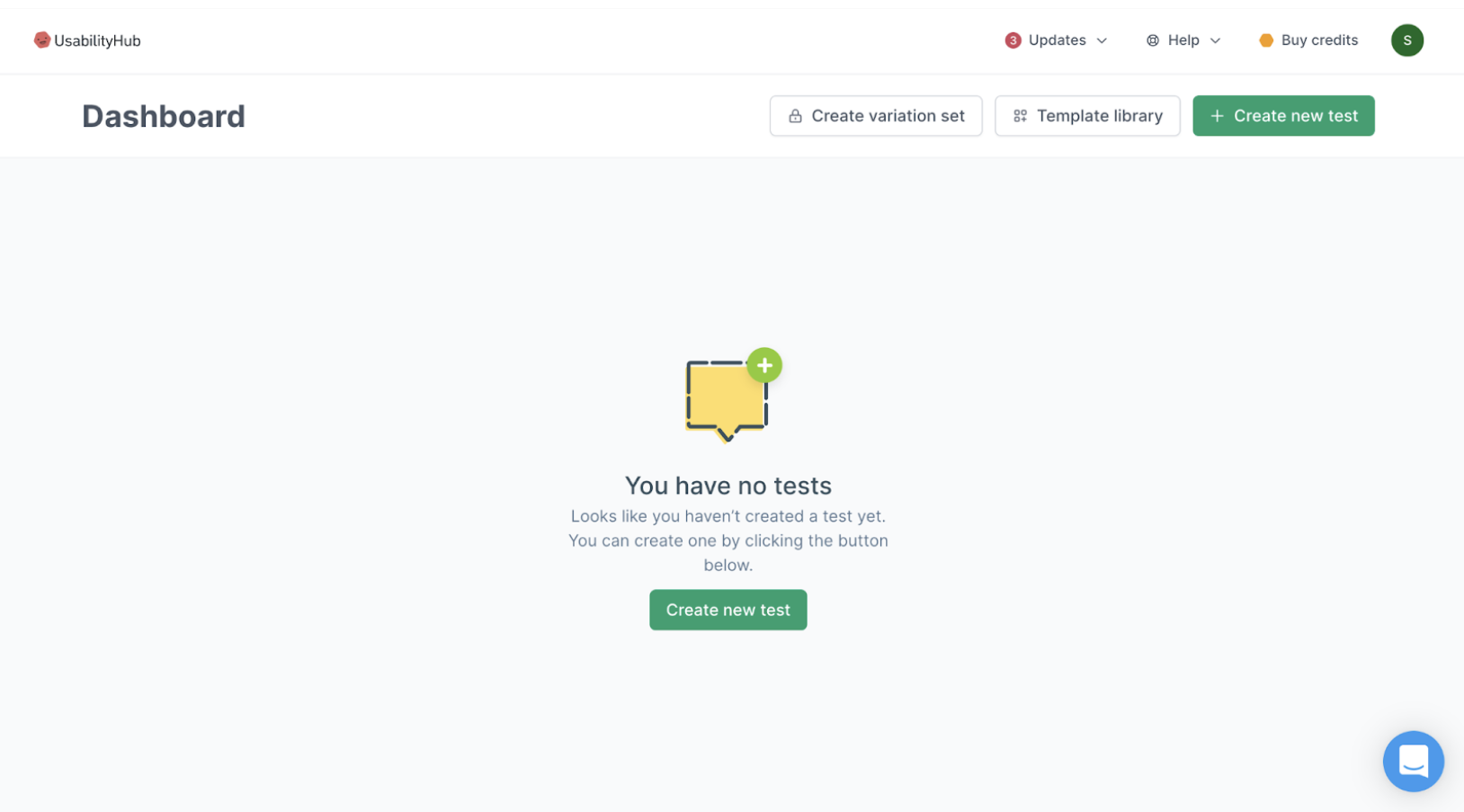
Card Sorting

It is a well-known study method for learning how people interpret and organise information. You can manage and label material in a way that makes the most sense to your users by using card sorting to understand how people will think about and discuss the pieces of your site (mental models).
Card sorting is useful when you want to:
- Design a new subsection or site, or improve what you have
- Explore how users expect to see your information grouped on your website
- Understand and compare how people conceptualise different things or groups of things
- Get people to rank or arrange items based on set criteria.
There are two primary forms of card sorts:
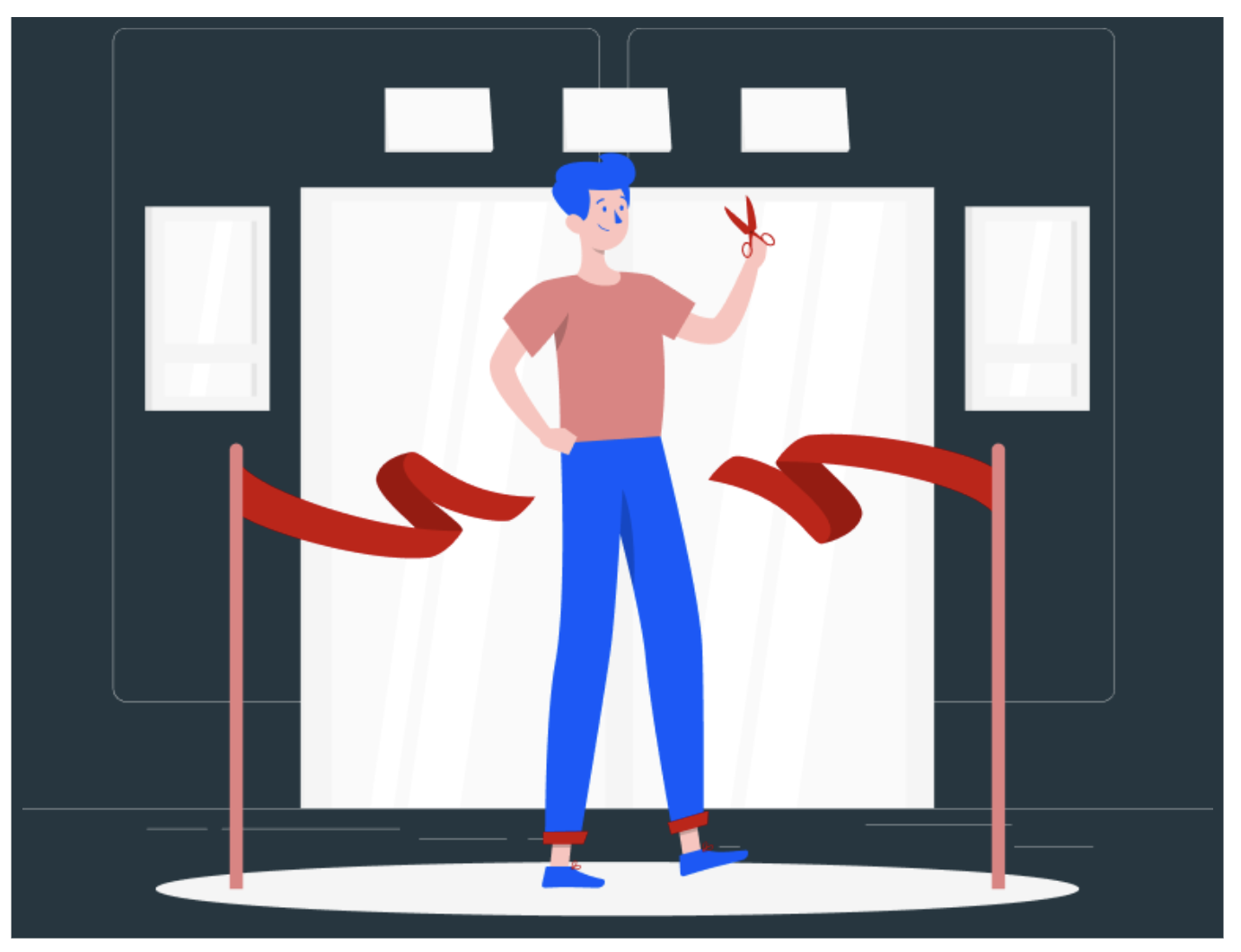
- Open sorts give participants a heap of items and ask them to make sense of them, create their categories, and label them appropriately. It's a form of generative research.
- Closed sorts ask users to sort items into predetermined categories. This is more like evaluative research and can help pinpoint areas of incremental improvement on something that already works well.
Learning More About Usability Testing
It'll end in tiers. Sort the concerns into three tiers after you've run the tests and given them ratings. Each one embodies the relationship between frequency and severity. Additionally, consider how essential the associated task is to your application (for example, confusion over changing a profile picture may be less core than obstacles to entering payment information). If renaming the tiers makes more sense for you, do.
Tier 1 issues are serious ones that frequently keep users from finishing tasks. You run a significant risk to the commercial success of your product if you don't address these.
Tier 2 Low difficulties with moderate frequency or moderate problems with low frequency.
Tier 3 Minor problems that only affect a small number of users. There is very little chance of failure.
Now, Get To Work
You can take action as soon as you have the usability testing results if you don't mind. Start with Tier 1 issues. Find workable solutions that call for the least amount of technical knowledge. Retest following the implementation of these fixes. It would help if you persuaded someone before you could make any adjustments. Watching genuine users struggle with the technology creates all the tension of a thriller more vividly than reading a report.
Why can't he see the button, though? (That's the location!) If you start to see common repeated usability issues, try to schedule sessions when it is convenient for influential people to observe. Videos of failure and verbatim quotes presented with a report can be practical tools. Remember to relate the tasks you tested and the problems you ran into to crucial corporate goals.
References:
Related Articles
Dive deep into our research and insights. In our articles and blogs, we explore topics on design, how it relates to development, and impact of various trends to businesses.