Table of Contents
Effective Theming in Flutter: A Guide
Author
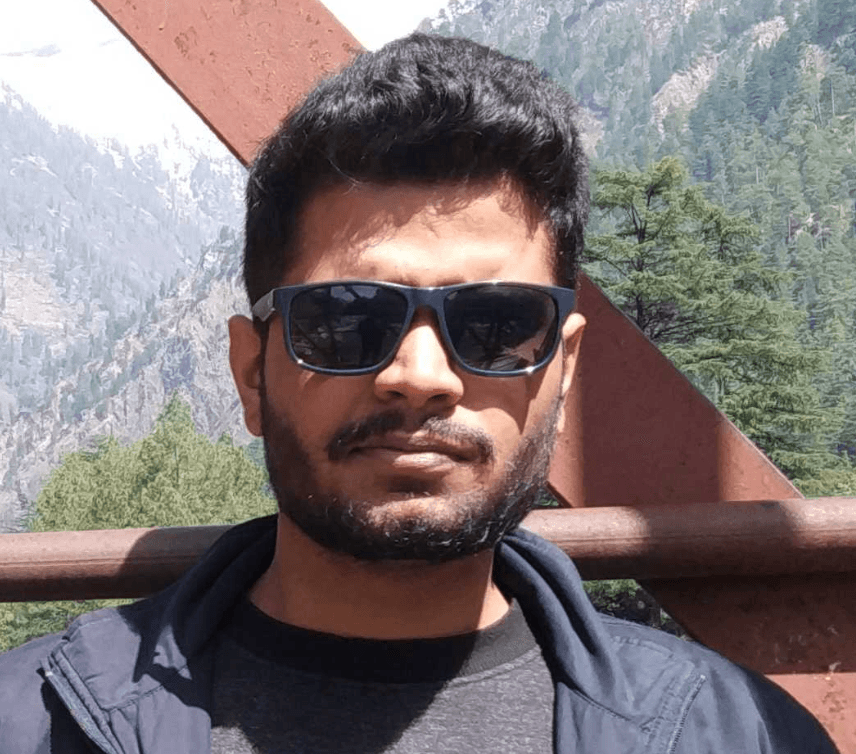
Date
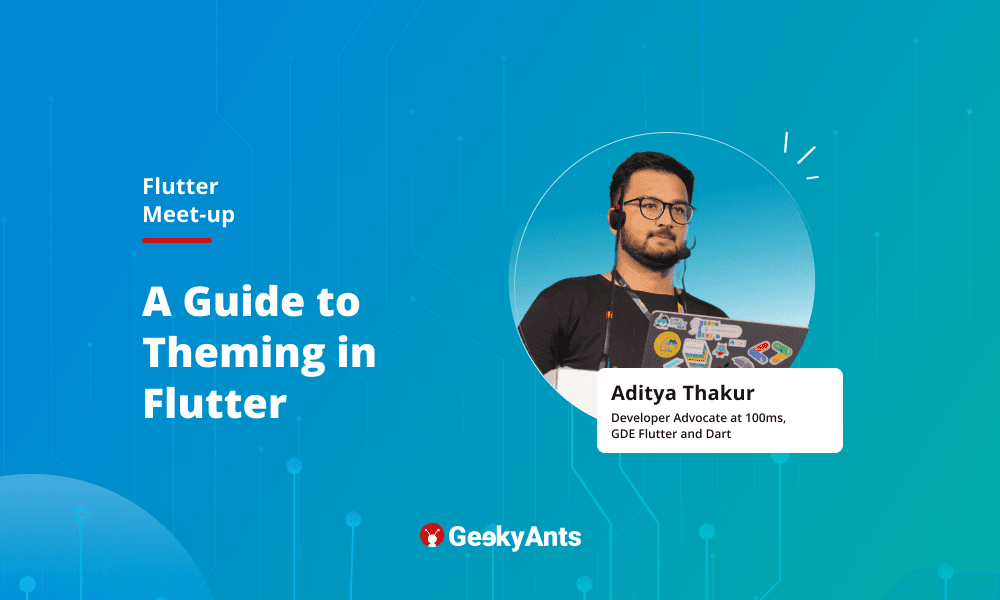
Book a call
Flutter apps natively leverage Material Design, Google's open-source design system. Material provides default theming (Theming is a critical aspect of mobile app development that allows customizing visual elements to match brand identity and design language.) to quickly build functional UIs. However, apps require deeper theming customization for branding and unique aesthetics.
Flutter’s composable widget architecture integrates well with Material’s theming foundations. This enables developers to programmatically theme apps while benefiting from Material’s defaults.
This article will academically explore Flutter’s theming mechanisms. We analyze key concepts like ThemeData, custom color schemes, text themes, and recently introduced theme extensions.
Color Schemes in Flutter
The ThemeData’s colorScheme property defines colors for an app's active theme. Material 3 introduced new standards for color theming through customizable color schemes.
Flutter 3.0 adopted these standards. Defining a color scheme is now the recommended approach for color theming.
A simple way to generate a color scheme is using ColorScheme.fromSeed. It takes a primary color seed and generates a complete palette using Material guidance:
The Material Design site offers tools like Material Theme Builder to visually explore color schemes.
Customizing Individual Themes
While color schemes define app-wide colors, certain elements may need tweaking. For example, changing elevated button colors:
ThemeData allows customizing individual themes like button, text, input, and more.
Using MaterialStateProperty for Interactivity
For dynamic effects, MaterialStateProperty defines values based on Widget state:
This makes the button blue when pressed. State-driven theming enables interactive UIs.
Typography Theming with TextTheme
The TextTheme property customizes text styles app-wide:
Predefined styles like headline1, bodyText2 etc. can be customized for typography theming.
Leveraging Theme Extensions
Theme extensions allow encapsulating custom theme attributes:
This provides more control over app-theming behavior in a maintainable way.
Conclusion
Flutter provides a robust theming system to customize visual design. Defining color schemes, tweaking individual themes, adding interactivity, and using theme extensions are key skills for customization. With Flutter’s theming capabilities, developers can craft polished, branded app experiences.
Watch the full address here 👇🏻
Related Articles
Dive deep into our research and insights. In our articles and blogs, we explore topics on design, how it relates to development, and impact of various trends to businesses.





